21 Best Billable Hours Tracker Software in 2024
Calculate billable hours by keeping track of the time spent on various projects. Use Apploye, the best billable hours tracker for you and your employees to create invoices & bill clients.
1. Apploye- The Best Billable Hours Tracking Software
Billable hours tracking with one click
Apploye is a billable hour tracking tool, that is simple to use. It includes features like tracking, analyzing, monitoring, invoicing, and more.

Idle time for billable hours tracking
Time is really important, yet scarce in any business. When tracking billable hours, you need to keep in mind to not pay for any time that you do not want. That’s where tracking idle time comes over a certain threshold comes in handy. You can delete the idle time from timesheets and keep better track of the exact billable hours.
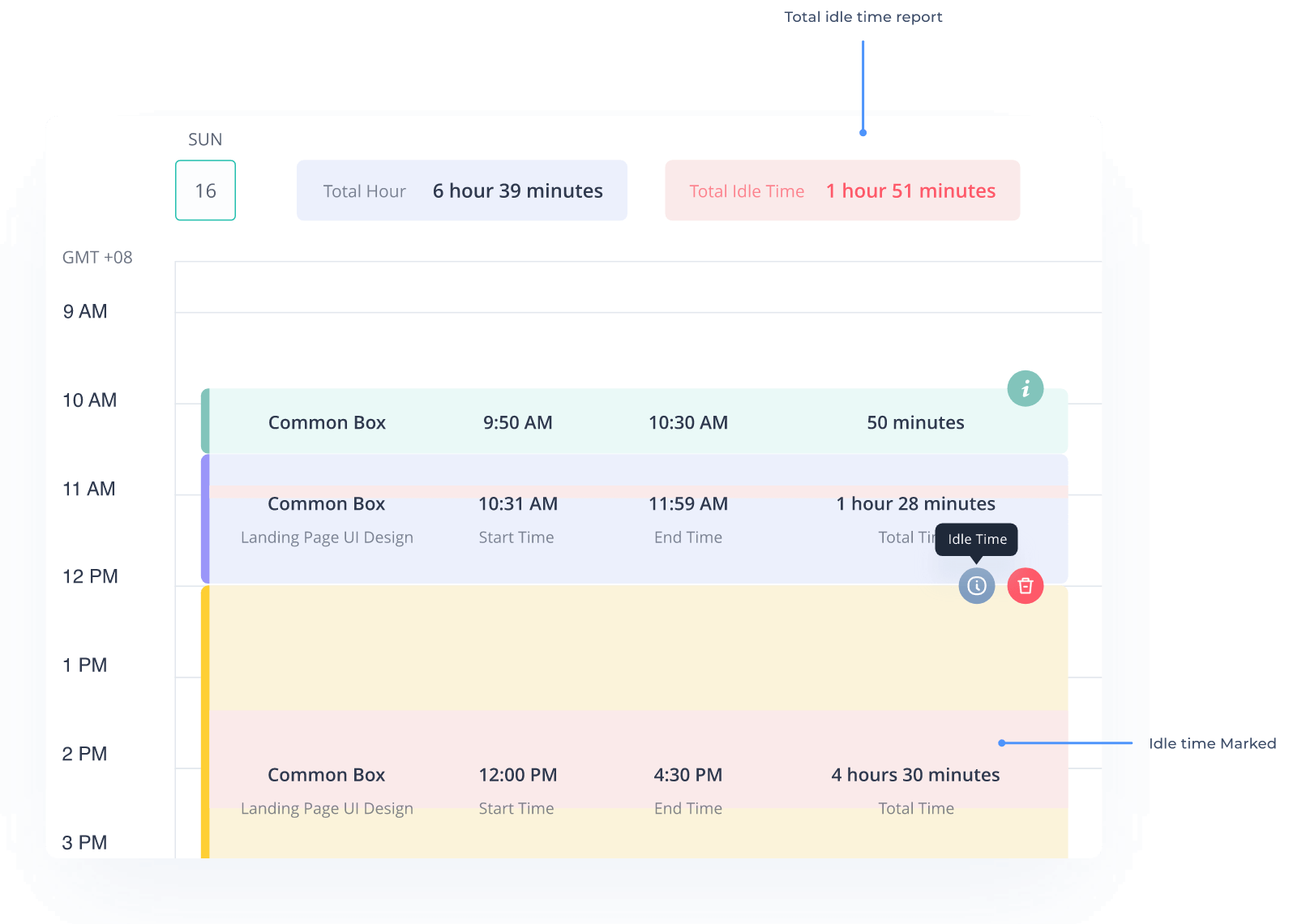
Reports of the billable and non-billable hours
You can download the reports of time and activity, with the projects and tasks. You can also check the manual time with reason and notes, also the usage of Apps and URLs. This is very useful for keeping documents and records of billable and non-billable hours.

Payroll
The Payroll feature will assist you in calculating the payment of your virtual employees or freelancers for their billable working hours. Apploye assists your staff to remain productive and complete more work efficiently. Apploye's online timesheet makes it simple to calculate billable and non-billable hours.

Timesheet approval
You can approve the timesheets before sending them to payroll. Using this way, you will be in total control of the billable and non-billable hours. Accept only the billable hours that you want, and reject any time that you don’t want to bill.

Clients and Invoicing
Create a client profile and then you can send an invoice to a client. You can check the Status-wise summary view, Tax & Discount.

Projects with Budget
After creating projects, you can add Project Billing, and Project Budget. You can set budget alerts after a specific threshold is reached.
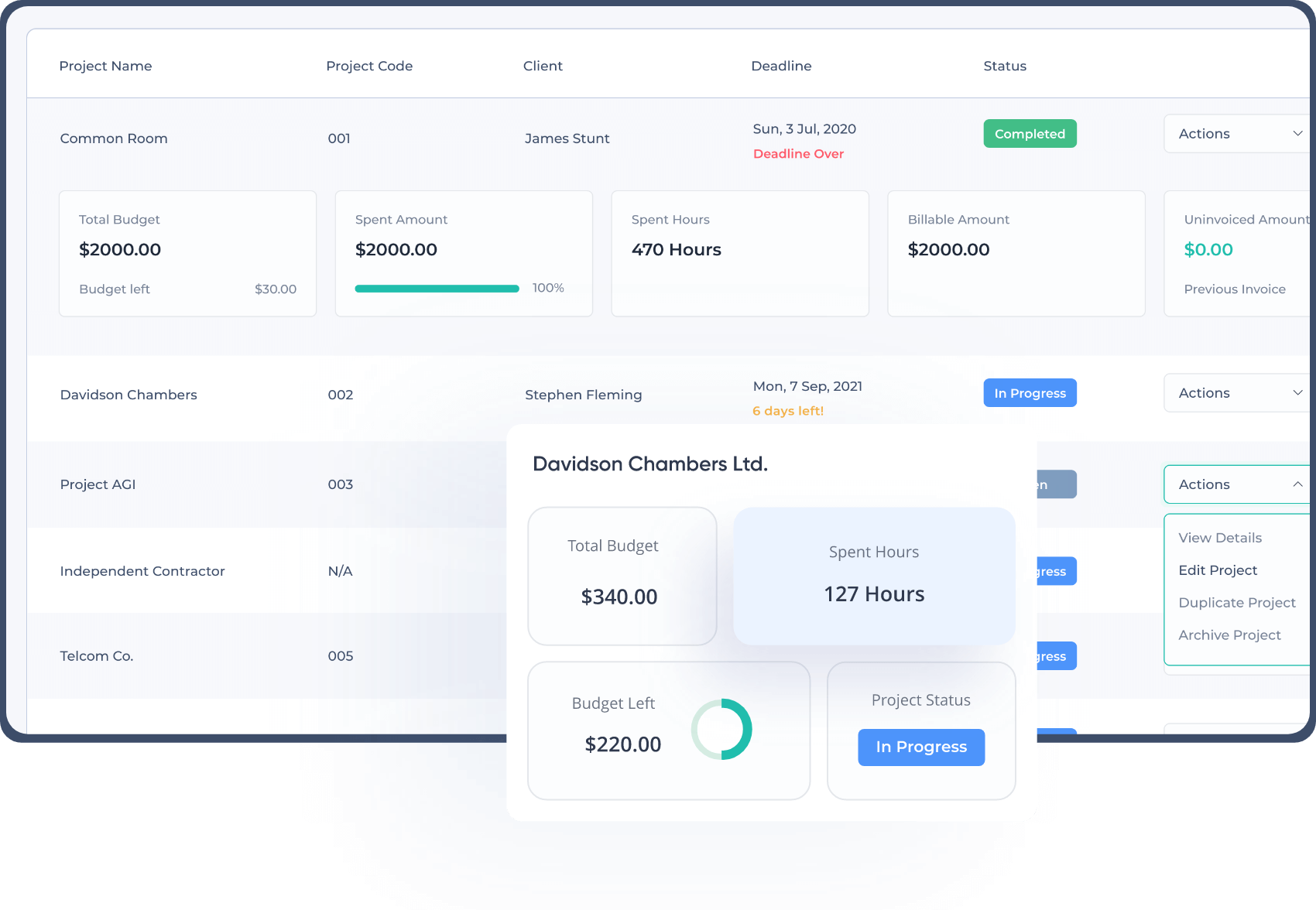
More valuable features for billable hours tracking
Live Feed
You can check which team members are working currently on their assigned tasks and projects. You can also take a real-time screenshot to know what exactly your employees are working on.

Attendance
Date & Member wise view, Daily Summary, Color-coded attendance status, Clock In - Clock out, Required time vs actual time. Clock-in and clock-out times are useful for keeping the attendance of employees.
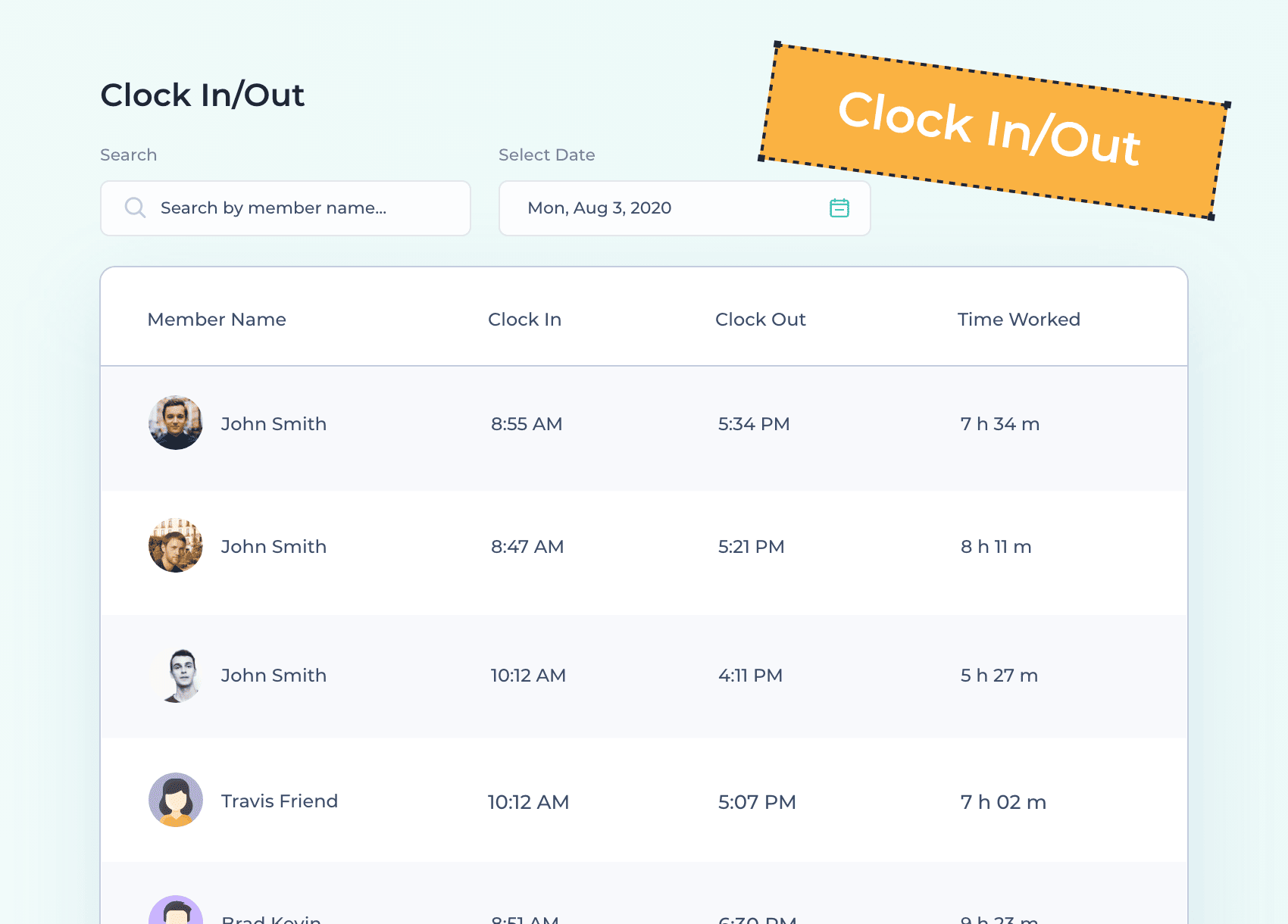
Activity and Apps & URL usage
You can also check employee activity percentage and know if they were working in their billable hours. Employee tracking includes keyboard and mouse movement, screenshots, GPS clocking , apps, and URL tracking.

Tracking the billable hours of field workers
Check billable hours with employee location tracking to oversee the outdoor workers. You can use Apploye android app for time tracking with GPS and geofence time tracking as well. These features help to get billable hours from the outdoor employees.

Let's look at how Apploye can help you manage your billable hours more effectively as an employer.
As an owner, you may see the top employees based on their activity and time monitoring on the Apploye dashboard. It also generates a detailed report that includes time and activity, manual time, URL usage, App usage, and payroll. You can keep track of your staff no matter where they are and how much time they spend on various projects and tasks using Apploye.
Pricing
- Solo: $4/user per month
- Standard: $5/user per month
- Premium: $6/user per month
- Elite: $7/user per month
👉The above plans are on a monthly basis. Choosing annual pricing plans can save you straight 50%.
The advantages of Apploye
- Apploye is perfect for maintaining employee records. You'll be able to obtain a complete overview of each member of your workforce.
- The user interface is simple. The dashboard is nicely laid out.
- You can keep track of your team's actions and see how the team is doing.
- It generates a list of the top employees based on their actions and overall time spent on the job.
Reviews
Other 20 Best Billable Hours Tracker Software in 2024
2. Hourly

Hourly is a people platform that enables small business owners to easily manage time, run payroll, and obtain workers' compensation for their employees. It is the only solution that accomplishes all three tasks flawlessly, saving you time and money.
Key features
- Track time of your whole team
- GPS clock-ins and tracking
- Monitor overtime and breaks
- Run payroll in a minute & billable hours tracking
- Reduce payroll errors with automatic calculations
Pricing
- Time Tracking: $8/user/month
- Payroll: $10/user/month
- Time Tracking+Payroll: $14/user/month
User review
Positive review: Real-time staff time card tracking combined with geotagged locations is a huge aid in managing field staff. Furthermore, controlling project/service payroll costs is simplified by daily real-time computations of all staff wages, payroll taxes, and workers' compensation insurance premiums. The HOURLY staff is extremely simple to collaborate with.
Negative review: Honestly, there isn't anything about this software that you don't like. Only one snag I ran through was removing employees from the system who were no longer in the system at all. They can only be toggled active or inactive at this time; they cannot be removed or deleted at this time.
Source: Summarized & Modified version of reviews taken from G2 & Capterra.
3. Accelo

Accelo is used and enjoyed by professional service businesses all over the world to manage and economically manage their client work. From proposition to payment, the end-to-end cloud-based platform controls all aspects of client work delivery, including sales, projects, tickets, retainers, timesheets, resourcing, and more, no matter where you are. Connect projects to other departments such as sales, billing, and analytics to have a better understanding of your customers and what it takes to develop your organization.
Key features
- Capture and record time from your calendar entries, emails, and tasks automatically and effortlessly.
- Automatic timers track your activities in the background.
- Accelo allows you to not only track your work, but also handle your entire business, including sales, projects, retainers, service, and much more, all in one place.
- Integrates with some of your existing favorite platforms, such as G Suite and Office 365.
Pricing
- Plus: $24/user/month
- Premium: $39/user/month
User review
Positive review: Its ability to manage a variety of activities with a variety of consumers, as well as house a variety of jobs with a single customer. This allows me to keep track of how much work I've completed for each customer on a granular level versus the time spent on the task.
Negative review: That's most likely how I'll go about looking for authoritative errands when I truly need them. I have to look them up on the query bar because they aren't relegated to me 100% of the time. Furthermore, I believe that dealing with all of the new windows that accelo opens when I make a period passage is cumbersome.
Source: Summarized & Modified version of reviews taken from G2 & Capterra.
4. Minute7
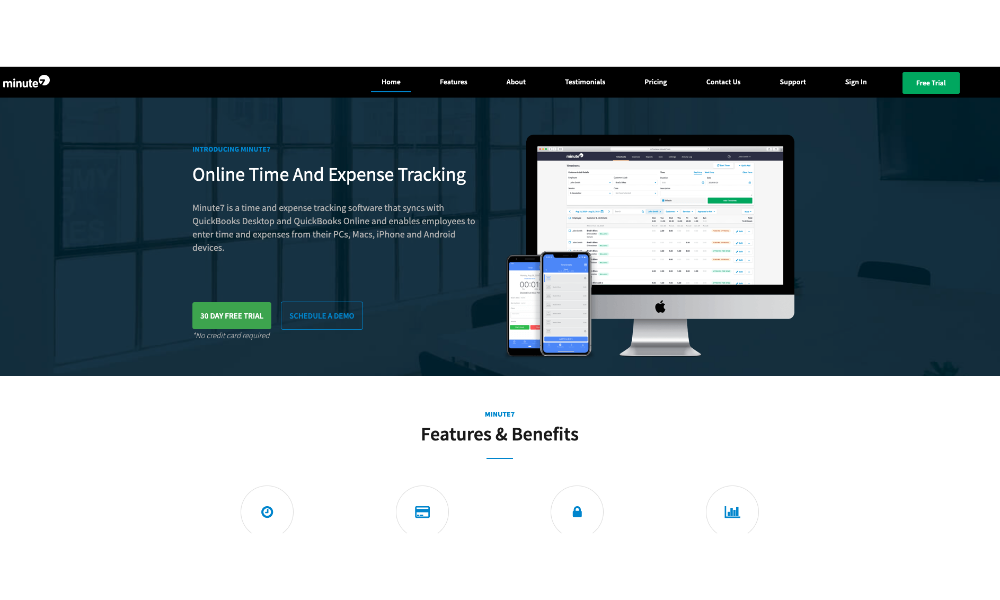
Minute7 is designed for professional services organizations that need to track time and expenses against individual clients, jobs, or projects, and then sync that data into QuickBooks for invoicing, reporting, or payroll. With our iOS and Android apps, employees can enter time and expenses from the office or on the road. Minute7 allows managers to approve time and cost entries directly.
Key features
- Timesheets and time tracking are simple to enter, update.
- Data can be simply filtered and exported, and reports may be easily generated.
- Record and approve expenses in a timely manner.
- Attach receipts to expense entries and add attachments.
Pricing
- Standard:$8/user/month
User review
Positive review: This software is far more flexible than another native time tracking, and it was far easier to set up and use than the option for use with Quickbooks Online. The online webpage and phone app make it extremely simple to enter time and other information. The timer is also wonderful, as it allows me to correctly record my time.
Negative review: Inability to connect to more than one application. When updates/upgrades are performed, the data is frequently changed in such a way that any connections via CSV or Excel import/export are changed, accents missing from letters, excess space, and the sequence of fields exported are all altered.
Source: Summarized & Modified version of reviews taken from G2 & Capterra.
5. Beebole

Beebole is a Time tracking software that can also be used as an employee attendance management system. It is a powerful time management tool that can be well fit for organizations that work on multiple projects. It is specialized in payroll management and offers integrations with some accounting software.
Key features
- Employee attendance and absence tracking, as well as time-tracking on a daily, weekly, or monthly basis
- Budget tracking, project cost control, invoicing, and payroll
- Dashboard customization, export, and integration.
- Strong encryption, backups, software, and network security are all part of the security package.
- Integration entails integrating with payroll and accounting software.
Pricing
- Single Flat Rate: $6.99/user/month
User review
Positive review: Beebole includes a chat function that enables real-time communication with staff in order to come up with practical solutions for everyone. The UI is straightforward and straightforward to complete. Depending on how it is configured for you, you may be able to adjust hours logged on earlier days, which is typically not possible with conventional timesheet tools.
Negative review: While the user interface is brilliant in that it is very changeable (a great notion), it also impairs navigation through the data and necessitates some design concessions that can degrade the user experience for complex usage patterns. The API still has a need for development in terms of main and external keys for certain data sets, as well as some retrieval query constraints.
Source: Summarized & Modified version of reviews taken from G2 & Capterra.
6. TimeLive

TimeLive is a web-based integrated time tracking, expense tracking, and billing software suite. TimeLive provides a wide range of capabilities as well as incredibly versatile and simple-to-use solutions for professional service providers. This program is appropriate for small to enterprise-level enterprises because of its simple setup options and flexible features.
Key features
- Track employees' time spent on various tasks and projects, as well as billable/non-billable hours.
- Directly generate client bills.
- Control and keep track of your project's expenses
- Project management entails managing and tracking projects through various reports.
- It manages accruals and balances on an automatic basis.
Pricing
- Standard: $3/user
- Premium:$200/user/month
- Enterprise: $400/user/month
- Ultimate: Provided on-demand
User review
Positive review: TimeLive is a straightforward and effective application. TimeLive manages service-based contractors since it is straightforward for us to keep track of their billable hours. The app's functionality and associated services are centralized, making the entire process of working with the app more efficient.
Negative review: TimeLive does not save automatically. It is difficult to personalize the tool. Quickbooks accounting does not support direct import with TimeLive.
Source: Summarized & Modified version of reviews taken from G2 & Capterra.
7. Traqq

Traqq is the greatest option for tracking your employees' time without invading their privacy. This program automatically records the user's billable hours as soon as they click Start. Furthermore, taking random screenshots and video recordings of a user's desktop, it assures accountability. Despite this, Traqq continues to push ethical employee monitoring. The utility degrades the image quality to the point that sensitive information is no longer readable.
Key features
- Time tracking, offline tracking, idle time monitoring, timesheet management,
- Screenshots, videos and activity levels, app and website monitoring, reports,
- Notifications, reminders, manual time entries, project monitoring, expense tracking,
- Available in Windows, Mac, and Web.
Pricing
- Premium starter: free for 3 seats
- Premium teams: $7/seat/month
- Enterprise: Contact vendor
User review
Positive review: Traqq's user interface is straightforward and easy to use. I particularly enjoy the dashboards that detail individual employees' activities. Because of the visual breakdown, you can quickly process the information and spot potential problem areas.
Negative review: In the current version of the reports, direct reports are not automatically displayed; however, this may change in the future version of the report.
Source: Summarized & Modified version of reviews taken from G2 & Capterra.
8. BambooHR

BambooHR aspires to be the champion of HR, leadership teams, and employees in order to promote a positive employee and employer experience. BambooHR eliminates HR difficulties through automation and streamlined operations. HR professionals can use the tools and analytics to remain ahead of every facet of culture creation while curating diverse and demanding workforces. BambooHR is an all-in-one HR platform intended for growing businesses that want to make the most of their people's data while also creating an extraordinary culture.
Key features
- Time and attendance tracking.
- Automatic Onboard workflows, Billable & Non-billable hours tracking
- Provided with employee records, workflows and approvals, reporting
- Hiring & Onboarding is one of its unique features.
Pricing
- Price is not provided by the Vendor but it has a free trial.
User review
Positive review: BambooHR is not only user-friendly for employers, but also it is user-friendly for employees. Everything is automated, which saves money by reducing time and effort. It's fantastic to be able to deliver secure documents to employees all over the country and to preserve employee documents in an electronic format.
Negative review: The reporting interface is a little clumsy and might use some improvement. Bamboo does not have any reminder capability that may push tasks to specific people at predetermined periods. For example, if someone needs a new visa on a date, you would have to schedule that yourself rather than being able to do so through Bamboo.
Source: Summarized & Modified version of reviews taken from G2 & Capterra.
9. ClickUp

ClickUp is a straightforward tool that covers the vast majority of business activities. This software is not only appropriate for tracking billable and non-billable hours, but it also provides everything in one place: task management, document management, team collaboration, and much more.
Key features
- Process administration (checklist templates, multiple assignees)
- Management of tasks (filter and search, recurring tasks, task tray, multitask toolbar)
- Time capture and backlog management are automated.
- Time management and billable and non-billable hours (due dates, time estimates, timeline view)
- Budgeting and forecasting, as well as billing and invoicing
Pricing
- Free forever: Unlimited tasks
- Unlimited:$9/user/month
- Business: $19/user/month
- Enterprise: Contact the ClickUp sales
User review
Positive review: ClickUp's customizability and integrations are great. There isn't much ClickUp can't handle for a company. ClickUp gives the flexibility to organize projects and tasks in a variety of ways, which has been helpful in determining how we want to use it.
Negative review: Problems in production since the introduction of new features and upgrades is significant, so are the new bugs that occur, and if you are strongly reliant on a particular feature and it breaks in production, this is a significant issue to address. While the help is commendable, you never know how long it will take to fix a bug, and you may rely on it to ensure that the entire procedure runs well.
Source: Summarized & Modified version of reviews taken from G2 & Capterra.
10. Time Analytics

Time Analytics is a project management application that tracks time and costs for each project, client, or working job. Improve employee productivity by tracking billable and non-billable hours. Monitoring total hours will help you enhance your company's cost management, profitability, and efficiency.
Key features
- Billable & Non-Billable Hours
- Billing & Invoicing
- Employee Database & Mobile Time Tracking
- Overtime Calculation & Timesheet Management
Pricing
- Free: $0.00/user/month
- Starter: $4.99/user/month
- Optimum: $6.99/user/month
- Premium: $12.99/user/month
User review
Positive review: Time Analytics gives you an overview of all company activity and their breakdown by kind. It also reduces employee inefficiency. So you can control all tasks and services that can be billed and analyze which activities are billable/non billable.
Negative review: Sometimes it takes time to load data but luckily it is not often. Other than loading data and some problems related to exporting data, this tool doesn’t have any further problems.
Source: Summarized & Modified version of reviews taken from G2 & Capterra.
11. Due

This tool's main feature is the ability to track billable and total hours. You can increase your team's productivity and generate accurate billing with Due Time Tracking. The software has a number of advantages, like tracking the duration of each project, establishing confidence with your clients through fair invoicing, speedy bill generation, and timely payments, among others.
Key features
- Payment solutions in their entirety
- Time tracking in hours
- Management of online invoices
- Processing of credit cards and digital wallets
Pricing
- Pricing plans aren’t available.
User review
Positive review: The job of bringing together all invoicing and payments on a single platform is too easy through this tool. Possibility of making larger and international payments to other businesses securely Sending invoices via email right from the site of this tool is another distinct feature of this.
Negative review: Billing flexibility is limited. It's impossible to bill by the hour. Setting up extra vendors is a little pricey.
Source: Summarized & Modified version of reviews taken from G2 & Capterra.
12. NexoniaExpenses

Nexonia Expenses is a straightforward cloud-based expenditure tracking and timesheet program. This employee timesheet solution allows you to keep track of your team's time and expenses, integrate with your ERP, and eliminate manual reporting and compliance. You can track billable time against projects and rates in Nexonia Expenses and export it to your ERP or billing platform.
Key features
- Time tracking is simple and can be done from anywhere, including while on vacation.
- Task management, as well as mobile and desktop access.
- Multi-timer and rapid deployment.
- Management of expenditures & insightful reporting.
Pricing
- The Nexonia Expenses website does not list the prices.
User review
Positive review: Nexonia is an easy-to-use software that is ideal for tracking spending. It appeared to work well on a computer, phone, or iPad. The software is well-designed, and integrating spending from other platforms or simply uploading a receipt is a breeze.
Negative review: Most sync problems indicate what has to be changed so that it may successfully transfer to the ERP, however, there are times when sync faults are difficult to identify. Sometimes the web page loads slowly and the data is corrupted. When additional photographs and files are added to the report, it takes longer to load the data.
Source: Summarized & Modified version of reviews taken from G2 & Capterra.
13.TMetric

TMetric is the ideal time tracking application for freelancers and agencies that manage projects to boost efficiency and increase income. It is appropriate for tracking billable hours if you have a small team of up to 5 users. Freelancers, agencies, designers, etc., all the growing teams and businesses can easily use this clean and simple interface for boosting efficiency and increasing income.
Key features
- Timer, tag, timeline, idle detection, timesheet locking.
- Apps and website tracking, reports, rounding, billable rates.
- Project management, activity level for employees, screenshots.
- Team management, time off, project breakdown.
Pricing
- Free: up to 5 users
- Professional: $5/user/month
- Business: $7/user/month
User review
Positive review: I like its simplicity in the way it looks and functions. I like the reports of how you've spent your time - on what projects and clients. Very useful for administrators and accountants. The click of a button helps switch between clients and sub-projects for each of those clients. It may also generate a report, compile all of the data into a spreadsheet, and provide each client with a detailed breakdown of how much time was spent.
Negative review: It often crashes, or bugs out, leaving myself and my team unable to track our time in the app. It only takes a break every three weeks or such, but I'm expected to work constantly. Another annoyance is when you manually enter your hours, starting in the morning and ending in the evening. The invoicing part is not well-thought-of and not customizable enough.
Source: Summarized & Modified version of reviews taken from G2 & Capterra.
14. Insightful

To make the working process more real-time and reliable, insightful brings the automatic time mapping, tracking billable and non-billable hours and providing comprehensive project insights. Collecting, storing, and analyzing data about people is an essential element of HR. Numerous organizations rely on HR to handle the information of employees quickly and efficiently. The on-premises solution helps you store the data into your own server for faster data handling.
Key features
- Employee time tracking, timesheet, logs, project and task management.
- Apps and website usage, activity tracking, manual time entries.
- Attendance tracking, timekeeping, budgets, productivity labelling.
- Stealth mode, reports, alerts, screenshots.
Pricing
- Employee monitoring: $8/user/month
- Time tracking: $10/user/month
- Automatic time mapping: $15/user/month
- Enterprise: Contact vendor
User review
Positive review: It has admin and user control panels, and I got great support for my questions. The ability to have practical insights into what all staff are engaging is helpful. Workpuls is sending random screenshots every 5 minutes, along with capturing the use of mice and keyboards that will directly show the employee's productivity. I like work puls because they provide seamless API integration to take data from it.
Negative review: It lacks a few features. I want to attach website URLs to projects. It needs reports which you can export. Several times, I have faced two types of problems while using workpuls, and I complained to the support for the same, but I think this issue is still not fixed and needs to be solved.
Source: Summarized & Modified version of reviews taken from G2 & Capterra.
15. DeskTime

With billable and non-billable hours tracking, DeskTime is more famous for its automatic time tracking and productivity uplift. Besides keeping track of timing, this tool can quickly become essential for managing your workforce. Monitor your and other people's time, get full transparency over tasks and projects, calculate rates for distinct projects, and much more.
Key features
- Private time option, offline time tracking, Pomodoro timer.
- Cost calculation, absence calendar, teams contact, reports.
- Scheduling, productivity calculation, idle time tracking.
- Document title tracking, private time option, screenshot, invoicing.
Pricing
- Lite: free for one user
- Pro: $7/user/month
- Premium: $10/user/month
- Enterprise: $20/user/month
User review
Positive review: It has screenshots available every 15 minutes. You can enter your working hours manually. Desktime time tracking and monitoring features are more powerful than any software, and they also help to count employees' attendance. It helps me in making summaries because I remember the tasks even when I finish them early in the morning.
Negative review: The App needs to recognize the same screen and send notifications to an employer to alert the supervisor of employee misconduct. The report for weekly hours is not alphabetical. The other problem I have experienced is during power outages.
Source: Summarized & Modified version of reviews taken from G2 & Capterra.
16. Clockify

Clockify is an easy-to-use application with numerous features. It was designed for freelancers as well as large companies alike. It lets you easily record and track your time progress and improve overall efficiency. In addition, with full transparency regarding the projects you have chosen, it is possible to know what your team is working on.
Key features
- Time tracker, manual time entry, billable hours tracking,
- Timesheet, reminders, activities, approval, calendar,
- Dashboard, chart, breakdown, resource management,
- Integrated with Asana, Jira, etc.
Pricing
- Basic: $3.99/user/month
- Standard: $5.49/user/month
- Pro: $7.99/user/month
- Enterprise: $11.99/user/month
User review
Positive review: It is simple, fast, light, and practical. It allows me to use the functions that I need without having to learn with all the other features it has. The free feature is well enough for most of our use cases. Most importantly, we can integrate our workflows into the tracker with API. I can observe project progress with time spent, and grab the time spent on all teammates on each project so I can use it to make the payments.
Negative review: I wish to have a few more features for admins and project managers to be able to see via tables, charts, and graphs information about team members, and productivity would also be great. The reporting feature is not user-friendly enough. I wish there were better integration with ClickUp.
Source: Summarized & Modified version of reviews taken from G2 & Capterra.
17. Time Doctor

Whether your employees are located remotely, hybrid, or even working in the office, keeping efficient time management is vital for any company's overall performance. Time Doctor provides you with an easy platform to retain the company policy and productivity insights.
Key features
- Time tracking, timesheet, employee monitoring, productivity measuring,
- Project management, reports, distraction alerts, screenshots,
- Website and app monitoring, offline tracking, budgeting,
- Integrated with Zoho, Todoist, Slack, etc.
Pricing
- Basic: $7/user/month
- Standard: $10/user/month
- Premium: $20/user/month
User review
Positive review: It shows comprehensive reports with time tracking down to the last second. It pops up as a reminder to log back in to work. While visiting a low productivity website like youtube, it asks you if that's the website you meant to visit to work on it. Customer service is amazing. That is so convenient! No more wasted time.
Negative review: It has some negatives that you need to download again, and also, the activity bar on the front of the phone is enormous. Reports are not white-labelled and poorly formatted, so I cannot send those and create my own based on the information I can get out of the site.
Source: Summarized & Modified version of reviews taken from G2 & Capterra.
18. ActivTrak

ActivTrak helps you understand the productivity insights in your team and reduce distractions to highlight successful working patterns. Workplace efficiency depends collectively on your team and individual performance. ActivTrak retains the work policy by time tracking, employee monitoring and workplace optimization.
Key features
- Time tracking, productivity reports, application and website usage,
- Team summaries, productivity coaching, benchmark, goals,
- Personal insights, screenshots, alarms, website blocking,
- Integrated with Jira, Zoom, Slack, etc.
Pricing
- Free: for one user
- Advanced: $9/user/month
- Premium: $15/user/month
- Enterprise: Contact vendor
User review
Positive review: ActivTrak observes management and users the ability to observe what they are viewing and KPI Reporting to track users' productivity so that evaluations can be made of how to improve a user or particular position's productivity. The straightforward interface and easy-to-code applications and websites as productive or non-productive. It gives a detailed picture of the productivity of the workstations.
Negative review: When you block any website, it is permanently barred. I would try to release the block during non-business hours. If my employees want to check their personal emails or Facebook, I have no problem doing this during break time. I have loaded my work hours log into the system, but tech support said it is an "always" block. Upgrading to a newer version loses the continuity for a person.
Source: Summarized & Modified version of reviews taken from G2 & Capterra.
19. Toggl

Toggl track functions seamlessly since you don't need to start the timing process. You'll need to put the task aside and add the details later. Toggling Track allows you to keep track of your time, see it in a grid or calendar and worry over the specifics later. It assists you in turning your work time into money. With desktop and mobile applications, you can efficiently work at your own pace and achieve maximum effectiveness.
Key features
- One-click timer, background tracking.
- Summary, detailed and weakly reports,
- Time rounding, project, and revenue tracking,
- Integrated with Notion, Slack, Salesforce, etc.
Pricing
- Free: up to 5 users
- Starter: $10/user/month
- Premium: $20/user/month
- Enterprise: Contact vendor
User review
Positive review: The website's user interface and application are very friendly. The software is responsive even when you switch between multiple computers. Their ability to auto-fill past activity makes controlling tasks so much easier than other time tracking tools. It's straightforward to organize clients and projects and attribute them to any time followed.
Negative review: The time manually modified in the app was not reflected on the website report. I wish Toggl would include a notification or message to let the users know that they have hours without a client/project attached.
Source: Summarized & Modified version of reviews taken from G2 & Capterra.
20. Hubstaff

When you have to manage all your employees working in the office, fields or remotely, tracking billable hours is more fun with Hubstaff. This brilliant time tracking solution helps thousands of teams be more efficient and focused on work. Whether you need team management or agile project management, Hubstaff would give you a better platform to foster faster and more.
Key features
- Time tracking, online timesheet , billable and non-billable hours tracking,
- Project budgeting, scheduling, employee GPS time tracking , invoicing,
- Apps tracking, screenshots, productivity tracking,
- Integrated with GitHub, ClickUp, GitLab, etc.
Pricing
- Free: for one user
- Starter: $7/user/month
- Pro: $10/user/month
- Enterprise: Contact vendor
User review
Positive review: It has a stable desktop app, great visualizations and statistics, and many possibilities for integration with another tool. The reporting functions are good. The holiday allowance policy function is a great addition. The support is also excellent.
Negative review: Some functions of this product are not fully customizable. Also, more flexibility would be great. For example, you can't enable or disable idle timers or disable manual editing records within a specific project/task.
Source: Summarized & Modified version of reviews taken from G2 & Capterra.
21. ClickTime

ClickTime is super helpful for managers, company owners, as well as employees by providing intuitive desktop and mobile apps for advanced timesheets. It is a complete solution that allows you to monitor the progress of projects, establish a rate for billing, create detailed reports, and invoice clients.
Key features
- Expense and time tracking, time off, overtime calculation,
- Project budget, employee hours, performance, employee permission,
- Workforce management, vacation and leave tracking,
- Integrated with Zapier, Jira, Salesforce, etc.
Pricing
- Starter: $12/user/month
- Team: $16/user/month
- Premium: $28/user/month
- Enterprise: Contact vendor
User review
Positive review: Users can track time and expenses from the ClickTime App or website anywhere they work. You will get automatic prompts if time entry deadlines are missed and seamless integration with Quickbooks Pro to allow client invoicing and Payroll processing. It has made my life much easier tallying multiple employees and expenses time to one job as a manager.
Negative review: Sometimes, the stopwatch wouldn't hold the time you put in and cause you to backtrack, but this does not happen often. There were a couple of problems where we were not set up during the trial and had to clear the cache to update client billing/budgets on the system but other than that, the set-up was great and ran smoothly during the trial.
Source: Summarized & Modified version of reviews taken from G2 & Capterra.
What is billable hours tracking?
Billable hours are the amount of time you spend working on business tasks that will be invoiced to the client in accordance with the hourly rate that has been agreed upon with the client. A large number of businesses, including agencies, consultants, lawyers, and freelancers, charge their clients for the services they deliver through the use of billable hours.
To ensure that you track billable hours properly, you must adhere to a certain, efficient procedure:
- Determine an hourly rate.
- Develop a schedule for invoicing customers.
- Keep track of how much time you spend on each task.
- Compute the total number of hours.
- Create a detailed invoice for your business.
Keeping track of billable hours doesn't have to be complicated; the simple approach is to track your hours with time tracking software, which will automatically compute your billable hours. The billable hours tracker will assist you in managing billing rates and hours in a more efficient manner, hence increasing productivity.
Why should you keep track of your Billable Hours?
The primary motivation for service organizations to deploy time management solutions is to track billable hours. Companies can use billable time tracker to:
- Cut down on unproductive time.
- Free up more time.
- Improved return on investment (profit per hour worked).
- Invoice clients fairly and transparently.
- Optimize billable hourly rates.
- Evaluate staff performance.
We conducted research and have compiled a list of the 21 top billable hours tracking applications to meet your needs. Continue reading to determine which is the best fit for you!
Which Billable Hours tracker is your favorite?
The above discussion has shown the 21 best billable hours trackers, which can be convenient for businesses of different sizes and functions. Tracking the billable hours helps firms acknowledge the invested amount, forecast the subsequent spending, and pay off the employees.
While all of those options are worthy of consideration, you should be computing your necessities and preferences. We suggest you try out Apploye, a superb time tracker with screenshots and a billable hours tracker to manage the payroll system most accurately.

