The #1 Chrome Time Tracking Extension
Use Apploye chrome extension to track time directly from your browser. Apploye’s Chrome time tracker extension allows you to track time while working out of a web browser. Track how much time is being spent on projects and tasks without any need for a desktop app.
Why Get Apploye’s Google Chrome Time Tracker Extension
Simply start tracking right from the browser
Track time with just one click and increase the productivity of your team. Just sign in and start tracking time. 🎉

See the hours tracked
Track time by each project and task. See the total time tracked today, not just this session. Switch effortlessly between organizations.

Write Notes
Add notes while using the tracker. Add more information about the task and document any concerns.

Clock in/out
Apploye timer chrome extension can also be used to record clock in/out time. It is helpful in recording the employee attendance.
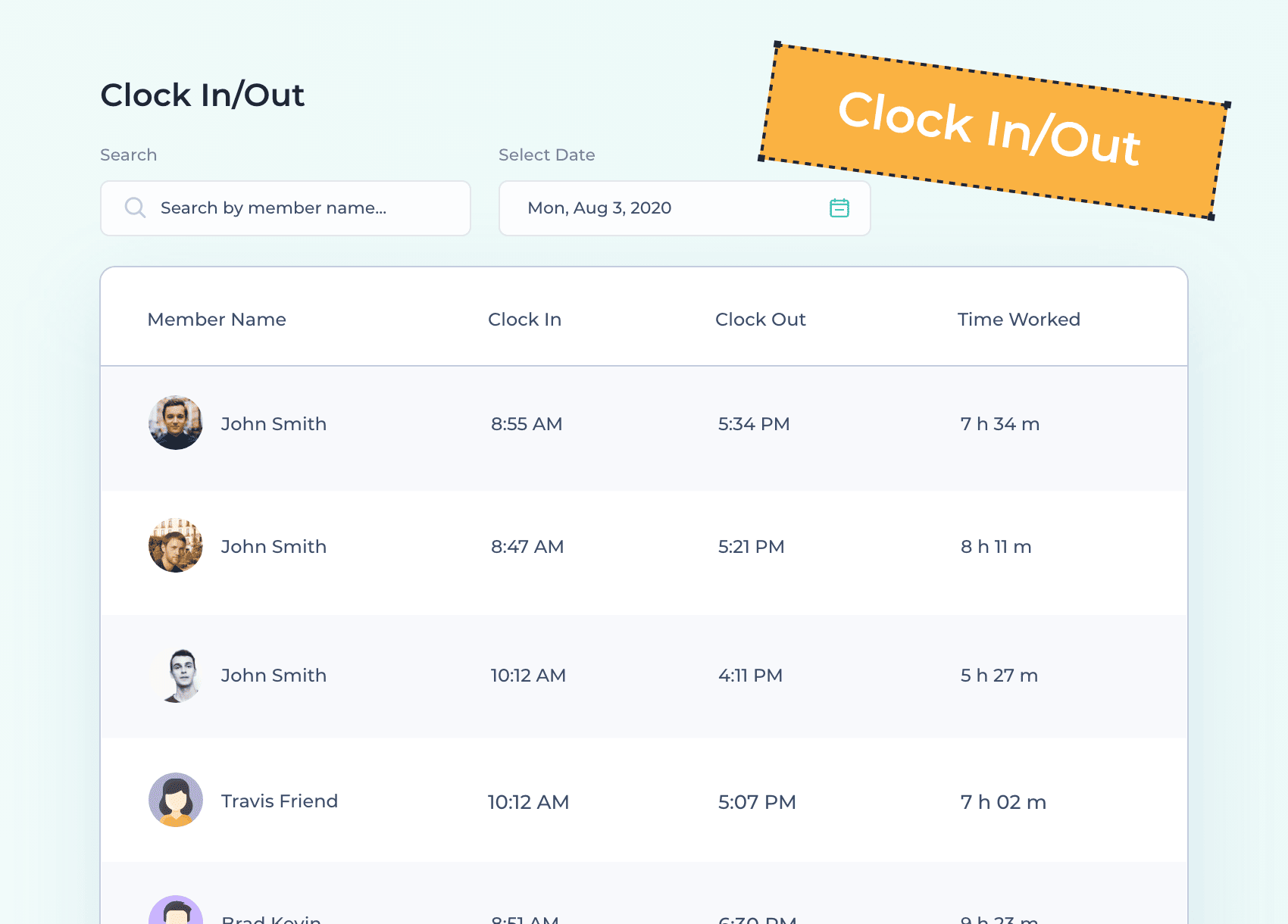
Robust Timesheet management
Check the timesheet from the web app. View the timesheet by day, week, month, or custom date range.

In-depth Reporting
Get an overview of tracked time on specific projects and tasks. Reports can be exported as PDF or as Excel files.

What Our Users Say




How to track time in Chrome browser?
Let's take a look at how simple it is to get started with the Apploye and start tracking time with its Chrome extension.
Step 1
Add the Chrome extension for time tracking
To track the time spent on Chrome, Install Apploye’s time tracker chrome extension from the Chrome Web Store.

Step 2
Select the Chrome timer extension and Pin it
After the chrome timer extension has been installed, it can be accessed from the extension icon in the top right corner. Pin the app for better visibility.

Step 3
Create projects and assign members
Login using your email and password. If you don’t have an account, sign up here.🧙

Step 4
Start tracking time
Select the project and start the chrome timer. You can also add the task before starting the tracker.

Step 5
Add notes (if necessary)
Add notes when you remember something to be noted 📝. You can also change the organization or check the plan from the top dropdown arrow.

Step 6
Check out the Web app to view timesheets and reports
Use the web app to edit timesheets, manage projects, or export reports.

Help Guide for choosing the Best Chrome Time Tracking Extension:
It is very easy to be confused when there is so many time tracking extensions for chrome. It is wise to compare all of the time trackers before purchasing.
1. Apploye
Apploye will be the best solution for your agency if you would like to track work hours or know the exact time spent on each task and project. Apploye helps you increase your productivity by tracking screenshots and activity.
Apploye is a great tool for Remote, Hybrid teams, as well as small businesses.
Pros
- Intuitive Dashboard makes it very easy to use.
- Automatic and offline time tracking, with manual time edit options.
- Visualize and Export the data right from the web app.
- It has GPS tracking and a multiple screenshots feature.
- Unique features like real-time Instant screenshots, and Live Feed for more productivity.
- Considerate customer support, which also responds fast.
Cons
- Only a few integrations are available right now.
2. Clockify
Clockify chrome time tracker is another good chrome timer extension. While basic features of the Clockify time tracker can be used for free, many features like customization, expenses, invoicing, budgeting, and scheduling cost extra.
Pros
- Multiple integrations are available.
- GPS tracking is available.
- Sophisticated timesheet management.
Cons
- No real-time screenshot options.
- Does not include scheduling systems.
To learn more about the features of Clockify and its competitors, see Clockify alternatives.
3. actiTIME
actiTIME has a plethora of features to help your team get more productive. Actiime’s time tracking chrome extension tracks time from the web browser. actiTIME allows detailed reports and data analysis for managing projects.
Pros
- Automatically track the work time
- Create custom workflows and manage project scope.
- Numerous integrations are available.
Cons
- Can be quite complicated for new users.
To learn more about the features of actiTime and its competitors, see actiTIME alternatives.
4. timenotes
If you are looking to track work hours conveniently, you can use time notes’ Chrome extension time tracker. This timer Chrome extension allows you to get simple timesheets and useful reports.
Pros
- Lightweight and simple time tracker.
- Flat fee for the whole team.
Cons
- No billing or payroll features.
- Lacks features commonly found in other time trackers.
5. TrackingTime
Time Tracker Button can be added to popular productivity apps to automatically detect tasks. For those looking to track over other apps, this will be an excellent choice as a time tracker extension for chrome.
Pros
- Calculates work time and billable data.
- Create and edit tasks from the main window.
- The add-on is also available on Firefox, Safari, and Edge.
Cons
- A limited number of integrations.
- The timer can have issues if not turned off properly.
Why should you use Apploye?
After considering the features, pricing, and customer support it becomes clear that Apploye will be the better choice for most usage cases. However, you should consider which exact features you need for your company.
Whether you are a big business, tracking remote employees, or want a time tracking software to track the work of your own/employees, Apploye will almost always be the better solution with features like Budgeting, Payroll, Clock In/Out , Real-time Instant screenshots with Live Feed, etc.
Frequently asked questions
Apploye is a time tracking software that offers an excellent chrome extension which you can use as a timer while working on your device. Start tracking your time based on projects and tasks by adding the Apploye time tracking extension to your Chrome browser. Your Apploye account will be used to store each timesheet that is produced.

