11 Best ClickTime Alternatives in 2024
Choose one of the top time tracker from 11 ClickTime alternatives in 2024. Check their details, features and reviews before you decide to pick one.
1. Apploye - The best ClickTime alternative
Apploye helps to boost personal productivity as well as team productivity. You can apply it in your office premises, remote employee monitoring, and mixed companies as well.
Time Tracking
Time tracking is super easy and user-friendly with Apploye. What you have to do is to select any specific project and respective task. Apploye will do rest for you. You can track your time automatically.
Don't get bothered if you forget to start the timer on time. Add timer manually for missed periods. For more productivity and focus boosting, use the Pomodoro timer . You can keep observing the idle time too.

Reports and Dashboard
Apploye provides you an easily understandable dashboard organized with key functionalities. You may observe both personal and organizational metrics in the dashboard.
Apploye offers multiple reports on different spaces. For example, it gives apps usage, URLs usage, payroll, time, and activity reports. Also, you may get the customized timesheet reports. The reports are represented in graphical and tabular views.

Employee Monitoring
Apploye offers intensively employee monitoring tools comprising random time tracking with screenshots , apps, URL tracking, activity tracking, and GPS time tracking . You can observe how your employees spend their time productively or unproductively.
Get all the insights about your employees, including the office and remote employees. Apploye plays a reward game based on the activities and logged hours. It improves employee performance by giving you a healthy working environment.

Field Service
Some of the advanced features of Apploye include a GPS location tracker and geofence time tracking . You don't need to worry about the outdoor employees. It helps to keep the bird's eye on their movements.
You can activate the Geofencing and attendance by selecting a workplace location. It allows you to track time and notes where it needs.

Project and Team
You can work on unlimited projects and tasks under one organization. Basically, Apploye is a project-based time tracking tool. You can set different project managers on various projects, assign members, and set roles for them.
In addition, you can use the project budget for tracking billable hours and do client billing accurately. You can set a budget alert when you may reach a certain percentage of your budget.
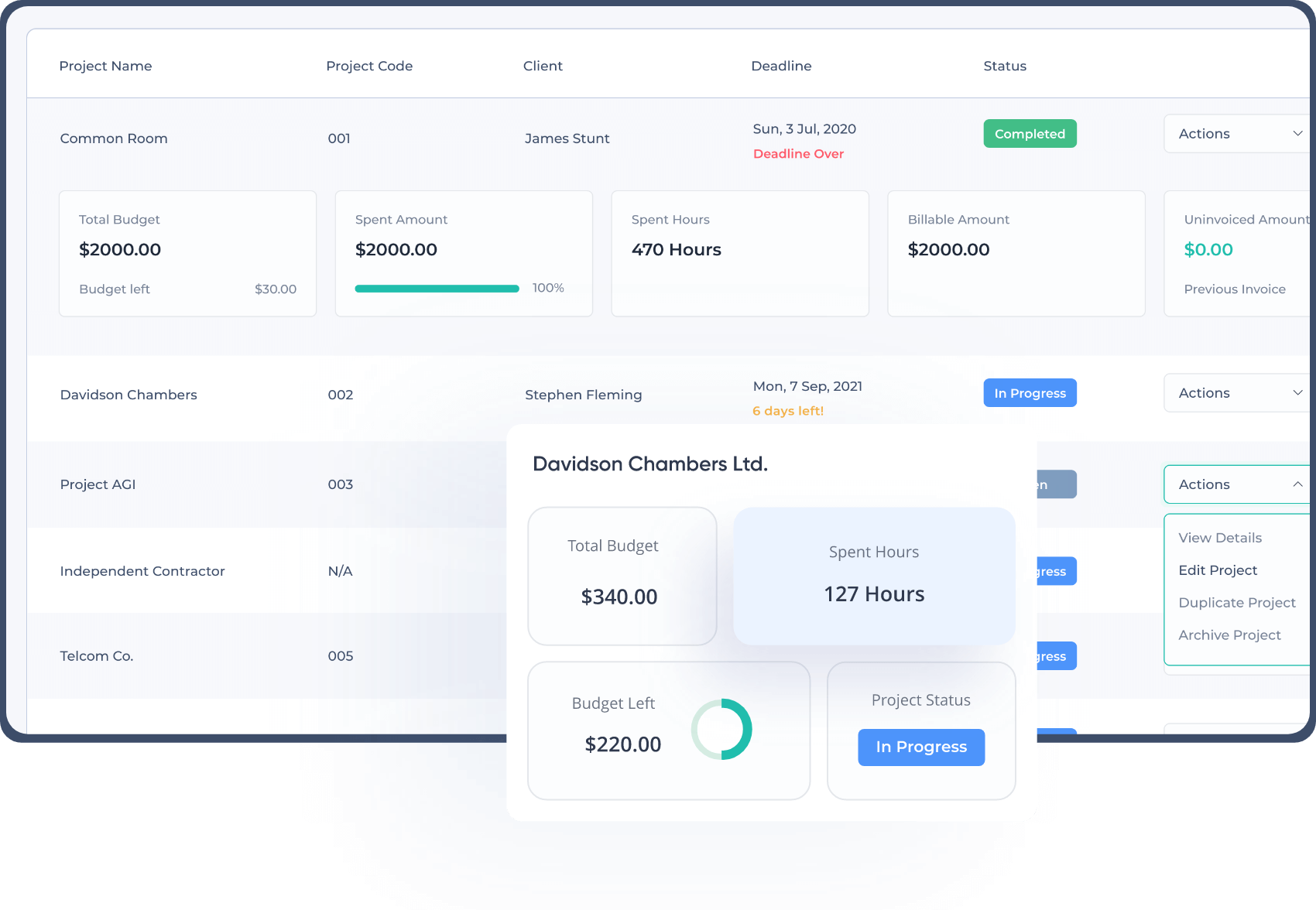
Invoices and Payroll
Apploye generates invoices for the clients. You may set invoices for hourly, fixed fees, or products services. Also, put the tax and discounts into the invoices.
You can set automatic payrolls for your employees. Whether you work with regular employees, part-time workers, remote workers, or freelancers, you can set different payment rates for other employees.

A quick glimpse of comparisons between Apploye and ClickTime
Pricing
- Solo: $4 per user per month
- Standard: $5 per user per month
- Premium: $6 per user per month
- Elite: $7 per user per month
You may get 50% discounts on each plan on yearly plan.
Reviews
Other 10 best ClickTime alternatives in details
ClickTime is a leading timesheet management app. An intuitive interface provides full support from the admin level to the employee level with its time tracking, payroll, and insightful reports.
However, it also has some cons. People like you are searching for the best alternatives list to the ClickTime App. If you intend to use ClickTime, it's wise to learn some of the best alternatives. That's why we're here to have an in-depth discussion on ClickTime alternatives.
2. DeskTime

DeskTime is a wholly automated time tracking application that can increase your productivity up to 30%. It also helps you to be more organized and control the time waste. Working behind your machine, it gives you the most advanced productive analysis you’ll ever find.
Key Features
- Automatic time tracking, offline time tracking, Pomodoro timer, private time option,
- Project tracking, apps and URLs tracking, screenshots, document title tracking,
- Cost calculation, absence calendar, invoicing, shift scheduling, team’s contact,
- Integrated with Zapier, Jira, Basecamp, etc.
- Available in Linux, Windows, Mac, iOS, Android, Web.
Pricing
- Lite: $7 for 1 user only
- Pro: $7 per user per month
- Premium: $10 per user per month
- Enterprise: $20 per user per month
Reviews
Positive Reviews:
Easy to use and have a simple interface. DeskTime is a great tool for increasing productivity and establishing accountability in the workplace. It leads to enhanced productivity and helps you stay focused and attentive to your work. It provides invoices by minute calculation for the companies.
Negative Reviews:
There is no way to switch between tracking and private time quickly. Getting logged out now and then, even if the system is running, makes a great barrier in working time monitoring.
Source: Summarized & Modified version of reviews taken from G2 and Capterra.
👉 You can see the best alternatives of DeskTime.
3. insightful

insightful is a simple employee monitoring tool that you can use easily in your organization. Its enriched features help employees to be powered and efficient. Increasing personal to organizational productivity focuses on operational excellence.
Key Features
- Time tracking on project and task, billable and non-billable hours, offline time tracking.
- Apps and website usage, screenshots, project management, real-time monitoring.
- Activity tracking, idle time tracking, attendance tracking, invoicing.
- Available in Linux, Mac, Windows, Web
Pricing
- Employee Monitoring: $8 per user per month
- Time Tracking: $10 per user per month
- Automatic Time Mapping: $15 per user per month
- Enterprise: Contact vendor
Reviews
Positive Reviews:
Reporting is easy to assess and it shows the stats for the individual and whole team. The interface looks simple and nice. This improves productivity and performance.
Negative Reviews:
Email reporting is not flexible and intuitive. The Clock In time is not instantly reproduced by the system time. There is a lag, and replication to the workstation time zone takes around 24 hours. With problems in reporting it does not provide accurate information.
Source: Summarized & Modified version of reviews taken from G2 and Capterra.
👉 See our comprehensive list of Insightful Alternatives in 2023.
4. Jibble

If you need a 100% free ClickTime alternative, Jibble can be the first choice on the list. It is free for unlimited users with the basics of time tracking, online attendance tracking , projects, and payroll.
Key Features
- Onsite time clock, billable and non-billable hours, automated timesheet,
- GPS location and time tracking, facial recognition, dashboard alerts,
- Attendance tracking, work schedule, activity tracking, reports,
- Integrated with Slack, Microsoft Teams, etc.
- Available in Web, Windows, Mac, iOS, Android.
Pricing
- Free
- Premium: $2.5 per user per month
- Ultimate: $5 per user per month
Reviews
Positive Reviews:
clock in clock out Clock In and Clock Out is well established because of location tracking and facial recognition. Integration with Slack made user friendly. It is easy for staff and admin as the dashboard layout is suitable for all users.
Negative Reviews:
While updating this software shows variation in the report. There is no reminder tool by which employees could get time for their break as you know that human beings are not robots. For Ex-employee billing integration it doesn't have any feature like that. It shows irregularities in information integration with Slack which need to be corrected manually from the website.
Source: Summarized & Modified version of reviews taken from G2 and Capterra.
👉 See our comprehensive list of Jibble Alternatives in 2023.
5. Time Doctor

Time Doctor is an advanced time tracking and productivity analyzing tool. It is for small to large businesses and enterprises. With more than 50 integrations, you can use this app with your favorite project management tool, storage, or communication tool.
Key Features
- Automated time tracking, offline time tracking, idle time monitoring,
- Online timesheet , payroll, distraction alerts, client login access, budgeting,
- Screenshots, apps and website usage, activity tracking, project management,
- Integrated with Podio, Basecamp, Freshdesk, etc.
- Available in Windows, Mac, iOS, Android,Web.
Pricing
- Basic: $7 per user per month
- Standard: $10 per user per month
- Premium: $20 per user per month
Reviews
Positive Reviews:
Time Doctor is great for productivity, time tracking, and project management. It provides support for administering to other team members. It sends screenshots and shares further details such as poorly managed time and most visited websites. It provides exporting data. Simple to use and works on a variety of platforms.
Negative Reviews:
Mal-functioning and bugs related problems are common issues as it doesn’t stop after working. The activity bar remains on the screen and it feels annoying. Pricing is very high with respect to the service it provides. The support team doesn't respond very quickly with the right answer.
Source: Summarized & Modified version of reviews taken from G2 and Capterra.
👉 Here, you can see the best Time Doctor alternatives.
6. Timely
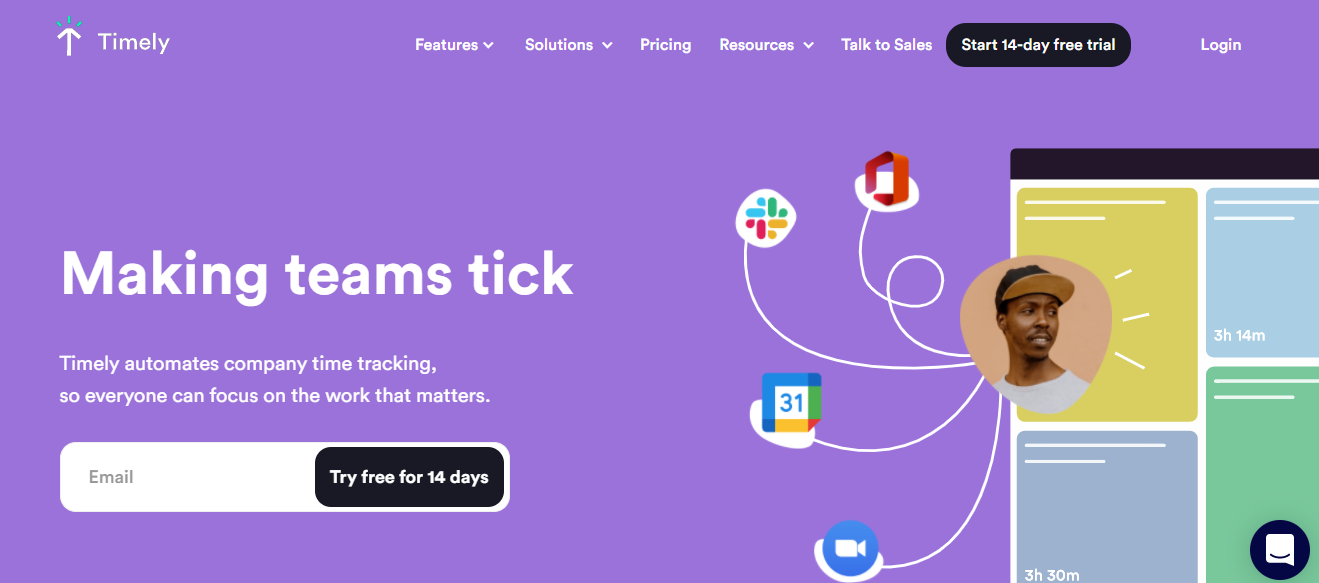
Timely is a user-friendly time tracking tool. It concerns the users' privacy mainly. So the users can control their data to go public. It is suitable to use for team management.
Key Features
- Automatic time tracking, billable and non-billable hours, team tracking,
- Timesheet, team calendars, dashboard, tags, team resource management,
- Project tracking, reports, real-time scheduling, client management,
- Integrated with Todoist, Trello, Zoom, etc.
- Available in Linux, Mac, iOS, Windows, Android, Web.
Pricing
- Starter: $10 per user per month
- Premium: $18 per user per month
- Unlimited: $26 per user per month
Reviews
Positive Reviews:
It is automatic and generates timesheets with only a few clicks. Timely provide a user experience for time tracking with a good and beautiful interface. The user interface is straightforward, allowing for quick scheduling and checkouts. Clients appreciate the ability to schedule appointments online.
Negative Reviews:
The support team of Timely is not well responding and prudent. No options for archiving the past appointments. It takes time to reboot and reload. No break time reminder is allow for this software. AI is not user friendly as Manual sign-off has to be done. This is a very high price for freelancers.
Source: Summarized & Modified version of reviews taken from G2 and Capterra.
👉 See our comprehensive list of Timely Alternatives in 2023.
7. TimeCamp

TimeCamp is a free team time tracking system with basic features. You can track your projects and tasks for unlimited users. By measuring exact team performance, you can measure profitability and productivity.
Key Features
- Time tracking by project and clients, automatic tracking, timesheet management,
- Activity tracking, custom billing rates, attendance tracking,
- Easy invoicing, team performance, project profitability tracking,
- Integrated with Airtable, ClickUp, GitLab, etc.
- Available in Linux, Mac, iOS, Windows, Android, Web.
Pricing
- Free
- Basic: $7 per user per month
- Pro: $10 per user per month
Reviews
Positive Reviews:
TimeCamp is a time-tracking application for teams and individuals. Timecamp is an amazing service provider for tracking work efficiency. It is the most widely used time-tracking system in the world.TimeCamp allows tracking the time spent on a project by an employee.
Negative Reviews:
Billing has an issue, and they don't offer any refund. Their software is still buggy in places. Their Linux client is not well developed, and their mobile app could be more functional. TimeCamp could not track data in multiple browsers and apps. Customer service and troubleshooting are terrible. New users get puzzled very first about using this software.
Source: Summarized & Modified version of reviews taken from G2 and Capterra.
👉 See our comprehensive list of Timecamp Alternatives in 2023.
8. Everhour

Everhour provides a project management platform. Here you can track your project and task timer app set the estimation, and create insightful reports. Also, you can get comprehensive reports and expense tracking.
Key Features
- Time and expense tracking, time tracking by project and client, billable and non-billable hours,
- Timecard, timesheet, task management, clock-in and out, reminders,
- Time off, estimation, billing and budgeting, alerts,
- Integrated with Trello, Asana, Basecamp, etc.
- Available in iOS, Web
Pricing
- All-in-one: $10 per user per month
Positive Reviews:
Everhour is one of the most efficient team time management tools. It's compatible with CRMs such as Asana and ClickUp. It features a comprehensive reporting engine, which we currently utilize to generate various reports, such as employee time analyses and customer invoices. Pre user cost is low, and it helps new users to try it more and more.
Negative Reviews:
The price models aren't very flexible since they need to be module-based so that those in need just purchase what they require. The mobile and online channel experiences urgently need enhancement. When it comes to determining how much to charge the customer, Timely's "tag" function doesn't actually work to keep billable and non-billable hours separate.
Source: Summarized & Modified version of reviews taken from G2 and Capterra.
👉 See our comprehensive list of Everhour Alternatives in 2023.
9. Timesheet.io

Timesheet helps you to get control of your everyday work with less effort. You can plan and collaborate effectively. Timesheet offers a project and task management system that helps pursue a consistent workflow.
Key Features
- Simple time tracking, time tracking by project and client, billable and non-billable hours,
- Timesheet, effortless project, and task management, cost management,
- Invoice management, reports, expense tracking,
- Integrated with Zapier, Quickbooks, etc.
- Available in Linux, Mac, iOS, Windows, Android, Web.
Pricing
- Basic: Free
- Pro: $10 per user per month
- Plus: $5 per user per month
Reviews
- Capterra: 5/5
Positive Reviews:
Timesheets is a user-friendly and cost-effective employee time tracking tool for companies looking to reduce payroll costs or enhance billing revenue. Timesheets is a great fit for small and mid-size teams. Easy-to-use application for keeping track of project time and budget.
Negative Reviews:
Mobile app is not very user friendly. Enterprise-level licensing is a bit costlier. It is tough to view past timecards. For senior people, it needs time to understand this software. There is no app, and it does not connect to the payroll service directly. It's not easy to switch supervisory and approval positions. There is not enough customization on the exported reports.
Source: Summarized & Modified version of reviews taken from G2 and Capterra.
10. Harvest

Harvest provides you with a clean interface for easy tracking, managing, and controlling your workforce. In addition, you can oversee your team and project on a single page. With time tracking, you can get the project and team reports, invoices, timesheets, and integrations.
Key Features
- Time tracking, offline time tracking, billable and non-billable hours,
- Visualize project progress, team capacity mapping, online payments,
- Activity and expense tracking, invoicing, timesheet management,
- Integrated with Asana, Trello, Basecamp, etc.
- Available in Windows, Mac, Android, iOS, Web
Pricing
- Free
- Pro: $12 per user per month
Reviews
Positive Reviews:
Harvest makes it simple to keep track of your time. Start a timer from your desktop, phone, or browser to track time for different clients and projects. Ideal for freelancing work and contract base works. Overall, it's the most straightforward method for employee monitoring.
Negative Reviews:
Difficulties in payment options as it doesn't support most payment options. The UI is a bit outdated and needs improvement. Harvest's major flaw is the high cost of what you acquire. It can not record the billing reports. There are so many options and ways to complete tasks that it feels like you're constantly contacting customer service for help.
Source: Summarized & Modified version of reviews taken from G2 and Capterra.
👉 See our comprehensive list of Harvest Alternatives in 2023.
11. Clockify

Clockify is another free ClickTime alternative. It supports free team time tracking and timesheet tools that help millions of businesses.
Key Features
- Start/stop the timer, manual entries, billable hours tracking, timesheet,
- Activity tracking, reminders, timesheet approval, calendar view,
- Breakdown, charts, reports, project and team management, invoice,
- Integrated with Monday, Teamwork, Wrike, etc.
- Available in Windows, Mac, Android, iOS, Linux, Web
Pricing
- Free
- Basic: $4.99 per user per month
- Standard: $6.99 per user per month
- Pro: $9.99 per user per month
- Enterprise: $14.99 per user per month
Reviews
Positive Reviews:
Clockify is a cloud-based application used through a desktop app, a mobile app, or a website. This is great for small businesses or non-profits. Administration support helps create projects add tags categories to distinguish between tasks. It provides a fantastic free version and a reasonable upgrade fee for more sophisticated features.
Negative Reviews:
The interface became stuck multiple times, and it appears that it has synchronization issues since it occasionally displays old data. Data can be lost very frequently. Preserving data has major issues for clockify, and sometimes employees don't find any data to show their supervisor or manager. Clockify's pricing is a concern because cheaper options are available with the same price and functions.
Source: Summarized & Modified version of reviews taken from G2 and Capterra
👉 See our comprehensive list of Clockify Alternatives in 2023.
Comparison of ClickTime alternatives at a glance
• Invoicing, client management
• Monitoring employees- activity tracking, screenshots, employee GPS tracking app and URLs tracking
• Client management, Invoicing, Payroll
• Scheduling, Timesheet, Time tracking
• Deployment- Mac, Windows, Linux, Chrome, Android, and web.
Standard: $5/user/month
Premium: $6/user/month
Elite: $7/user/month
• Pomodoro timer, document title tracking
• Cost calculation, absence calendar
• Offline time tracking, Project tracking
• Third-party integration
• Shift scheduling, Custom report.
Pro: $7/user/month
Premium: $10/user/month
Enterprise: $20/user/month
• Time and Attendance
• Automated Time Mapping
• Time Tracking
• Multy-Certificate Security.
• GPS time tracking
• On-site time clock
• Facial Recognition
• Report generations
• Dashboards and alerts.
Premium:$2.5/user/month
Ultimate: $5/user/month
• Web and app usage
• Powerful report generation
• Employee control
• Integration.
Standard: $10/user/month
Premium: $20/user/month
• Track teams,
• Time Tracking
Premium: $18/user/month
Ultimited: $26/user/month
• Screenshots
• Billing and Budgeting
• Task Management
• Expenses.
• Visual Planning.
• Mileage and Expense
• Billing and Budgeting
• Time tracking,
• Reporting.
Pro: $10/user/month
Plus: $5/user/month
• Report and analyze
• Payment
• Invoicing
Pro: $12/seat/month
• TimeSheet and report generation
• Scheduling and invoicing
• Project Management
• Invoicing,
Standard: $6.99/user/month
Pro: $9.99/user/month
Enterprise: $14.99/user/month
What do you think of the alternatives to ClickTime?
So far, we’ve made a list of top-rated ClickTime alternatives. Comparing all the alternatives choose the best fit for you. Before choosing any application, don’t forget to check the feature details and pricing. You may come ba
ck to this list and select the best one. We wish you all the best.

