GPSTrack allows you to track employees based on their GPS location. This GPS time tracking feature requires a smartphone to avail. The employee will download the android app or ios app for tracking time with GPS location. This feature is only available for Elite and Premium plans.
1. Firstly, go to the GPSTrack > Locations from the left side panel.
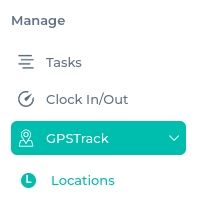
2. Then select the specified project and specified member.
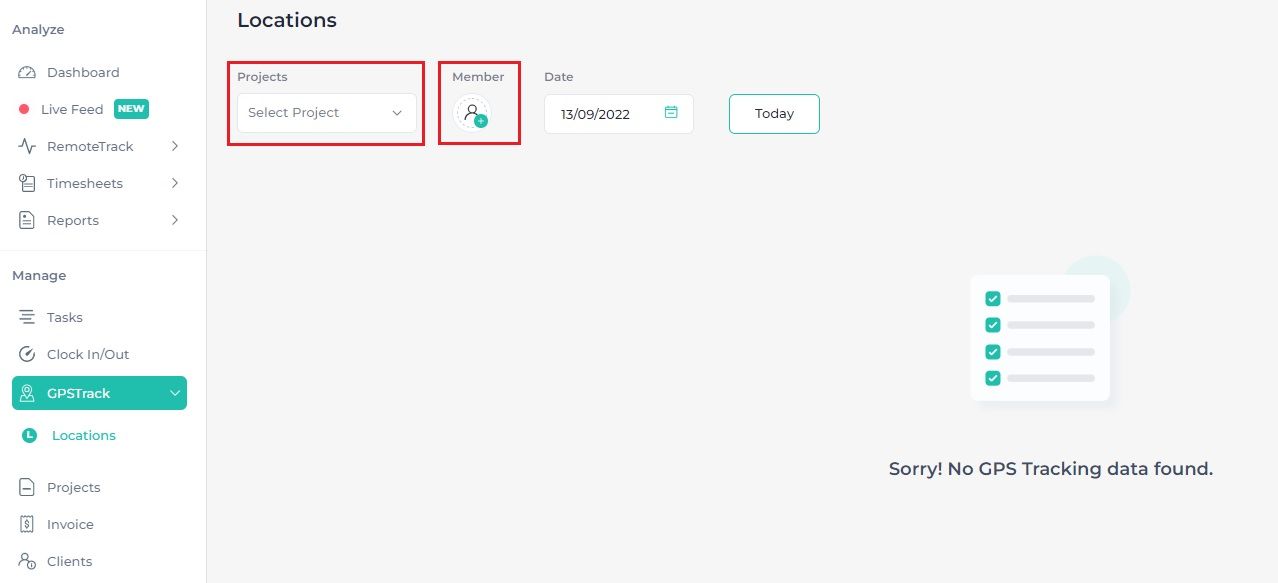
3. After selecting you will see a GPS based location if the employee keeps the app open while going outside.
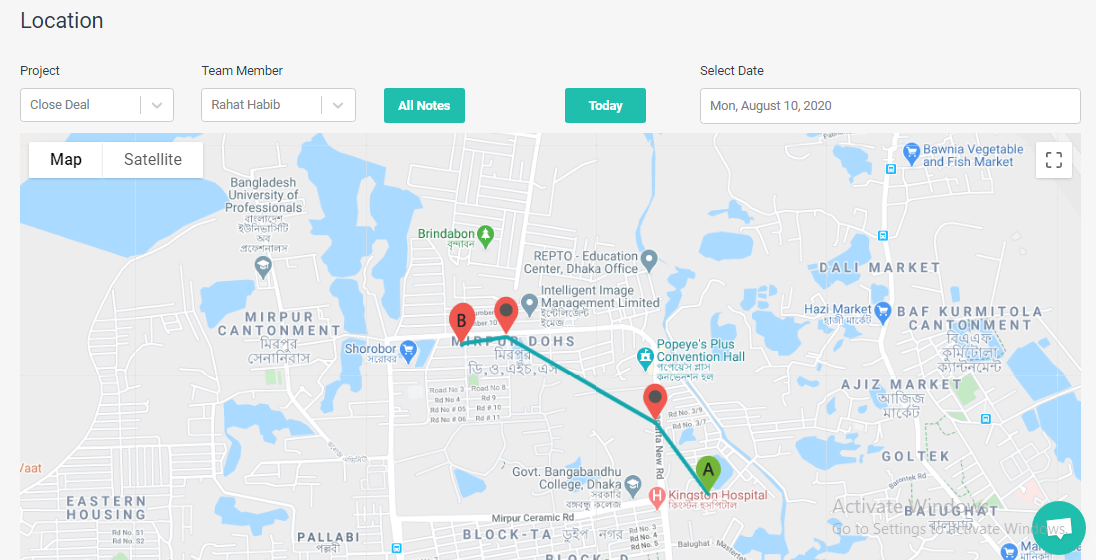
Note : It doesn't require any internet connection to track the location, but it just need to have internet to sync up the tracking data's on owner's webapp.