#1 Online Timekeeper Software for Employees
Apploye is an excellent timekeeping software for tracking and managing work hours of on-site and remote employees. Keep track of the time and find detailed time breakdowns from the advanced report.
How Apploye Online Timekeeper Software Can Help You
Apploye online timekeeping system not only helps you to track work hours of your employees but also will assist you with other admin level tasks. Let’s get familiar with some of the cool features of Apploye that you cannot ignore.
Time tracking with timesheets
With Apploye, you get the simplest way to track time. You may keep track of the seconds your employees spend during work hours. From a detailed timesheet, you can know about the hours spent on daily, weekly, biweekly, monthly, or custom dates. Missing time can be added manually with compulsory reason input.

Start time tracking with Apploye's desktop and mobile apps for Mac, Windows, Linux, and Android, and keep your team members on the right track.
Apploye is the best project time keeping software
Apploye simplifies project management and timekeeping. You can track project time or expenses. You learn how long tasks took, which helps you estimate the future. So, undoubtedly, Apploye is the best project time keeping software in the market.
Keeping track of every aspect of the project is challenging because it involves numerous other tasks. You can divide the projects into many tasks and track the time spent on each.
Apploye enables you to switch between tasks with a single click from the desktop application. Remember that you must add tasks in the Apploye desktop or web app under the specific project.

Advanced Reports and Time Keeping Dashboard
You can look at all of your employees' activities from the Apploye dashboard. The advanced reporting feature of the Apploye timekeeper software lets you see the big picture of your organization. You can find out how much time you and your employee worked each day, week, two weeks, or month by looking at your timesheet reports.

Automatic Payroll Calculation
No more figuring out employees' pay by hand based on when they came in and when they left. Apploye will figure out how much to pay your employee based on the pay rate you set. Apploye will do the rest for you after you set the hourly or fixed pay rate.

Timekeeping from Other Apps
With the integration of Apploye with other popular tools, you keep a record of time from there. For example, If you are using Trello for better management of tasks, remember you can keep track of the time using Apploye and Trello integration.
Add the Apploye power-up in your Trello account and start tracking the work hours. Estimate the task time and get a reminder once the time is over. Like Trello, there are other tools like ClickUp, Jira, etc. are in the pipeline.

Apploye Works without Internet
Internet connectivity issues are not uncommon in many parts of the world, and users should be prepared for them. Even if there are troubles with your internet connection, you may still track time using Apploye.
You have the freedom to track time offline with Apploye, and that data will be synchronized as soon as an internet connection is established again.
What Our Users Say




How To Get Started with Apploye Online Timekeeper App
Step 1
Sign up and create an organization
Go to the Apploye sign up page and create an account. In a 10 Days free trial, you do not even need to add any payment method. Choose the plan suitable for you. Now create an organization.

Step 2
Create Project and Start Timekeeping
Under organization, you will have to create at least one project to get started. You can create multiple projects, which will be helpful for managing multiple clients. Once the project is created and assigned to your employees, your employees are now ready to start record work hours.

Get in-depth knowledge in a few simple steps about the Apploye project time tracking feature.
Step 3
Create tasks to divide the project and track time
A project is composed of various tasks and Apploye makes it easy for you. Create tasks under the project and assign them to your employees. Keep track of time spent on the tasks. All the tasks time will be accumulated under the project.

Congratulations! You are done with the onboarding process of Apploye. Now download the desktop/mobile app and start tracking your time. Check the dashboard of Apploye for timesheets, reports, payroll, invoices, and other features.
Why do You need an Online Timekeeping Software for Employees?
There are several important reasons timekeeping system is required. Let's present a few of them which will help you to make decisions like thousands of companies.
1. For tracking your hours worked online
There will be no more manual calculations of work hours using a timesheet calculator. You'll be able to have a better understanding of how each member of your team spends their time if you use an automatic work timer software like Apploye. It will help you track your hours worked online precisely.
2. Maintaining breaks and idle time
Continuous work of your employees may lead to monotony that can be minimized with timely breaks. There is no requirement for you to look at the time on your wristwatch or wall clock. Using the Pomodoro tracker feature of timekeeping software, you can schedule timed work intervals as well as break times.
Check your notifications and give yourself a rest, recharge and return to productive work.
3. Managing projects of clients
Timekeeping software for employees will allow you to more effectively and automatically manage your projects and tasks. You have the scope to keep track of the project progress based on the time budget and expense. An ideal timekeeping tool contains invoicing feature that lets you create invoices and send them to clients to receive payments.
4. For automatic payroll calculation
The ability to set an employee's pay rate expedites accounting tasks by automatically preparing payrolls. If you have workers who are paid hourly, Apploye timekeeper can assist you in the best possible way.
Benefits of using Apploye Timekeeping software
Here are 4 major benefits of tracking time with Apploye:
1. Apploye timekeeper software increases productivity
Employee productivity is the concern of every employer. A timekeeping app like Apploye can help you increase employees' productivity as it keeps a record of every hour your employees utilize for various projects and tasks.
2. Easy to use
Apploye reduces complexity, unlike most timekeeping systems. Intuitive UI helps users comprehend everything easily. Employees can easily start the timekeeper software by clicking only one button.
3. Manage projects better
Apploye allows you to set budget and get notified when a certain percentage of budget is spent. You can also track using both billable and employee hourly rate. So, you can easily calculate project profit and manage projects efficiently within deadlines.
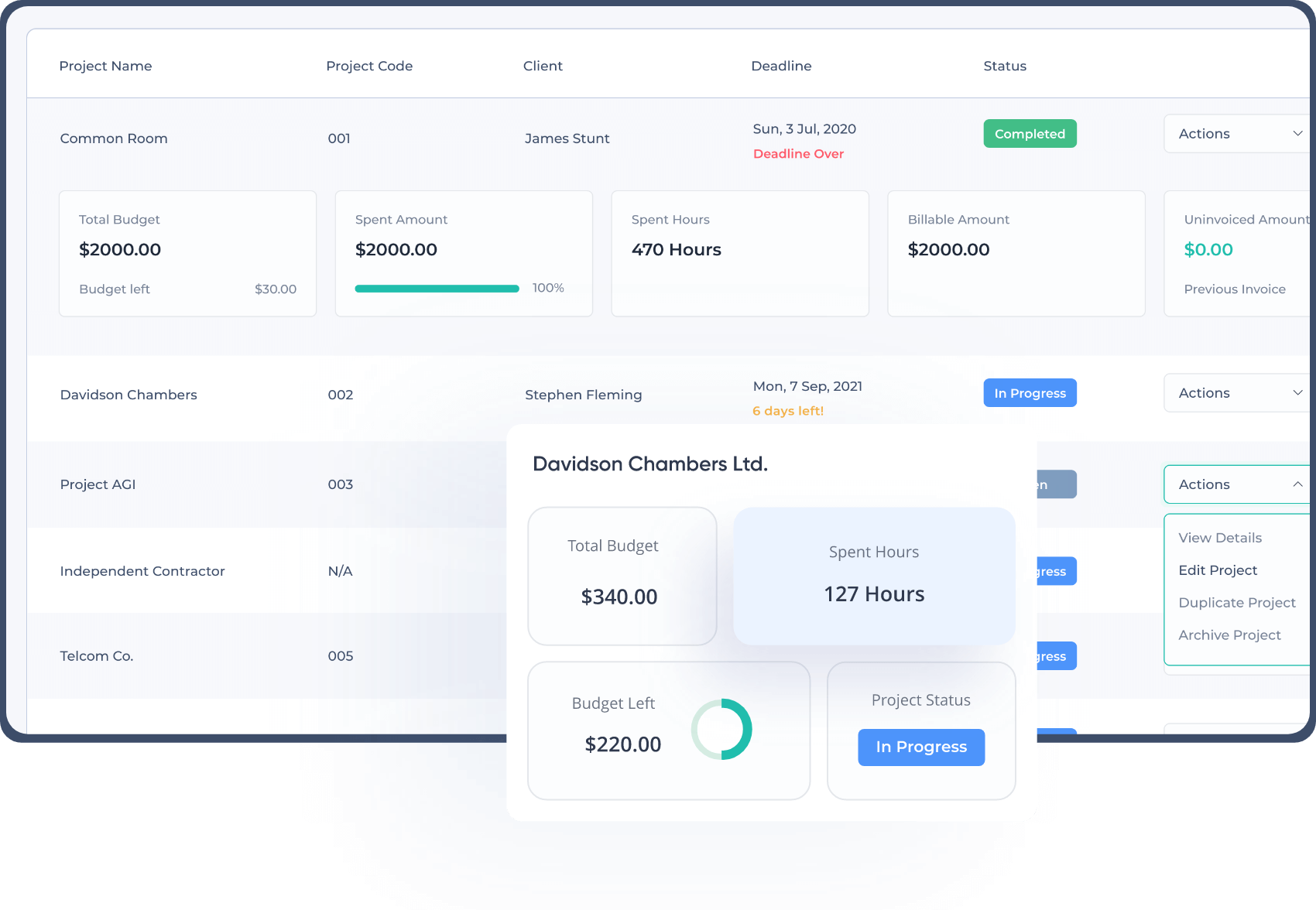
4. Timekeeping software data improves efficiency
You can use the data provided by Apploye timekeeper system, to understand the efficiency of each employee. Along with increasing efficiency of individual employees, you can also increase total output by assigning them to high-value tasks.
Apploye's timekeeping software is designed to be user-friendly and efficient, making it easy for employers to track and manage their employees' work hours. Remember, you can use Apploye 10 days for free. Explore in detail and adopt the best companion for better employee timekeeping.
Frequently asked questions
Timekeeping software is a sophisticated medium for managers to supervise work hours, remunerations and payroll, schedules, and all sorts of employee incentive programs. It might only function as timekeeping software or a program that offers multiple features such as remote employee monitoring or field employee supervision.
Time keeping software is excellent when it comes to managing employee time and attendance. They have features such as time tracking, employee clock-in clock-out, schedules, manual time adding, and more to help managers streamline their employee management policies.
Keeping track of employee time is as easy as you like when you are using time tracking software. It will help you manage time efficiently by maintaining records on time utilization, minimizing time waste, bringing accuracy in payroll calculation, and managing employee attendance and leaves.

