#1 Work Hours Tracker App
Use Apploye, the best work hour tracker that let you keep track of hours worked. Track work hours, bill clients, manage timesheets, and calculate payroll based on worked hours.
Trusted by Thousands of Businesses Worldwide






Why choose Apploye as your work hours tracker
Accurate time tracking
From timesheets, you can know where you are spending your time and optimize work time for more productivity. Know how much time you have worked on a specific day with time spent on different tasks. You can share the work hour reports to bill clients as well.

Get a comprehensive report on tracked hours
Advanced reporting system for knowing where the time has been spent. You can filter out the data, It includes:
- Time and activity reports show you the productive and non-productive time each day. Users can add notes from the desktop if there are any.

- The manual work hour entry report shows the time that was added by the user if it was missed for any reason. Users need to write the cause of missing the time like, the user forgot to start the Apploye app.

- App and URLs usage report is there to give an overall time spent on different apps and websites.
Share worked hour reports with client
You can easily send invoice based on the billable hours or project time. You can also send the exported files to clients as well.
- Use simple steps to create Invoices for your clients.
- Download, print or send the invoice directly to your clients’ email
- Get your payment

Keep track of project work hours
Check the daily, weekly, and monthly progress of your projects based on time spent and cost. Whether you want to maintain project budget or work with clients on a project basis, project time tracking will be helpful. You can also use the data to evaluate the project performance.
With Apploye you can know the details of your project-
- Total spent amount.
- Total work hours spent.
- Total billable amount.

Keep track of employee hours
You deserve to know how and where your employees are spending work hours. Get details of your employees’ time spent with Apploye.
- Get detailed time spent on different apps with Apploye.
- Know which websites and URLs your employees are visiting and spend time with Apploye’s URLs tracking feature.
- Get a comprehensive report on time and activities with custom date selection. It can be daily, weekly, monthly, or custom.
- Detailed report on the manual time adding with explanations.

More features for tracking work hours
Approve the timesheet hours
Approve the timesheet of employees before sending them to payroll. This would keep accurate payroll for employees. You can also reject idle time from here.

Track time from all devices
You can use Apploye Work Hours Tracker from almost any devices. Apploye supports Windows, MacOS, Linux, iOS and Android. You can track time via chrome extension and third party integrations as well.

Track work hours with Integrations
If you are using Trello for better management of the tasks, remember you can keep track of the time using Apploye and Trello time tracking integration. Add the Apploye power up in your Trello account and start tracking the work hours. Estimate the task time and start the task timer. You'll get a reminder once the time is over.

What our users say about our work hours tracker




How can I track my work hours?
You can easily track your work time using the Apploye work hours tracker. To keep track of your personal work hours, please follow these steps:
Step 1
Create your account
Sign up for a free 10 days trial account.

Step 2
Create projects for tracking time
Create Organization and Projects in Apploye. Check out this article on how to get started.

Step 3
Download the work hours tracking app
Now download the Apploye desktop app or the mobile app and log in to your account.

Step 4
Create tasks (optional)
Now, create tasks under projects and start tracking your work time. You can create tasks from the desktop app or web app.

Step 4
Start tracking your time
Now, use the desktop or mobile app to select a project and start tracking your time.
How to use the work hours app for team?
Step 1
Invite members to organization
Go to the Members section of the Apploye web app and add your employees to your organization by inviting them.

Step 2
Assign projects
Create projects and assign employees. Then they'll be able to track their work hours.

Step 3
Let employees start hours tracking
Ask the employees to install the Apploye desktop app. They can also creating tasks by themselves.

Step 4
Check the timesheets and work hour reports
After employees have tracked time for a while, you will be able to see their timesheets. You can also check idle time and modify the billable work hours.
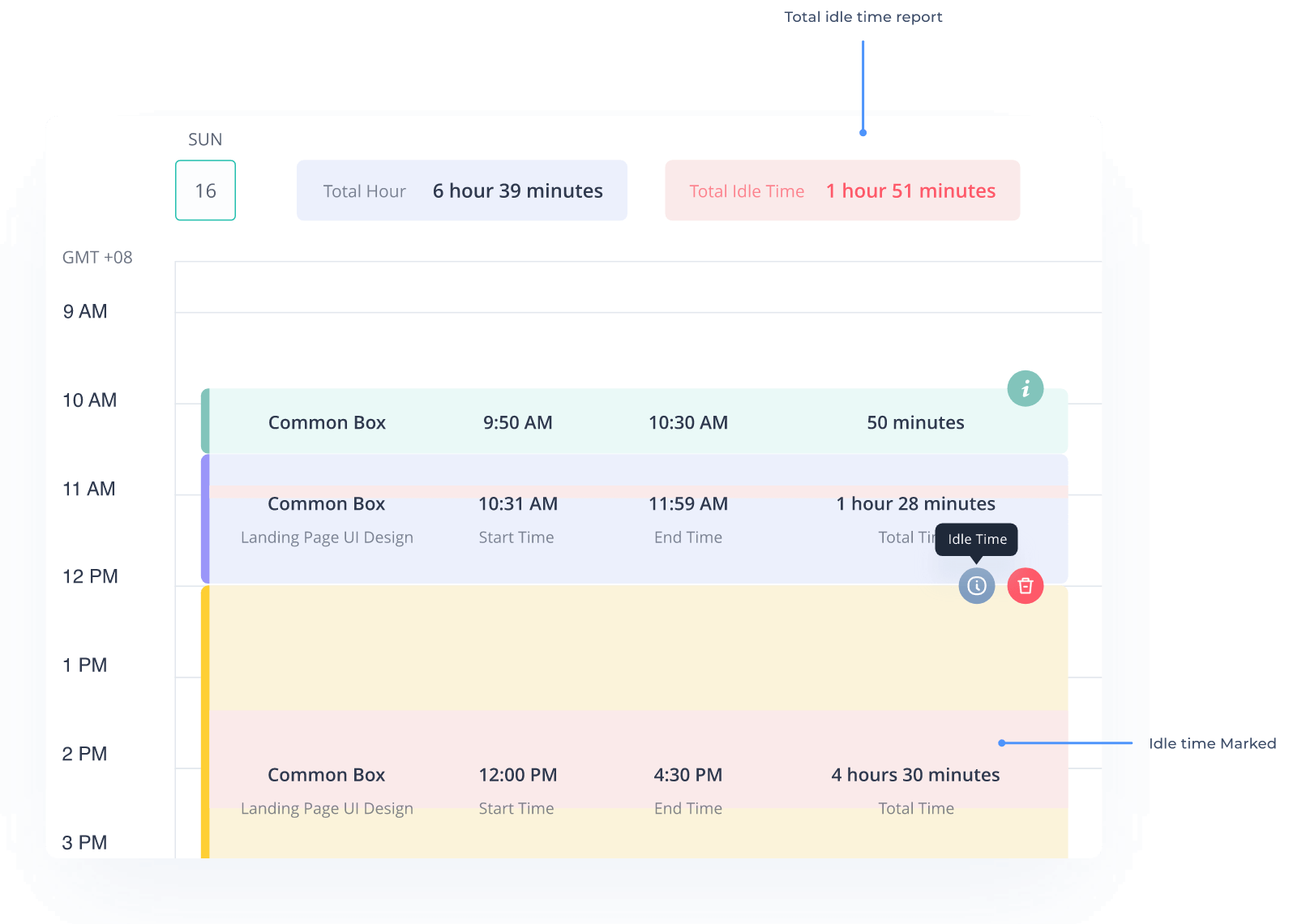
In-depth guide to work hours tracker 🏡
Organizing time efficiently can be hard. Without tracking the hours worked, it is not possible to accurately get paid by clients or pay the employees. Work clock timer is useful for calculating employees' payroll, measuring performances, and managing overtime. You can also use the hours tracker for estimating projects, tracking project expenses, invoicing clients, and many more.
What is a work hours tracker?
Work hours tracker is a time tracking tool for keeping track of the time spent working on the projects and tasks. It can be paper log system, or an advanced time tracker. But, the goal is the same- keeping log of work hours for managing worktime, or bill clients. A work hour tracker can be used by freelancers, as well as large organizations to be more efficient.
While it is possible to keep tracking work hours manually, it is not quite simple. Using paper logs, spreadsheets or manual time entry need a separate system for storage and management of data. Whether you are looking to track individual work hours, employees’ work hours, and work hours for clients, using an automatic time tracker is more efficient.
Benefits of using apps to keep track of work hours

We have already seen the reasons for work hours tracking. Many time wasters cause hindrances to work time.
Let’s have a look at some of the important benefits of work hour tracking:
👉 Greater ROI using app that keeps track of hours worked
The salary you are paying to your employees is an investment, right? You obviously expect a better return on this investment. You can ensure that your employees utilize their time and provide better output.
👉 Stop buddy punching by tracking the work hours
Employees might use their coworkers to punch them in and falsify clock in/out data. This time of theft is going to exist, as few dishonest employees will remain in your organization. Most of the businesses suffer from this issue. That's why you should be keeping track of work hours with an software and get accurate reports on the work.
👉 Overtime calculation
With a work hour tracker like Apploye, you can calculate overtime hours of employees quite easily. They forgetting to clock out or unnecessary time wasting is a problem in managing overtime of employees.
Using an app that keep track of hours worked, you will be able to eliminate these issues and also be able to give right compensation. You will also be able to manage which tasks they are working on.
👉 Payroll calculation based on worked hours
Once you track your employees' work time, you know the amount of time they have worked. You can prepare the payroll based on the time worked by your employees.
👉 Enhances task management by tracking work time
Managing tasks in an organization are not that easy. Missing deadlines is so common in the workplace. However, a work hour tracker can help you to manage the tasks better. By tracking a task's time, an employee can easily understand where the time is spent. If there is any time wastage for using other apps or websites, it can be minimized in the next task.
Features needed to start tracking work time
If you are searching for an app for logging work hours for yourself, your team, or your clients, you should know the functions and capabilities of an ideal work hours tracking app.
- Recording daily, weekly, and monthly work hours logs.
- Creating automatic timesheets based on the logged hours.
- Having the feature to create multiple tasks and projects and track employee hours on them.
- Manual time entry with an explanation.
- Calculating payroll based on the work hours logged by the employee. It is more useful for hourly payment based employees.
- Generating comprehensive reports with time spent on different apps or websites.
- Tracking the productivity of the employees during the work time.
- Options to add clients and work with them on a project basis.
- Tracking the expense of project budgets and notifying at definite intervals.
- Automatic invoice generation for the clients.
The ideal app for tracking work hours should also have easy set-up process with higher data security and a better interface.
Is there an app to keep track of employees' hours?
You can use multiple different apps to keep track of the employees hours. We recommend Apploye Time Tracker, for tracking the work hours of employees. You can easily view your and your employees’ hours based on the time log. The app for logging work hours will also help you calculate your employees' payments automatically.
Get comprehensive reports of work hours
With Apploye's app to keep track of worked hours, you can get a detailed work hours report. This report will help you know where the time was spent by your employees, including apps usage and URLs visits.
Hour tracker for work to bill your clients

If you work with your clients regularly and want to bill them with your work hours, you can send them exported reports. You can also create invoices and send them to your clients. Let’s see how it works.
- Go to the Client section of your Apploye account and add the client you want to work with.
- Now, to go to the Project option, select the client and fill in other details.
- Once you are done with the work with your client, you can send the invoice and get your payment.
Calculate employees’ payments based on time worked

No more manual calculation of employees’ payroll based on entry and exit. Apploye will calculate the payment based on the pay rate and employee timesheet. You just need to set the hourly or fixed pay rate, Apploye will do the rest for you.
Apploye is one of the best time tracker and employee monitoring software that helps to ensure teams productivity. This tool has got the most cost-effective plans with premium features.
Frequently asked questions about work hour tracker
Logging time at work can vary from company to company. You can choose any tool that you are most comfortable with, from Microsoft excel timesheet to work time tracker like Apploye. While the former requires some manual inputs and commands, the latter is automatic.
Using Apploye Time Tracker, you can keep track of your work hours and know where you are spending your time. Know how much time you have worked on a specific day with time spent on different tasks and projects.
Yes, for the sake of the company's overall benefits. Many time wasters cause hindrances to work time. Tracking employee hours help you minimize time wastage, maximize the company's productivity. Tracking hours can help you get an edge over your business counterparts.

