This guide will show you how you can integrate Apploye with Asana.
Step 1: Access the "My Apps" Page
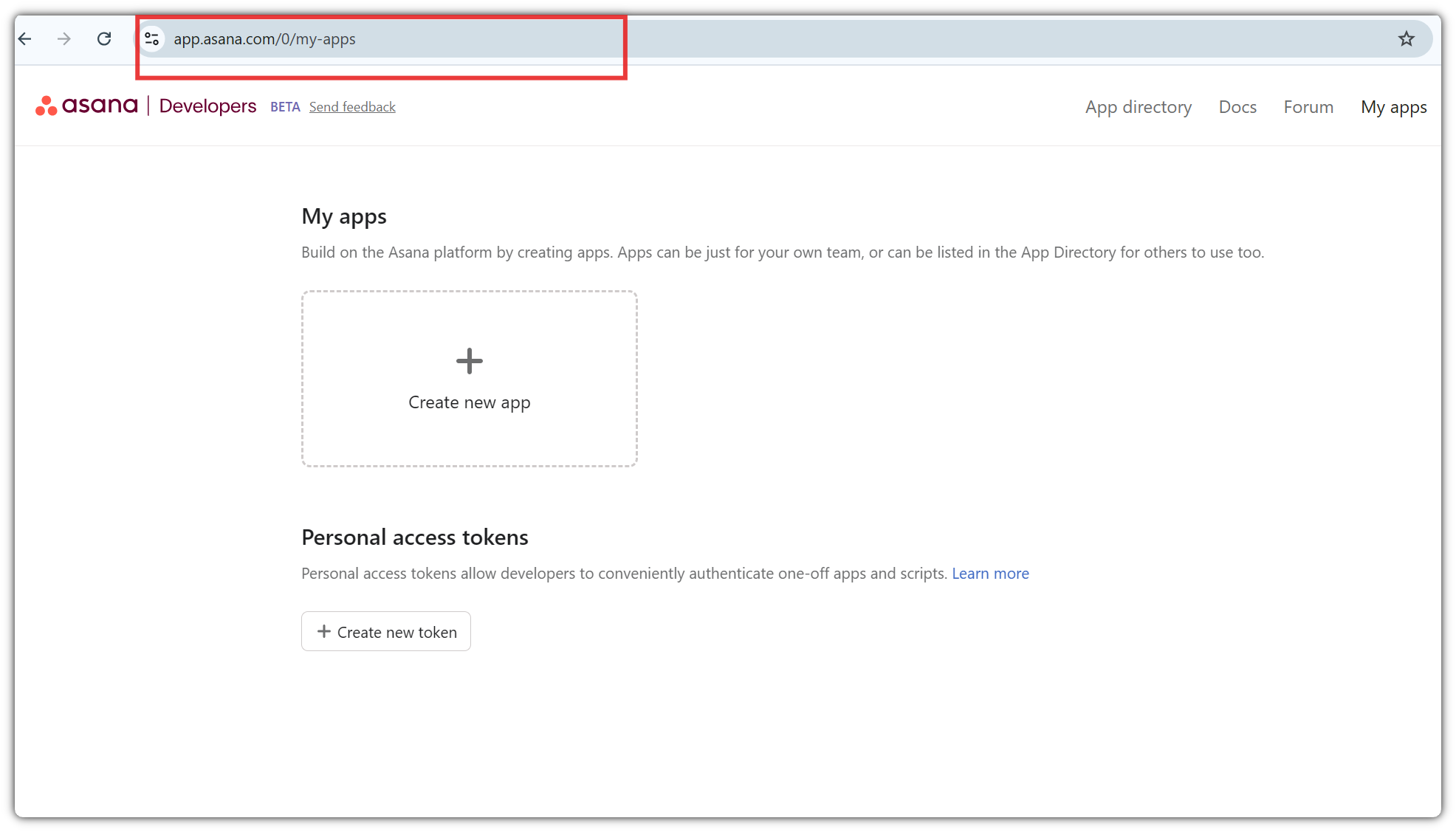
👉 Go to Asana My Apps.
💡
Note: Log in with your Asana credentials if you're not already signed in.
Step 2: Create a New Personal Access Token
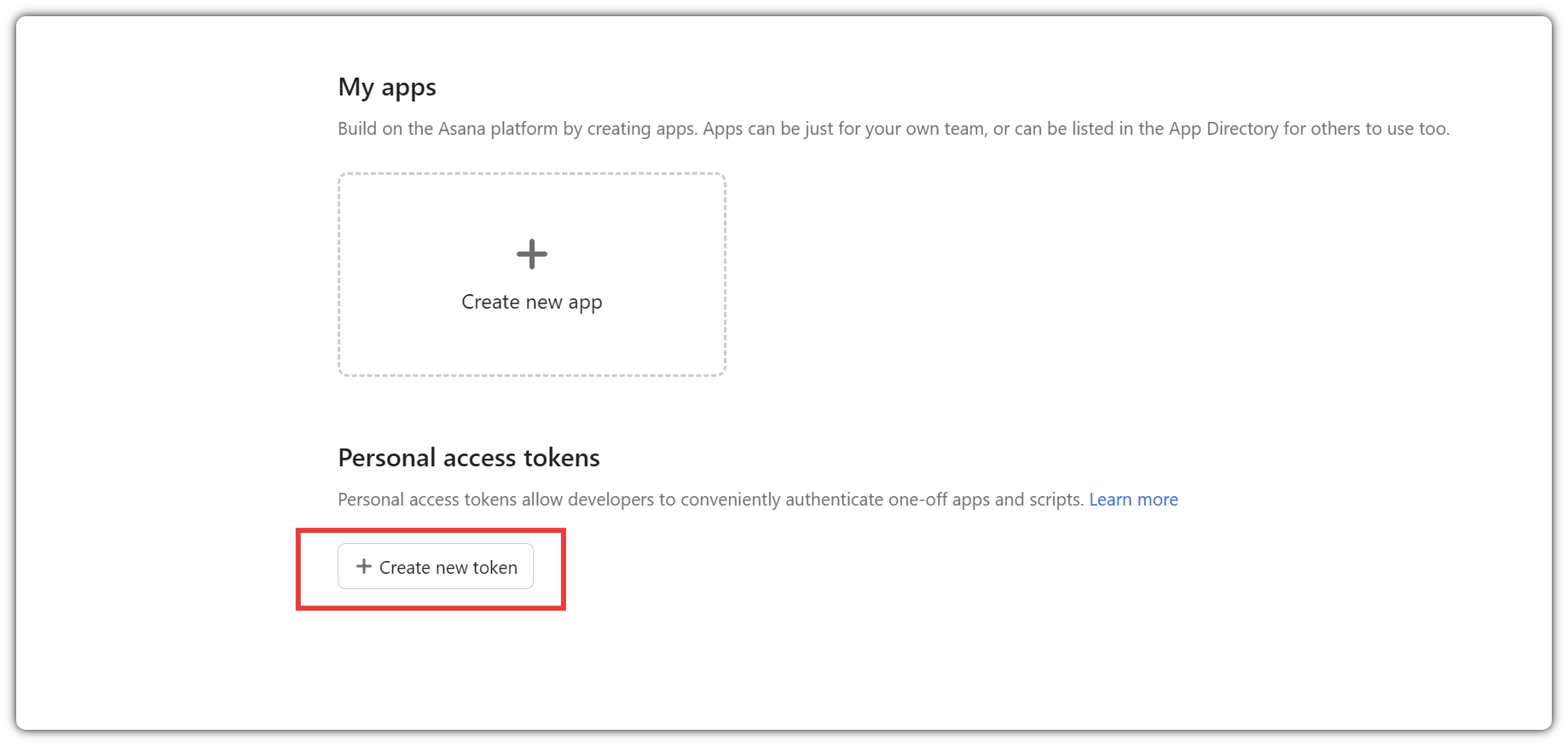
Once you’re on the "My Apps" page, click "Create New Token".
👉 Give your token a memorable name (e.g. “MyProjectToken”). Then confirm to generate it.
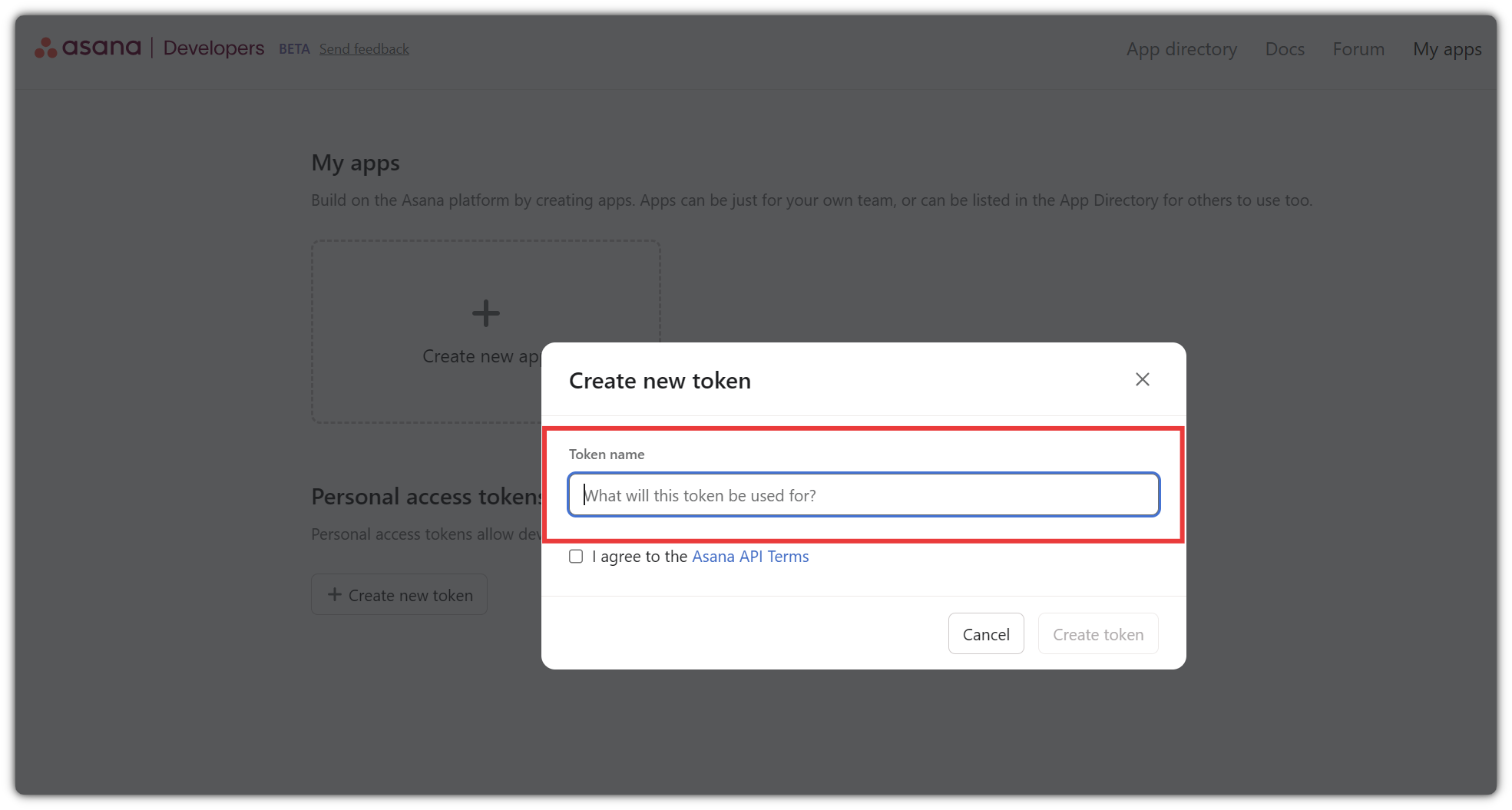
After adding the Token Name, click on the Create Token Button.
Step 3: Copy Your Token Right Away
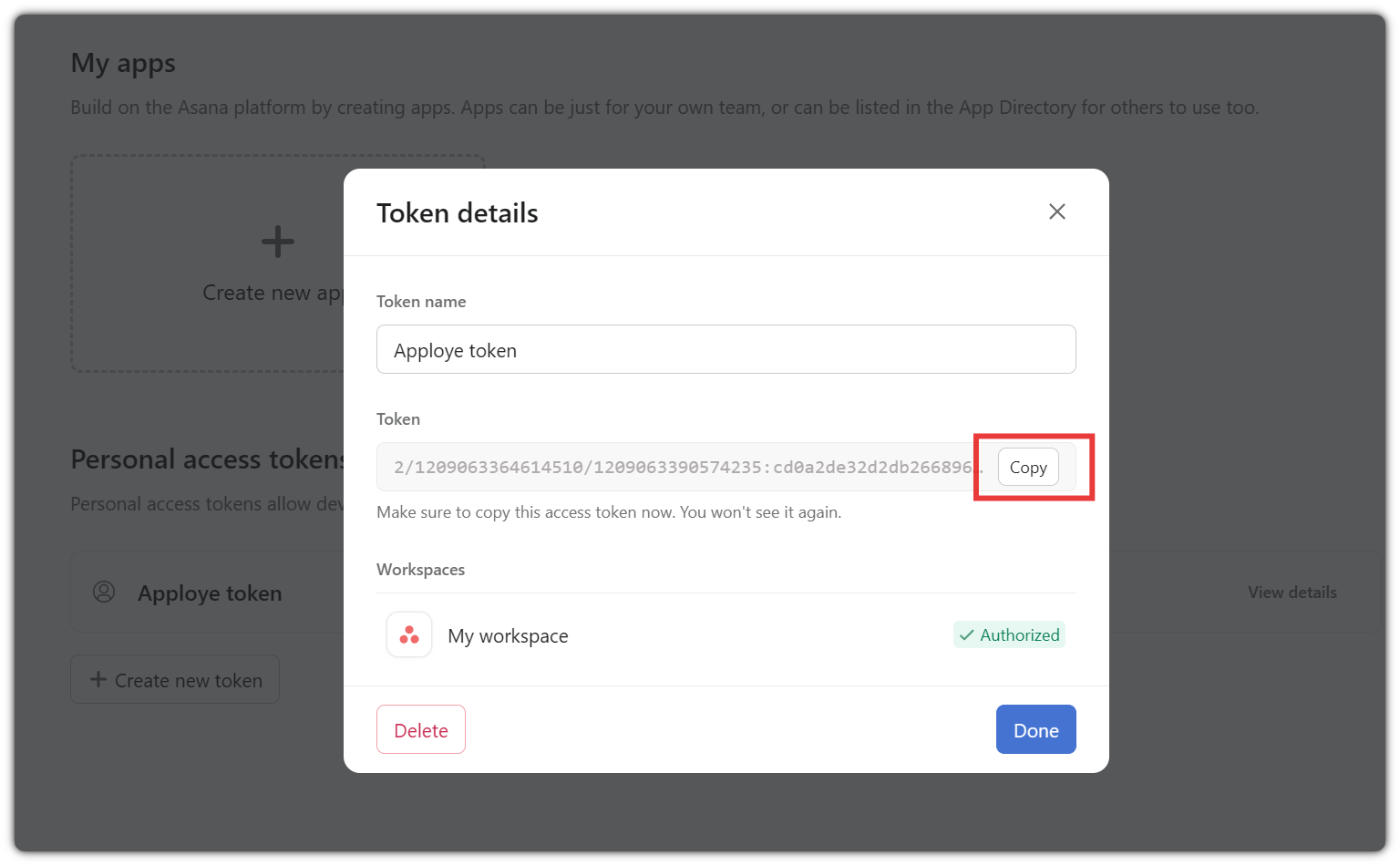
As soon as you see the token, copy it to a safe place—once you leave the page, you won't be able to view it again.
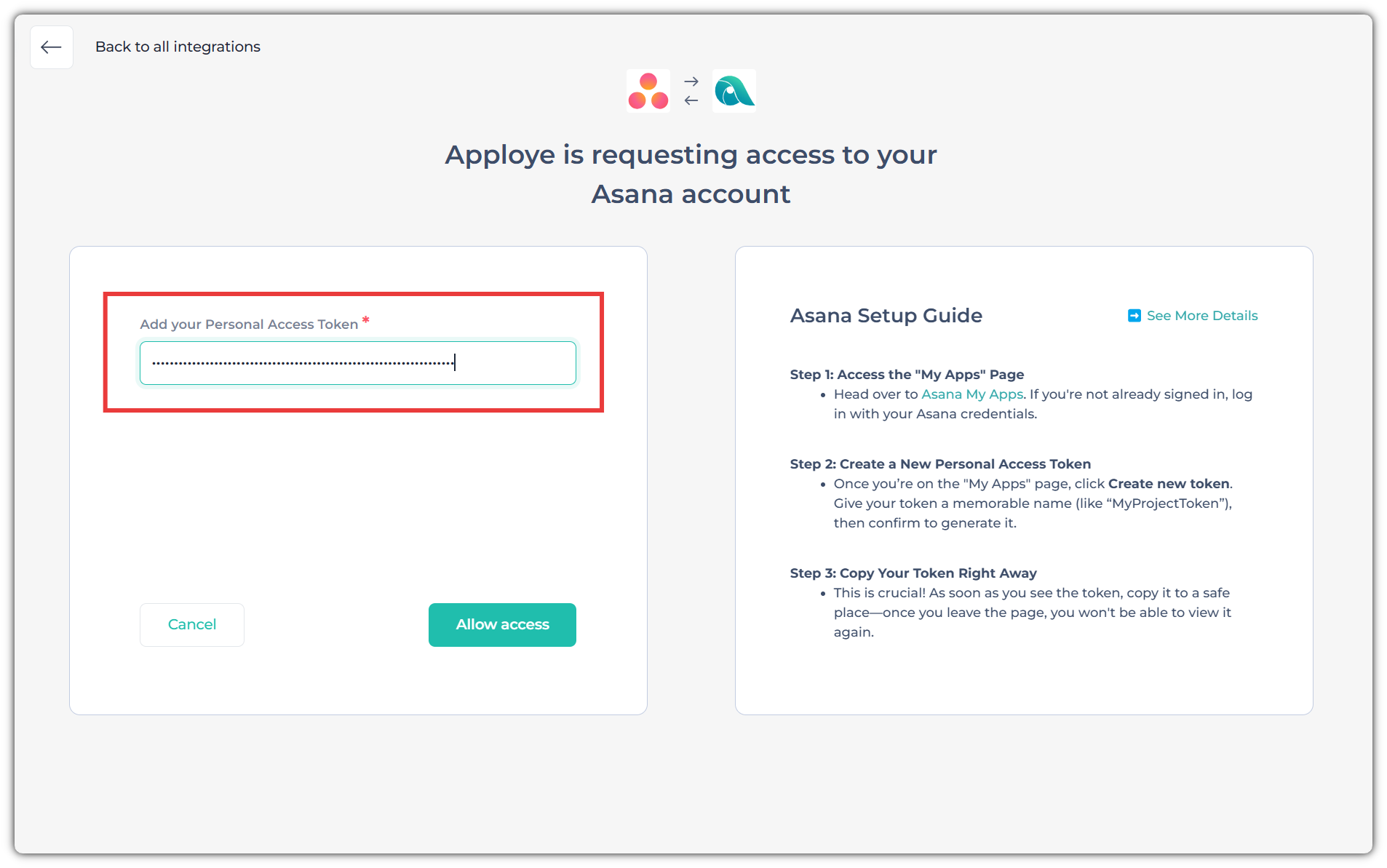
After copying the token, please paste it into the "Add Your Personal Access Token" section in Apploye and click on "Allow Access."
Now, follow the rest of the steps to integrate Apploye with Asana.

