This guide will show you how you can integrate Apploye with Clickup. Let’s see the step-by-step guide:
To connect Apploye with ClickUp, you'll need to generate an API token from your ClickUp account. Please follow the steps below:
Log into your ClickUp account.
- Click on your profile icon located in the top-right corner of the screen.
- Select Settings from the dropdown menu.
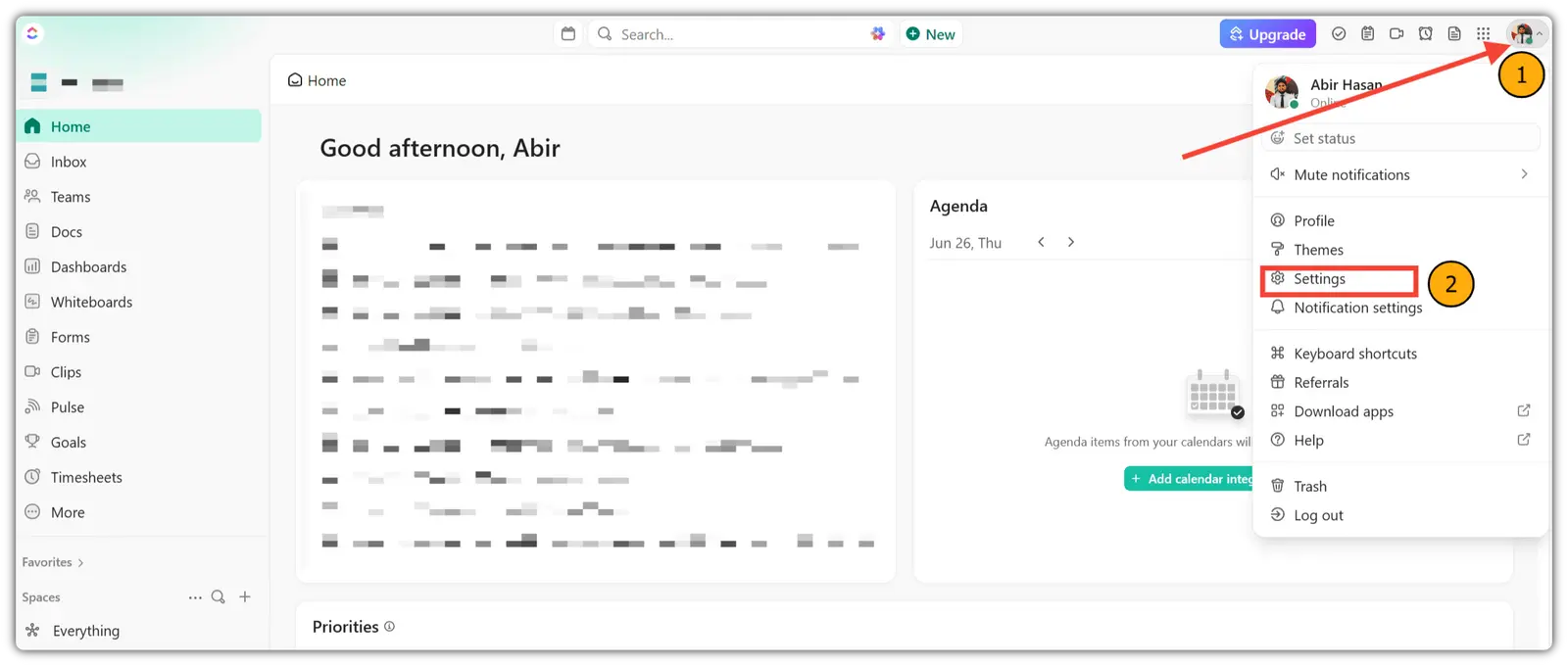
3. Navigate to the Apps section,
4. Now, API Token. Next click on Generate.
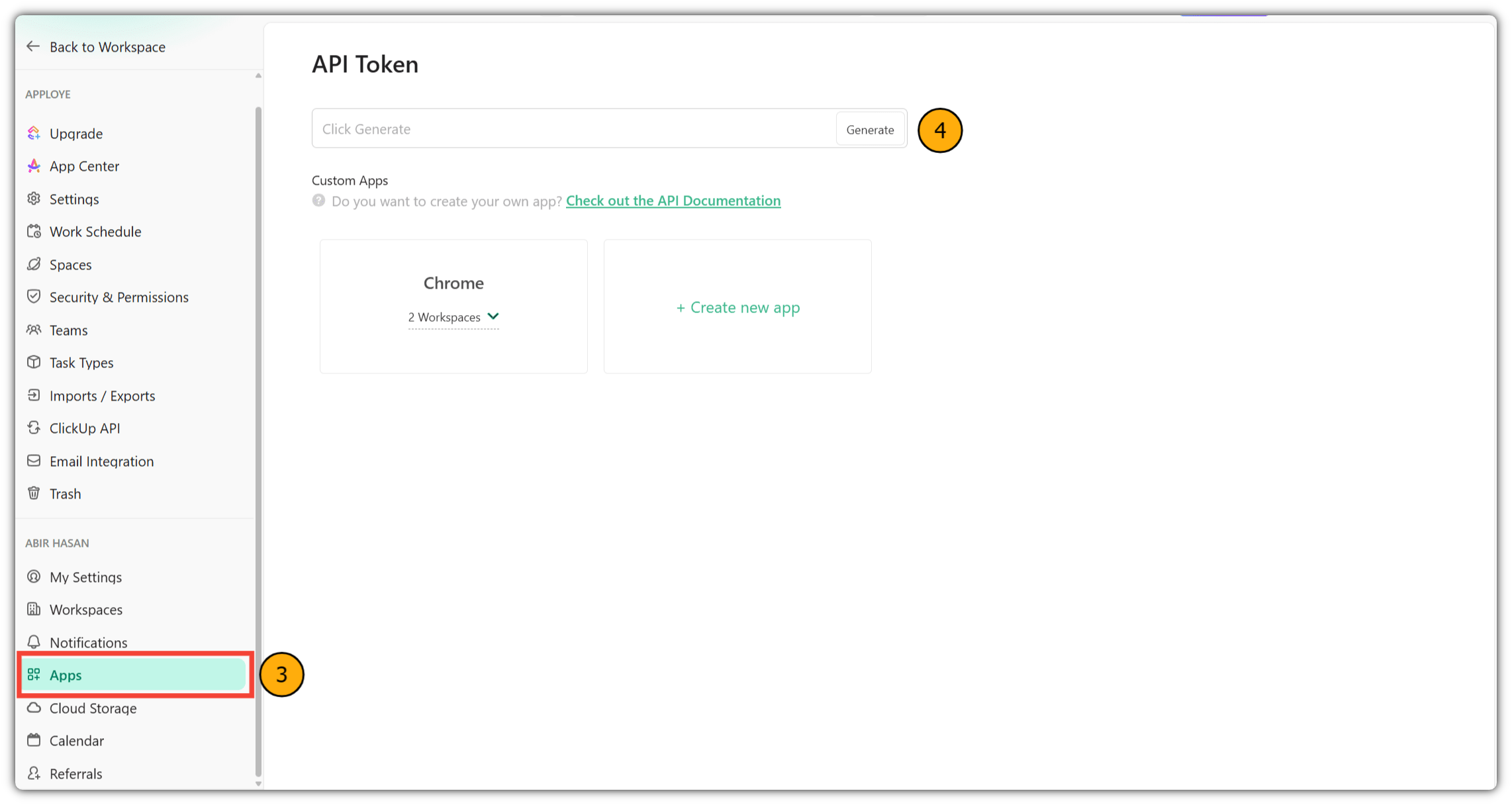
5. Enter your password to generate the API Token
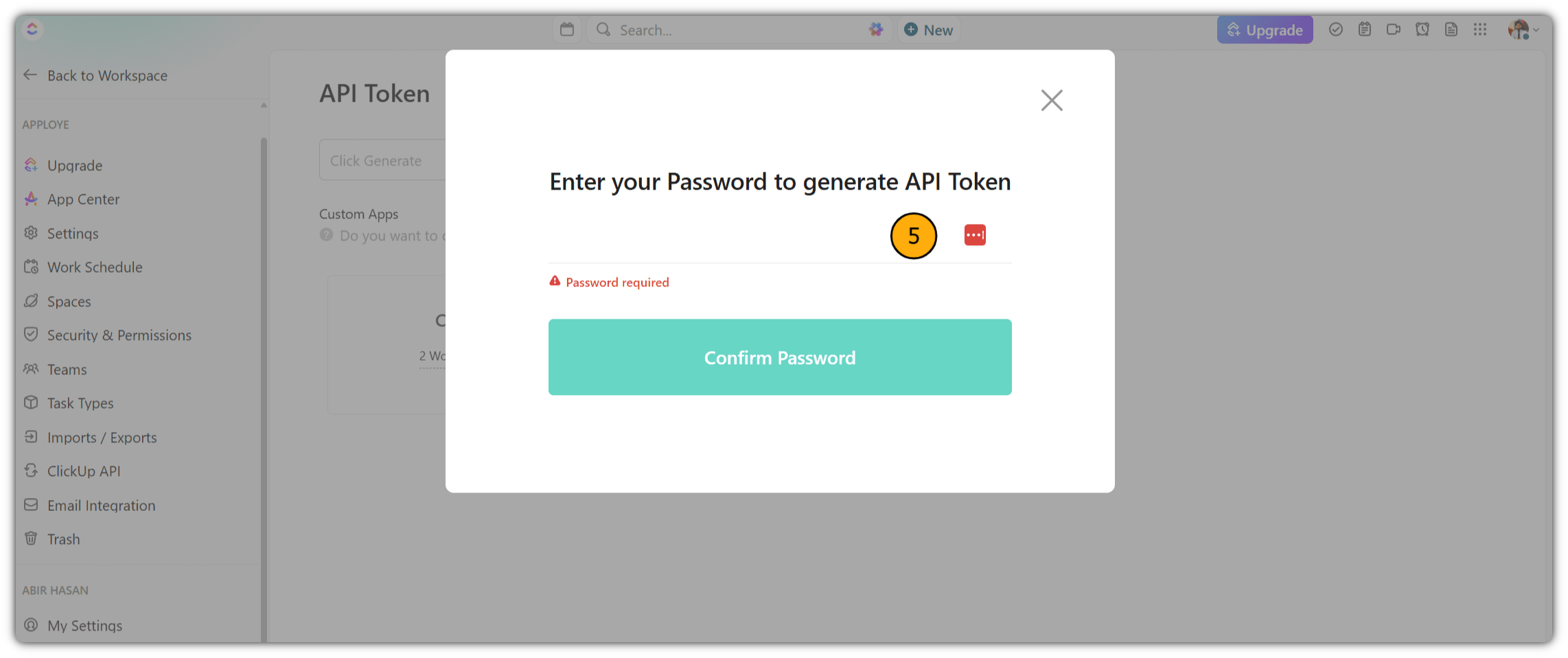
6. Copy the API token.
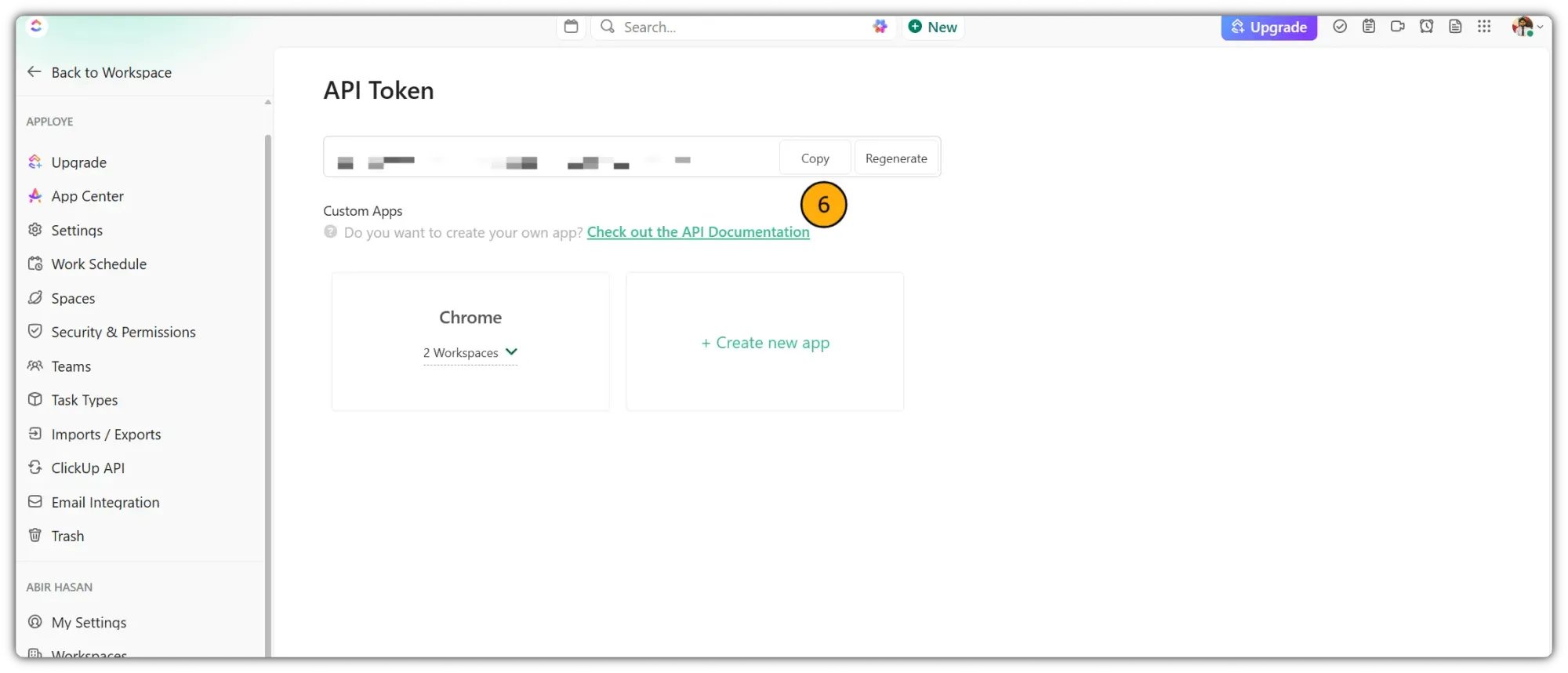
7. Add your API Token in the Apploye Clickup Integration Page and Click on Allow Access.
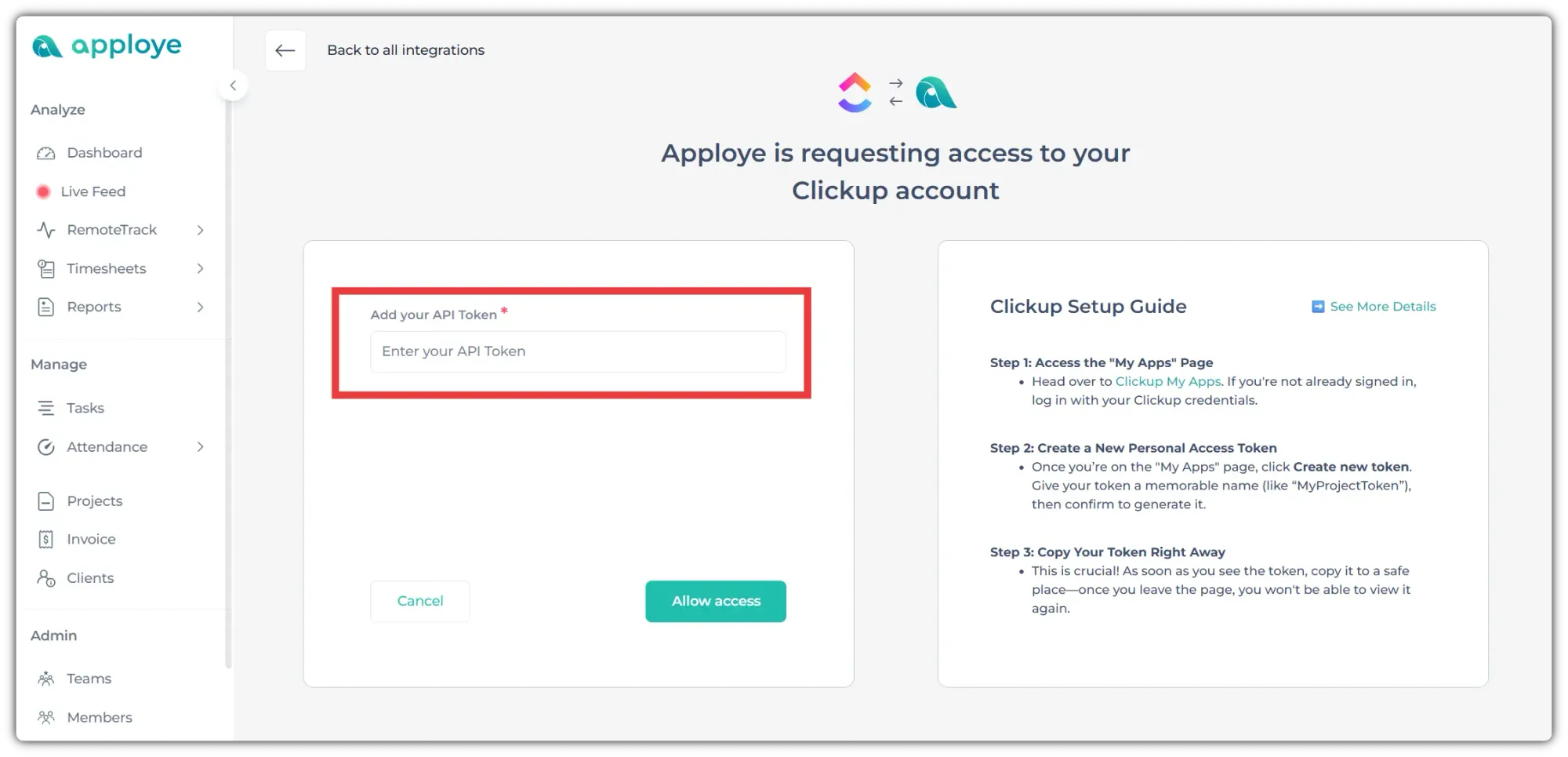
If you have any questions or need any assistance, please contact us here: support@apploye.com
Thank you!

