From the Manual Time Report, the admin/owner can check if employees have added any manual time in their timesheets. You can also check the Reason for adding/deleting that timesheet.
Go to Reports>Manual Time to check the manual time reports.
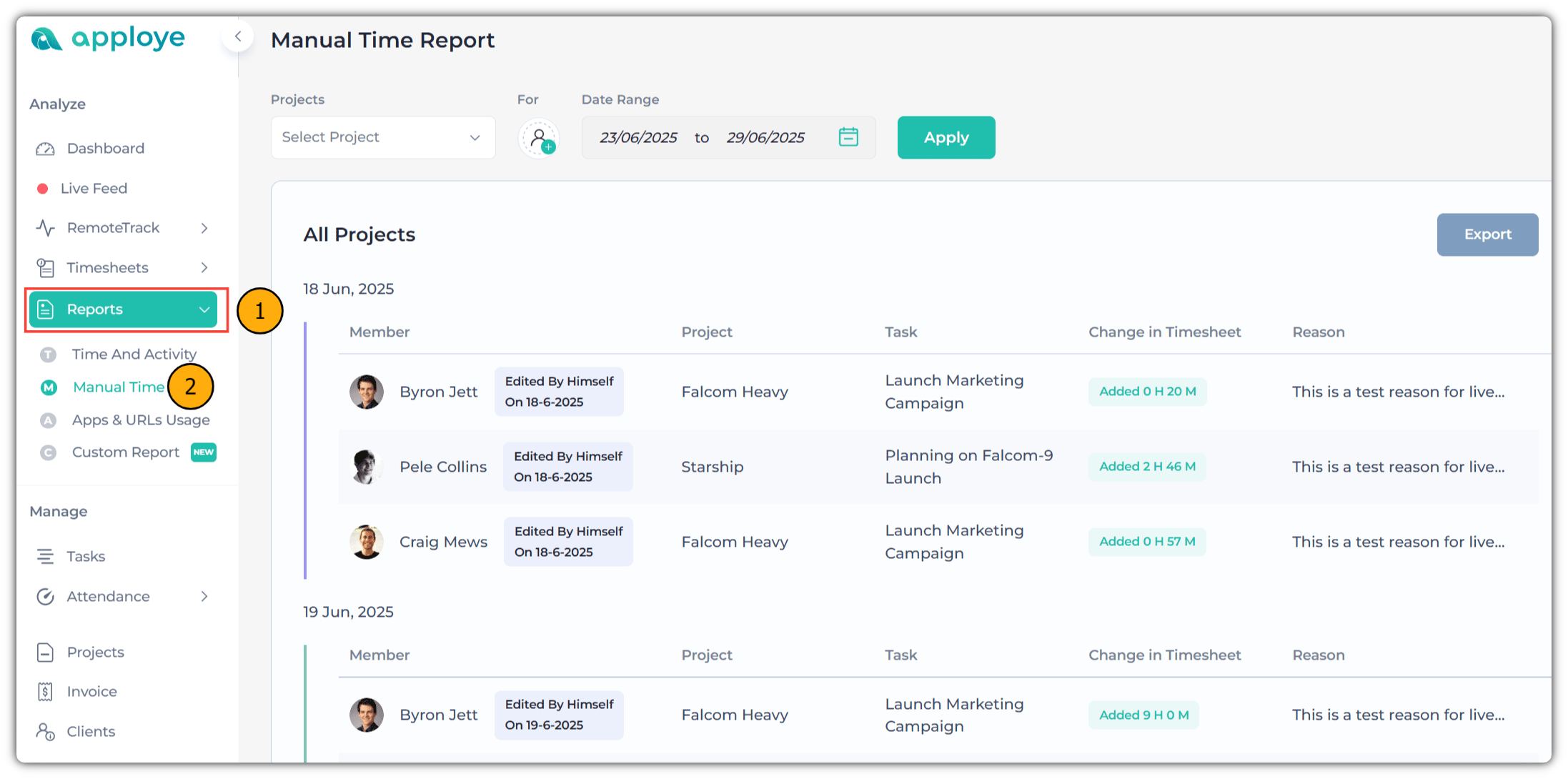
You can export the data in PDF/Excel(.csv) format by clicking on the "Export" button.
💡
You can disable users from adding manual time from Timesheet Settings.
💡
From the Manual Time Reports, you can also check the deleted timesheet & screenshots.