Ubuntu 22.04 brought a lot of changes and features. Unfortunately, there are also bugs and issues.
Some versions of Ubuntu 22.04 are missing the Libfuse2 package, which is necessary for installing AppImage. Without this library, Appimage won't work.
To resolve this, follow these steps:
1. Remember to Allow executing file as program (if you haven't already). Right-click on the Appimage file and go to Properties. Then go to the Permissions tab, and make sure to check the checkbox.
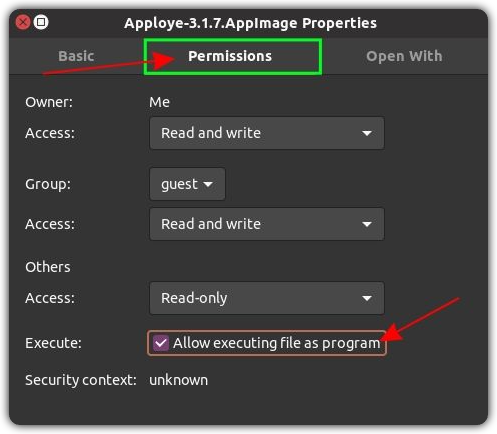
2. Open the terminal and use the following command to Install libfuse2:
sudo apt install libfuse2
After that, all you need to do is double-click the AppImage file, and it should run smoothly.