Click on the Members menu then click on Invite Member button. Then you will get the option to invite your team members through their email.
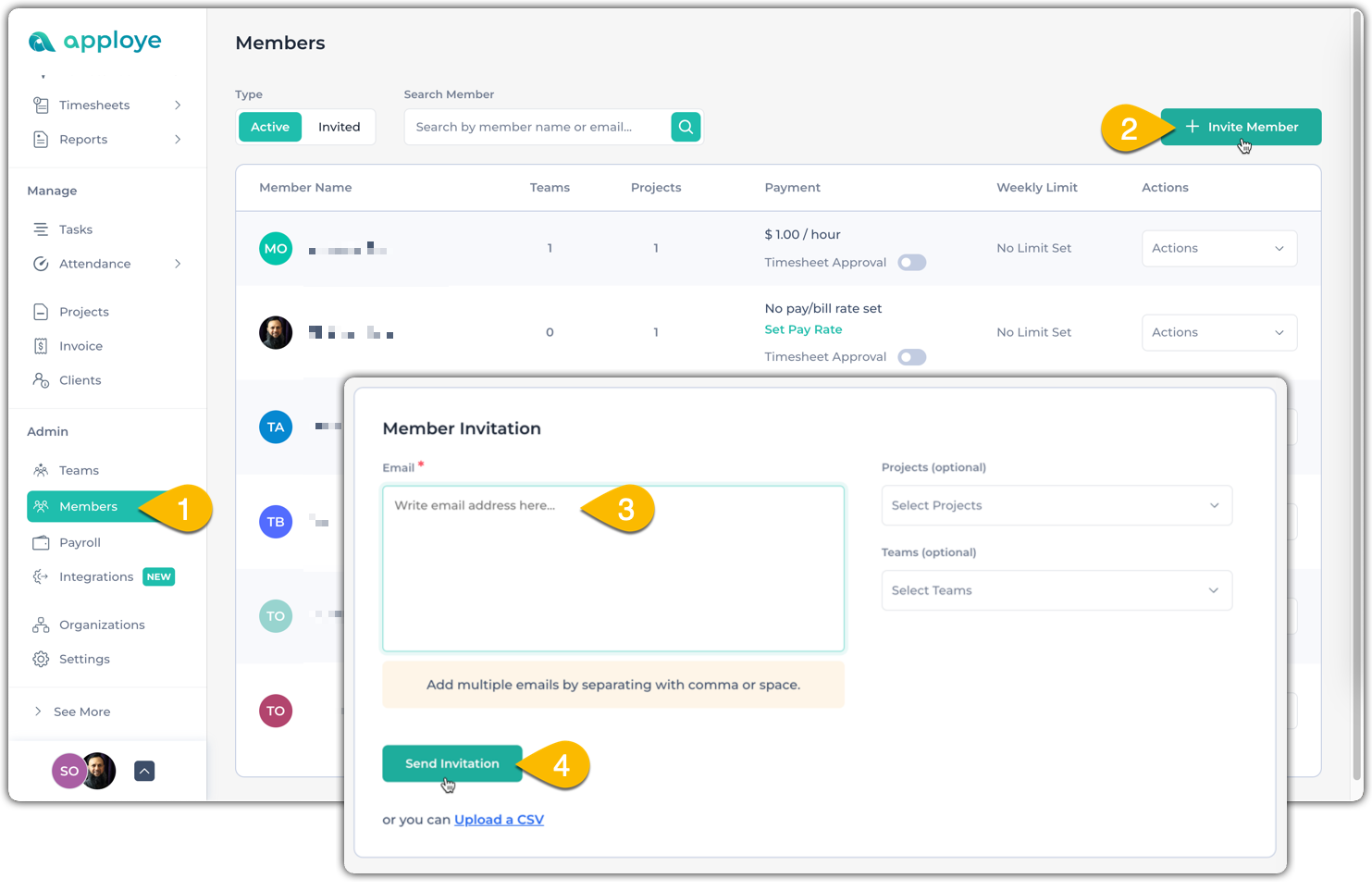
Type emails and clikc Send Invitation button. Your team members will get invitation link through their email. They need to accept the invitation to join your organization.
Keep your team productive with Apploye!