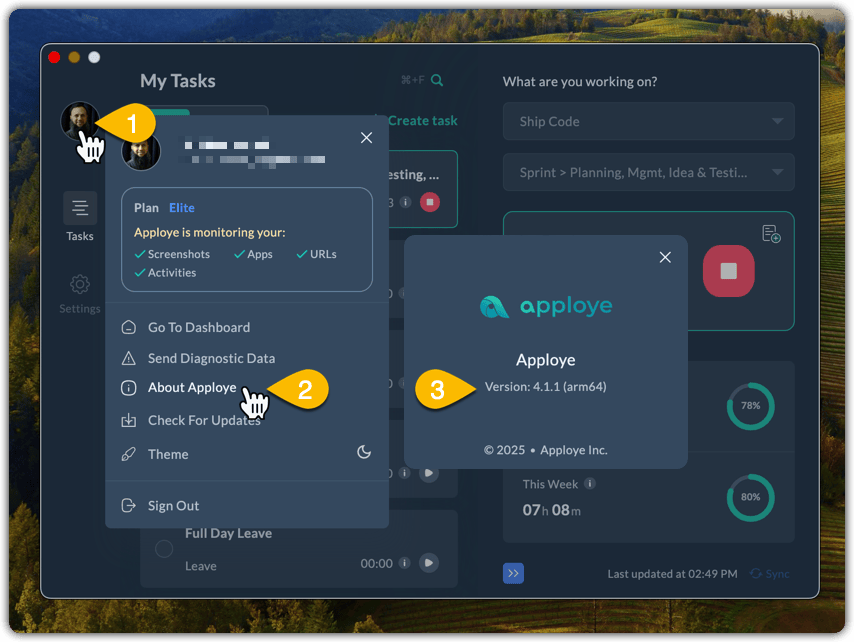First, open the Apploye Desktop App, then click on your Profile picture. Now, click on the About Apploye menu, and you'll see the version of the Apploye desktop you are currently using.
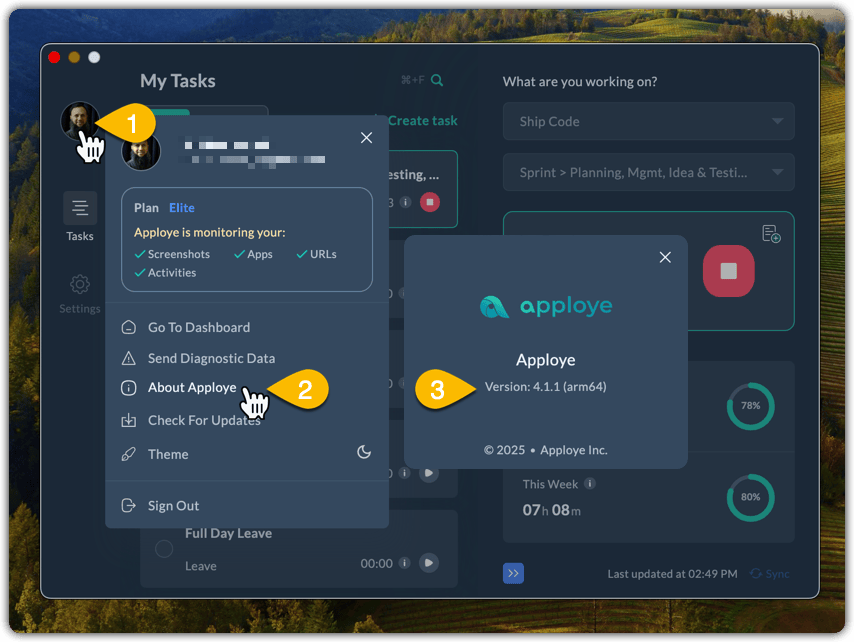
First, open the Apploye Desktop App, then click on your Profile picture. Now, click on the About Apploye menu, and you'll see the version of the Apploye desktop you are currently using.