In the Reports section, you will find the option to create a "Custom Report." This feature allows you to generate reports tailored to specific projects.
You can select the data you wish to include, ensuring your report meets your specific needs.
👉 Go to Reports > Custom Report > (+ Create Report).
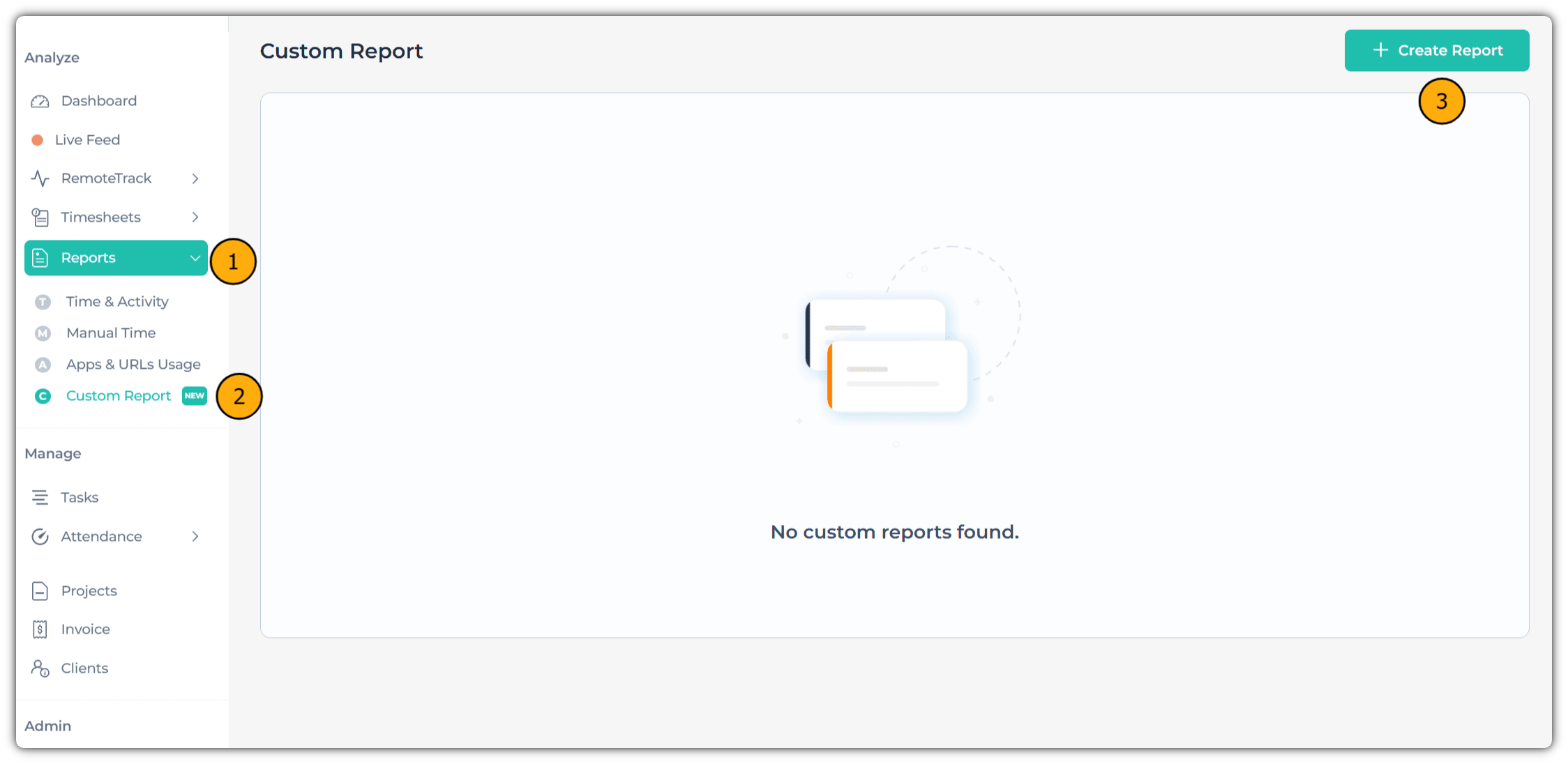
👉 After clicking on (+Create Report), you can enter a name for the report and choose either a specific project or all projects. You can then select the team members who worked on the projects, with the option to choose either "All Members" or "Individual Members".
Also, you can select "Date Range" for the report. Then select the data you want to see in the report. Once you are done, click on the "Create Report" button.
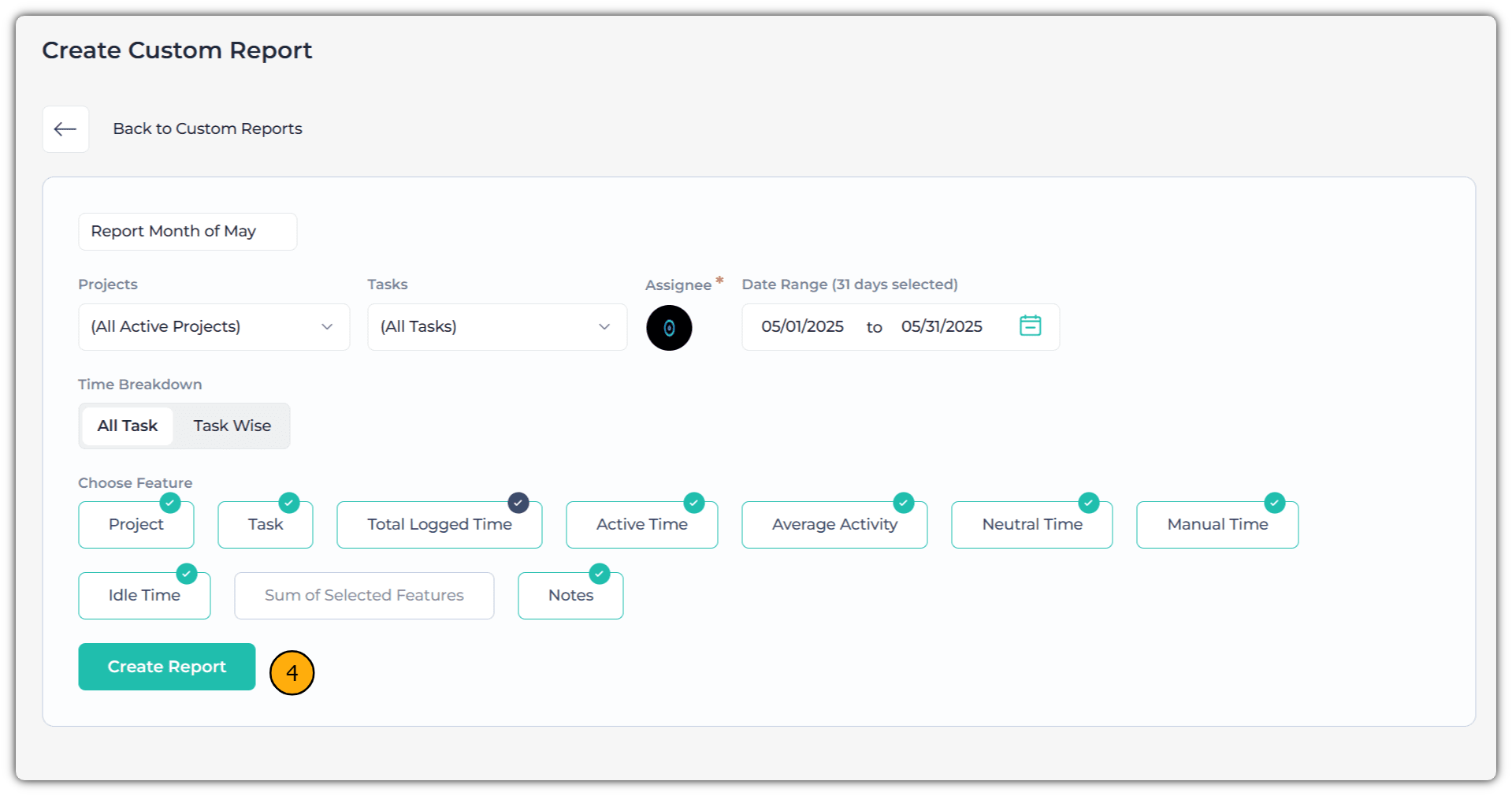
👉 When you click the "Create Report" button, Apploye will generate the report for you. Open the report by clicking on the report name. Also, you will also have the option to export it as a CSV file.
