If your employee didn't permit Apploye for screen recording in macOS after app installation, there may not be screenshots or URL usage.
Please tell your employee to follow these steps:
For Screenshots: Go to Settings > Privacy & Security > Screen & System Audio Recording, and turn the toggle button ON for Apploye.
For Apps & URLs tracking: Go to Settings > Privacy & Security > Accessibility, and grant permission to the Apploye app.
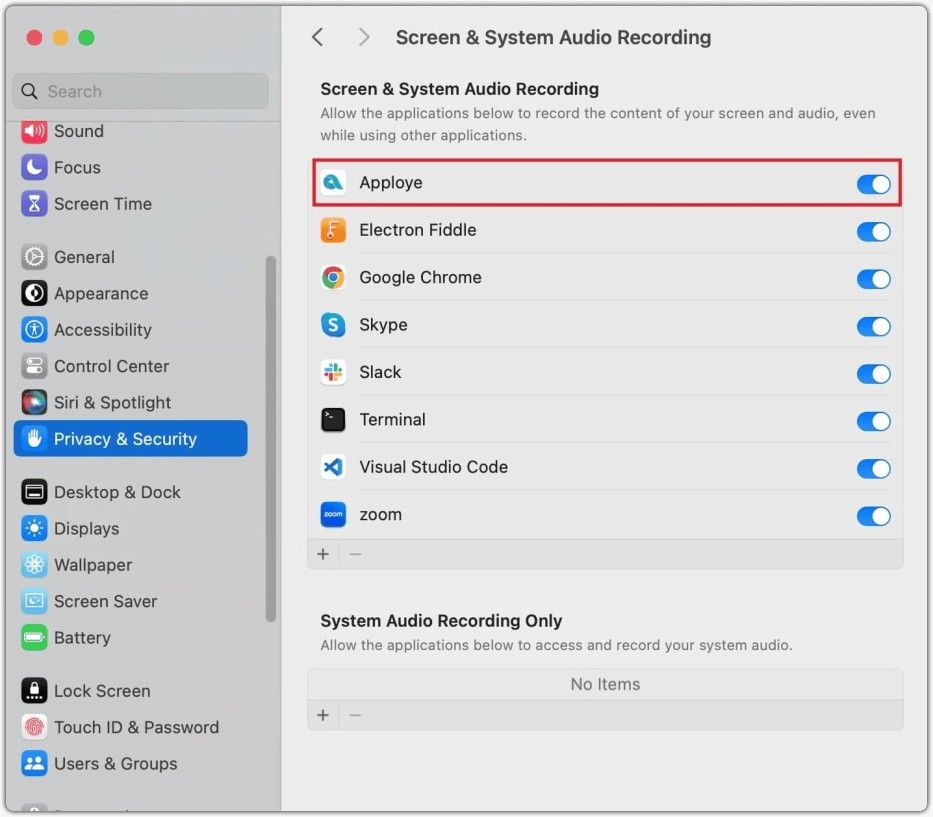
In older macOS, follow these instead:
👉 For Screenshots: Go to your System Preferences > Settings & Privacy > Privacy tab > Screen recording. Now, please put a tick on Apploye.
👉 For Apps: Go to your System Preferences > Settings & Privacy > Privacy tab > Accessibility - please put a tick on Apploye.
👉 For URLs: Go to your System Preferences > Settings & Privacy >Privacy tab > Automation - please put a tick on under all Apploye sections.
