Go to the Projects page and select Edit project (from the Actions drop-down menu).
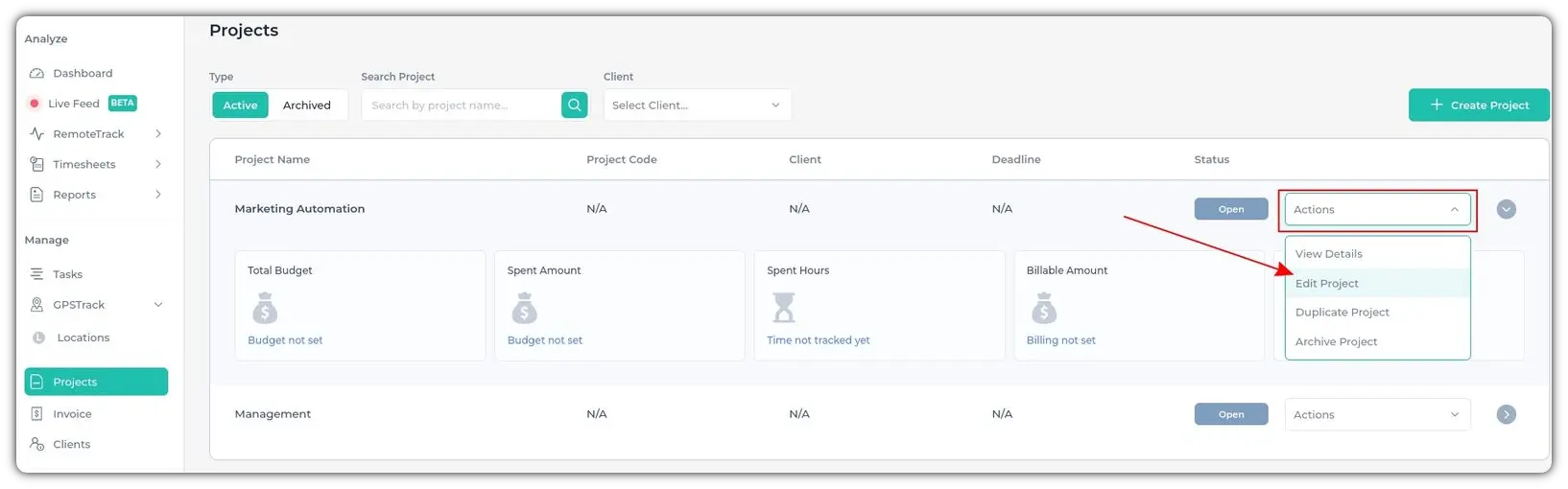
Next, go to the Add People and Permissins section. After adding members by clicking the plus (+) button, you’ll see the option to Manage Project Permissions.
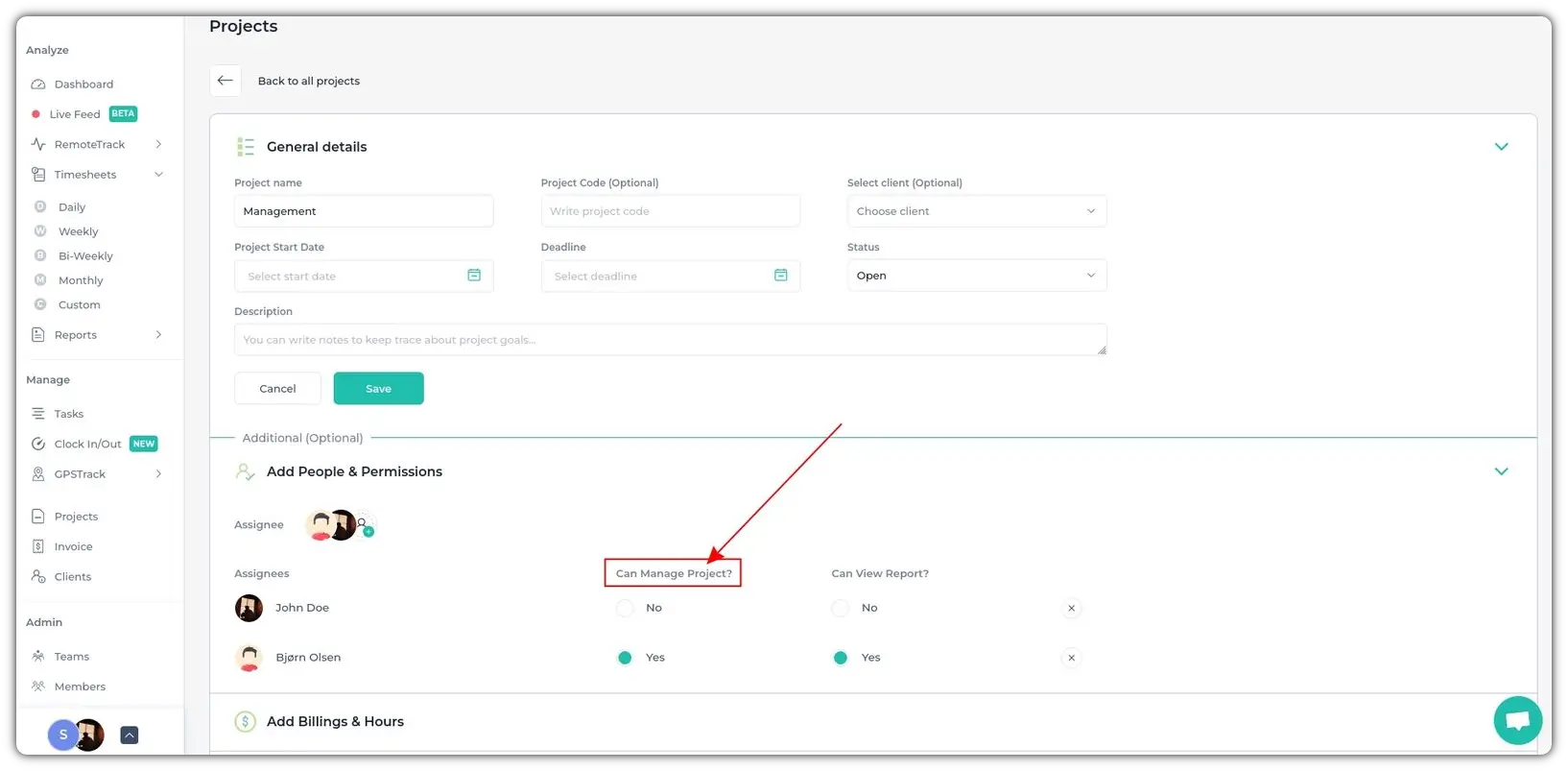
After you permit to Manage a Project to an employee, he/she will become the Project manager for that project and will be able to change the details of that project.
Once you grant a team member permission to manage a project, they become the project manager for that project and can edit its details.
