If Apploye is taking multiple screenshots per 10 minutes or when multiple monitors are connected, you will be able to check all of them.
If you hover over the mini icons, you can easily check how many screenshots are being taken in a 10-minutes timeframe or how many monitors are connected:
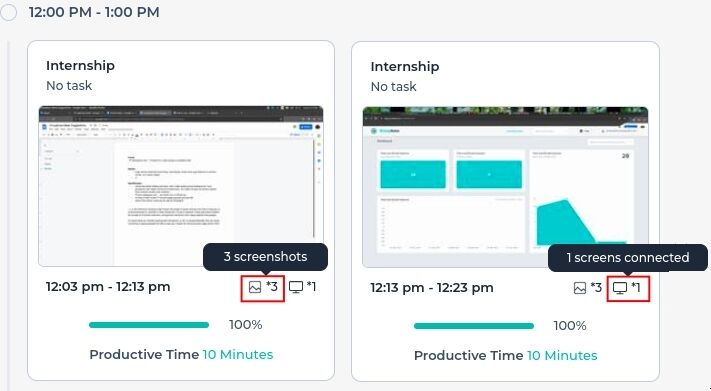
To view all of the screenshots, simply Click on any screenshot (thumbnail) to gain access to the carousel/slideshow view.
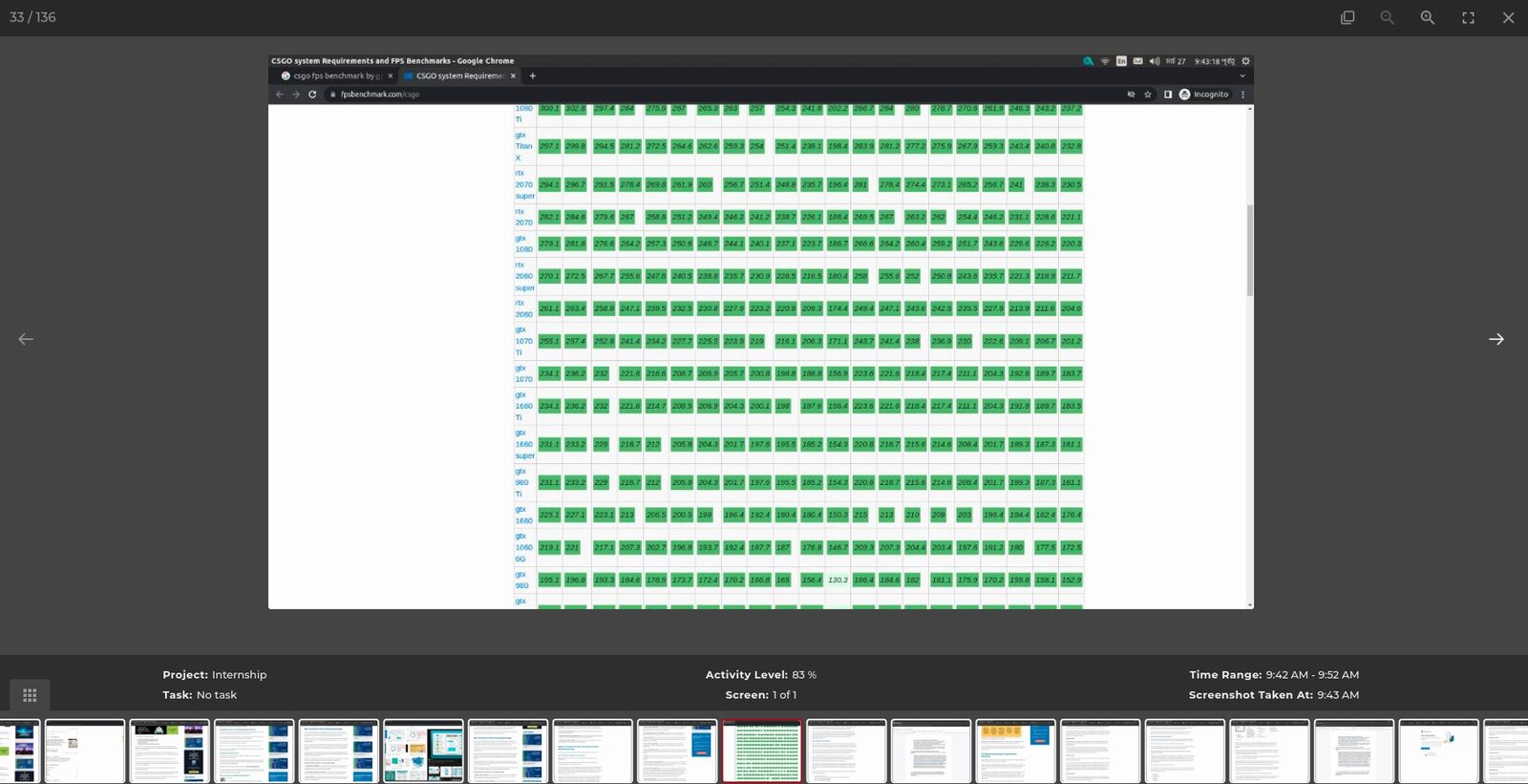
Click on the 10-minute timeframe that you want to check and click on the arrow icons or press the arrow buttons (on the keyboard) to go to the exact screenshot that you want to see.
You can also click on the images below to hop directly to a screenshot.