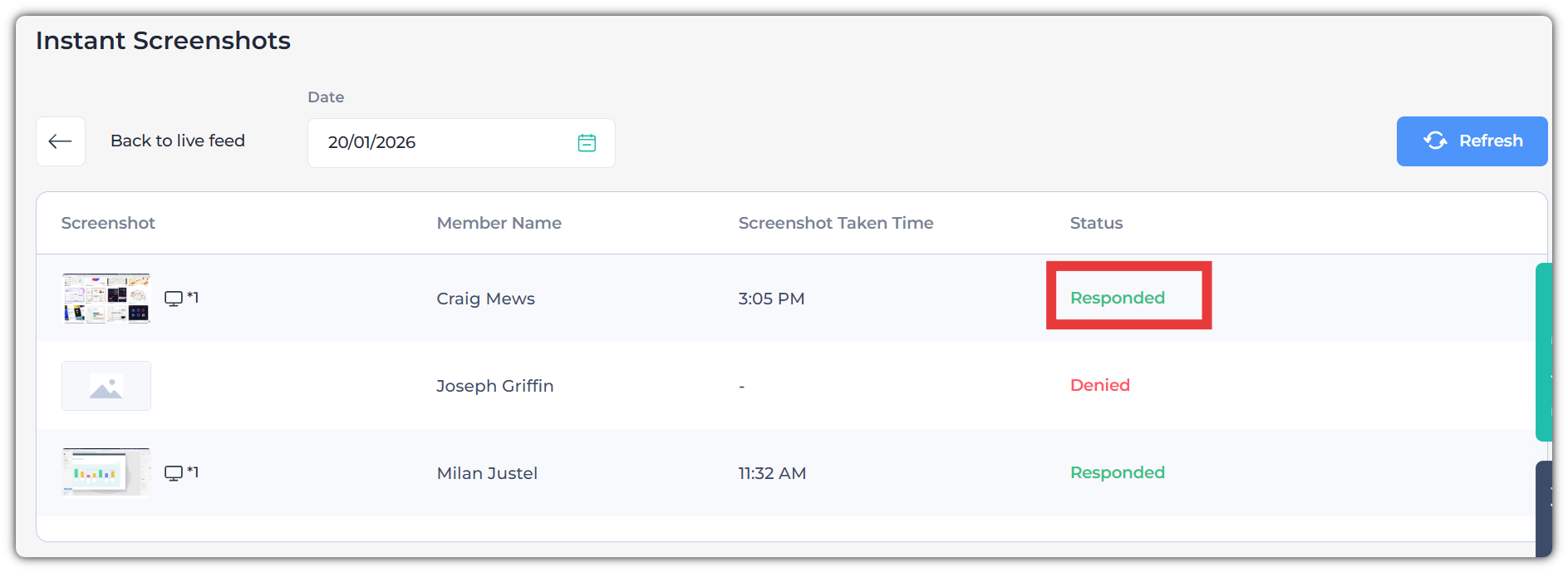Go to "Live Feed" from the left side panel. Click on Take Screenshot.
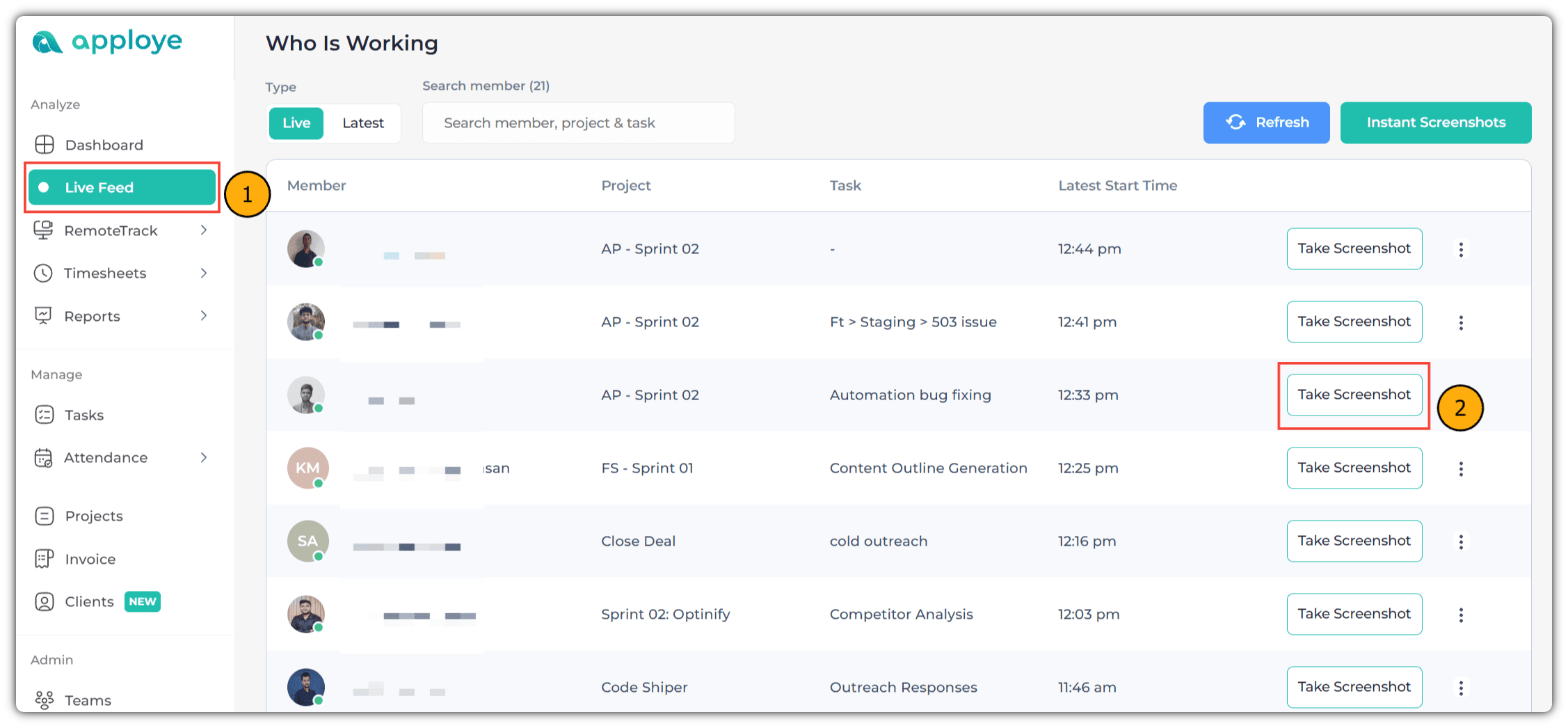
After clicking on 'Take Screenshot', your employee will need to permit the capture of their screen. That's why the status Pending will be shown. You can turn the settings off from activity settings.
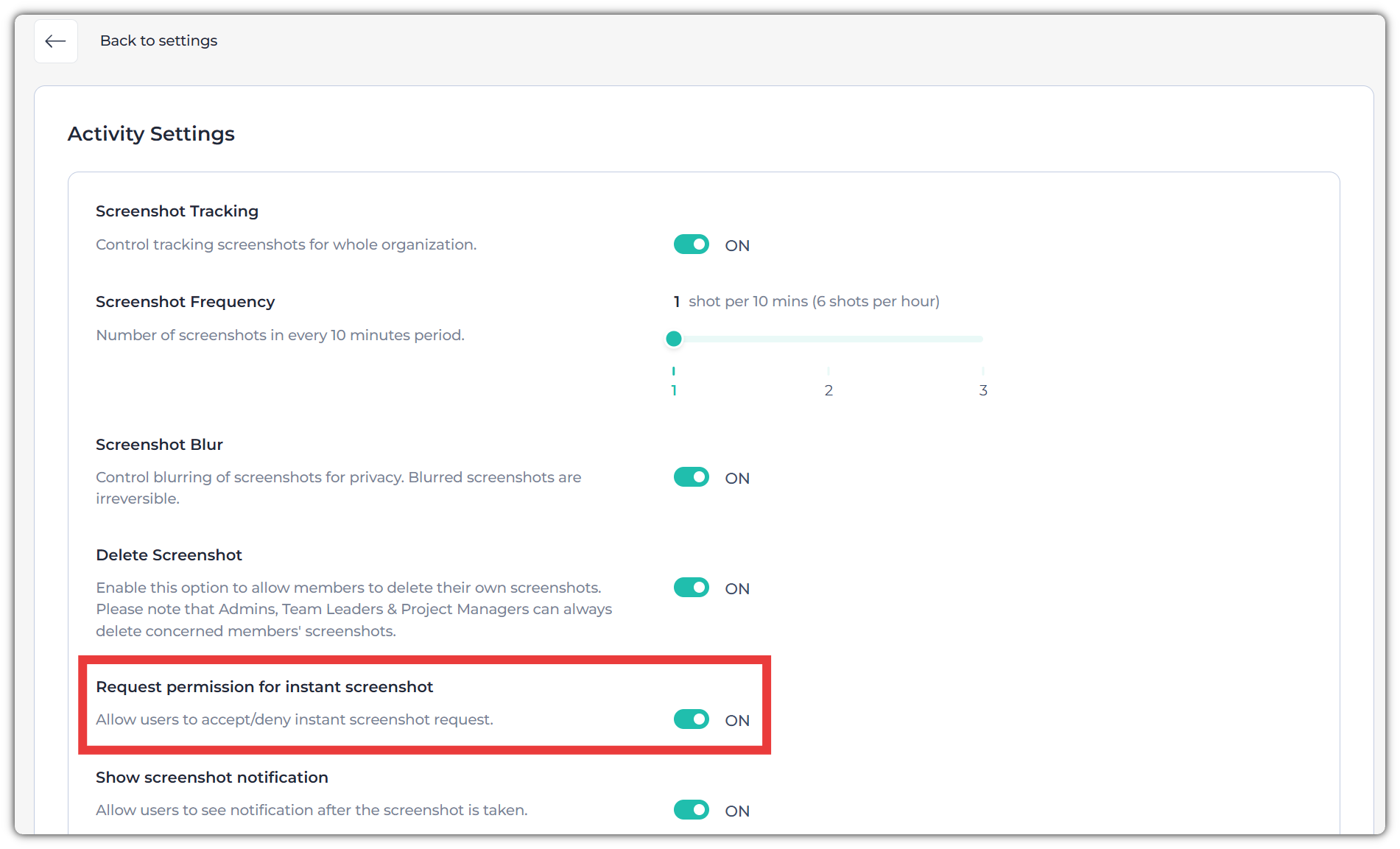
However, if you turn off this permission, the Apploye app will silently capture an instant screenshot.
After clicking on Take Screenshot, you'll have to click on Refresh. When the screenshot has been successfully taken, the status will be changed to Responded 📸