The weekly limit feature allows the owner or admin to set a time tracking limit for any user. Once this limit is reached, the user will no longer be able to track time.
👉 To configure a weekly limit for a specific member, navigate to the 'Member' section in the web application
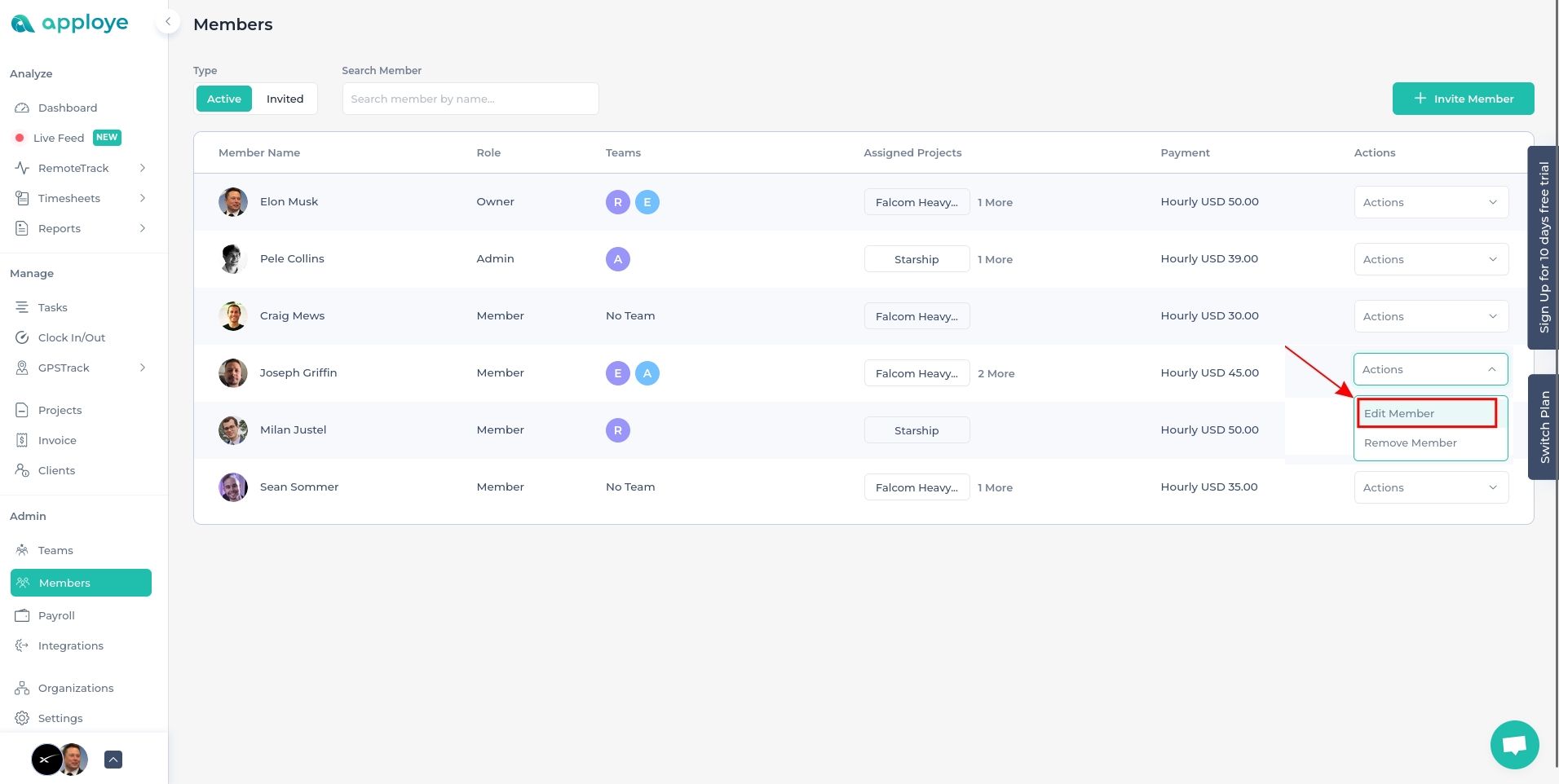
Then click on the Actions dropdown button. Then click on Edit Member.
👉 After that, you'll be taken to Member details. Now, scroll to the bottom of the page and turn on the Weekly Limit radio button. And click on the Edit Limit button.
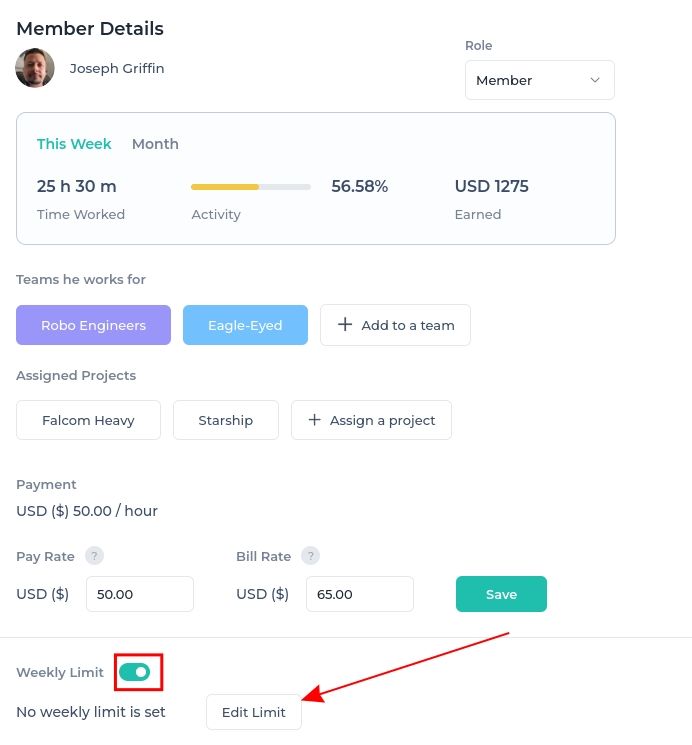
Then, put the hours and click on Set Limit.
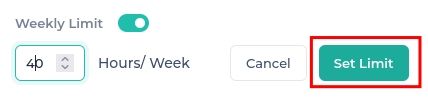
💡
Note: The Desktop app needs to be up to date to enable this feature.