To create a project, you need to go to the "Projects section" from the left sidebar.
Now, click on "+ Create Project" in the top right corner.
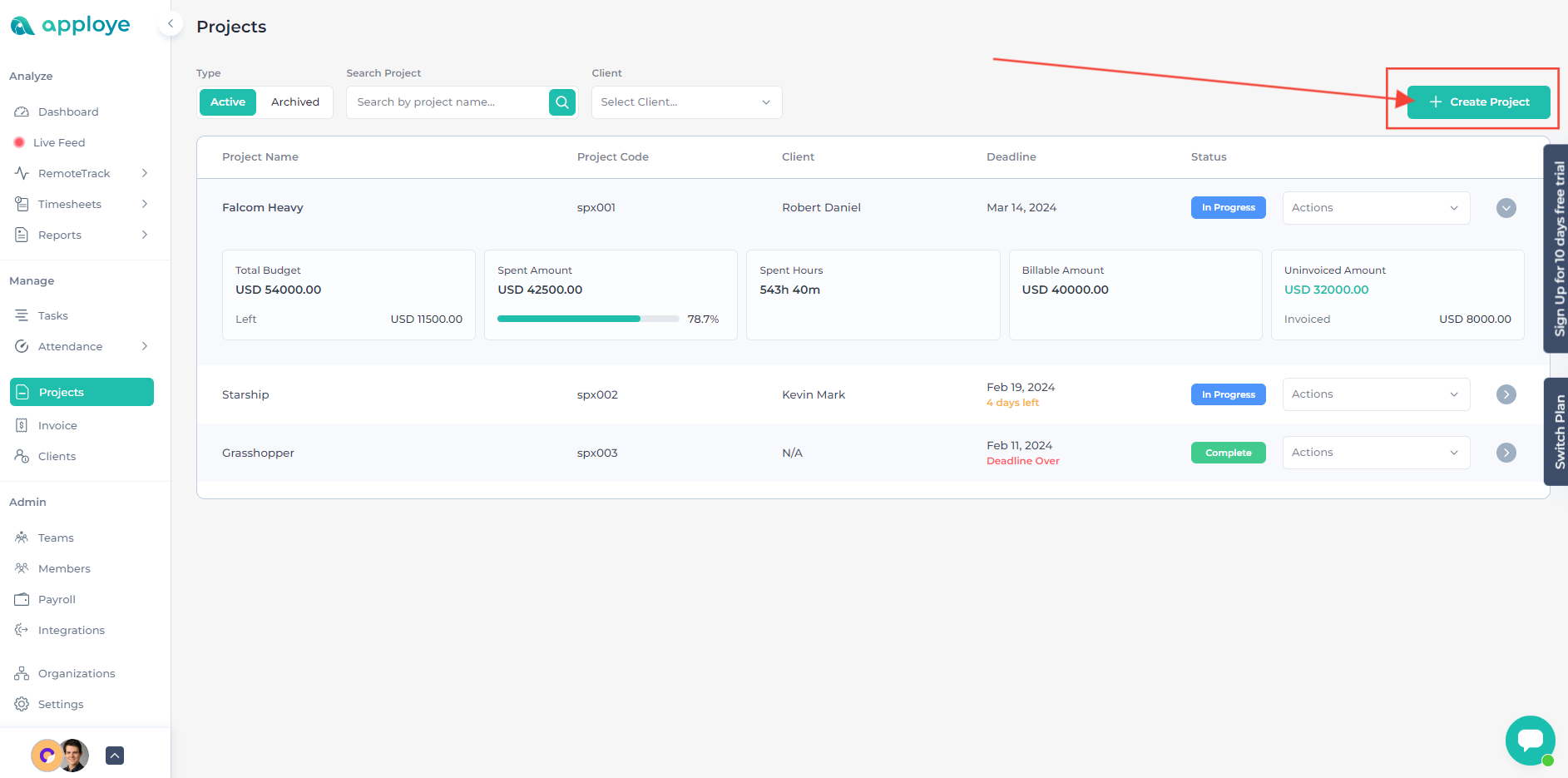
Now, Give the name of the project. You can add other data, but those are optional.
Please be sure to click on the "Save" button.
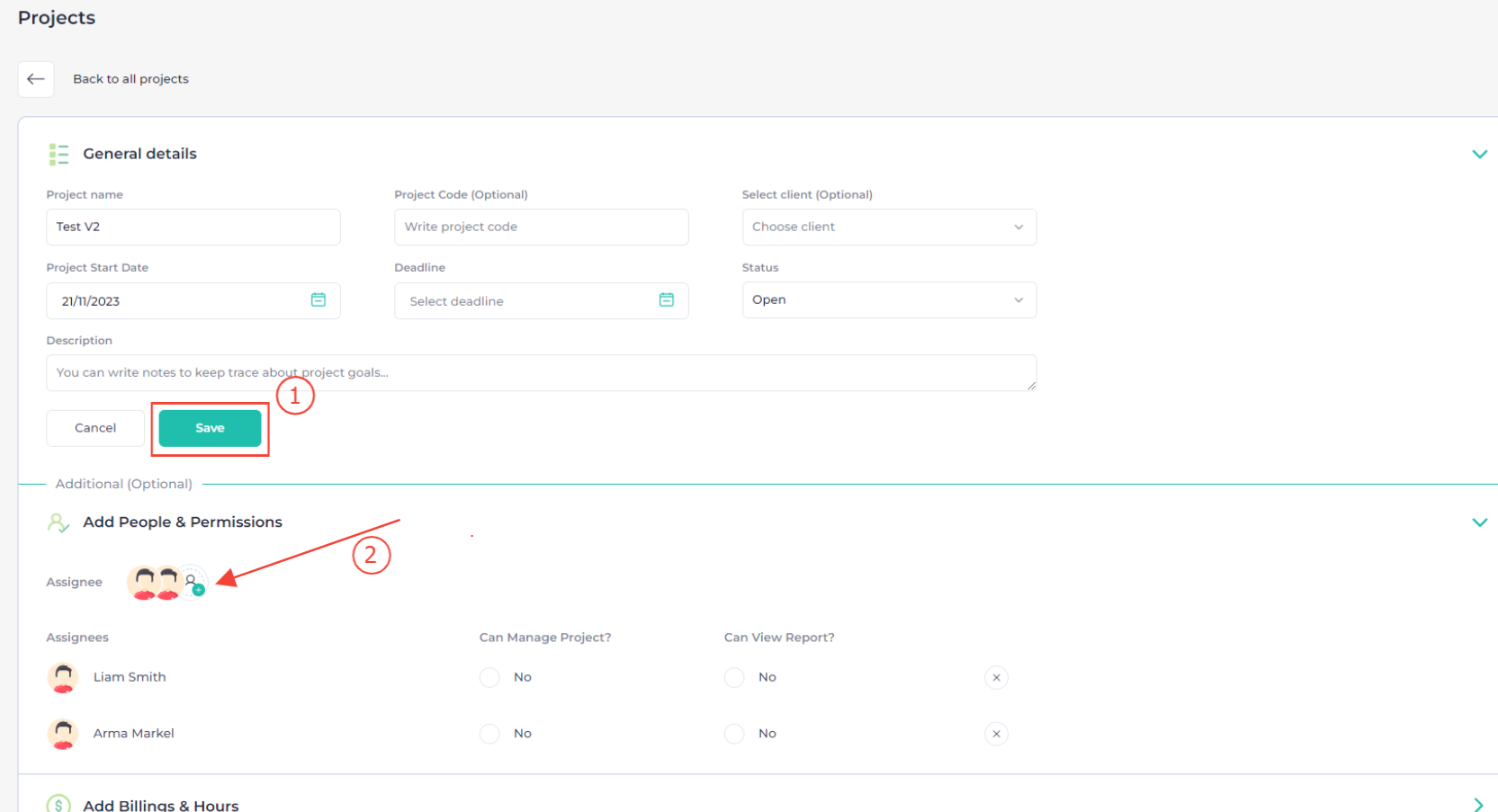
For members to track time, you need to assign them a project.
Scroll to the "Add People & Permissions" section and click on the Plus "+" icon to add members. You can assign a project based on a Team or individual team member.
Now, employees can select that project from the desktop app for tracking time in.
Kudos 🙂!