You can stop future charges on your Apploye account at any time by cancelling your subscription from the web app.
Who can cancel a subscription?
Only the organization owner can cancel the subscription. Regular members, managers, and admins do not have access to the Billing section.
How to cancel your subscription
Follow these steps from the Apploye web app:
- Open the organization for which you want to cancel the subscription.
- Go to Settings from the left sidebar.
- Go to My Plan.
- Click on the Cancel Subscription button.
- Then, a pop-up will open to confirm the cancellation. Confirm there to cancel it.
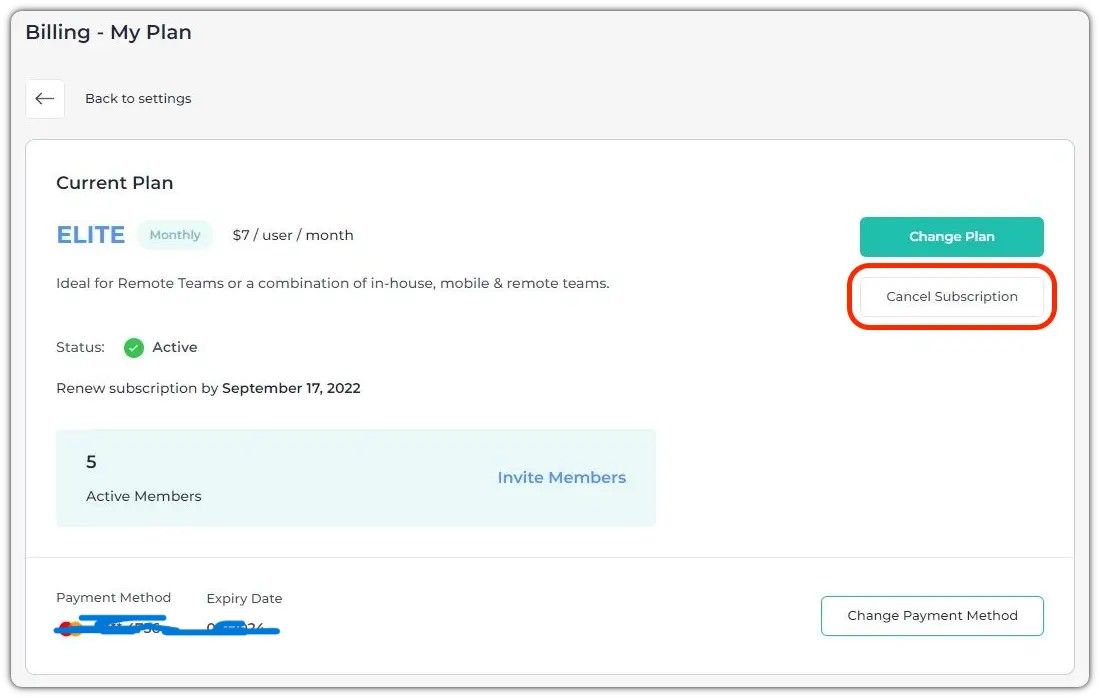
What happens after you cancel
When you cancel, Apploye stops renewing your plan at the end of the current billing period.
However, this also stops you from accessing any data inside Apploye. It is recommended that you export all the necessary data before you cancel the subscription.
