By default, the organization's timezone will be set to the same as the owner's current timezone. However, if you need to, you can still change the timezone.
You can go to the Organizations page to check or edit the timezone of your organization.
If you want to change the timezone, click on Actions > Edit.
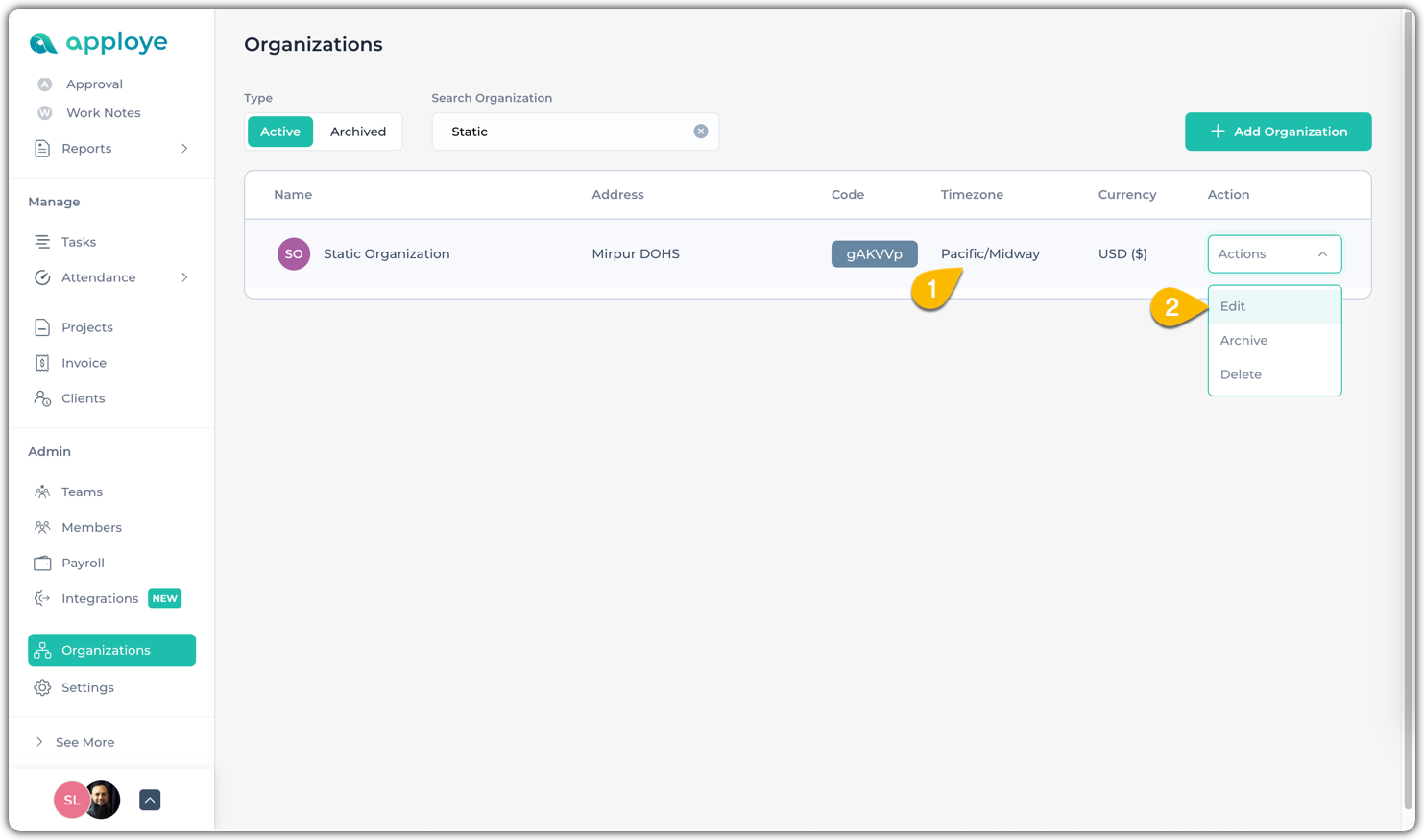
A pop-up will open. Now, click on the "Timezone" dropdown and select your organization's new timezone.
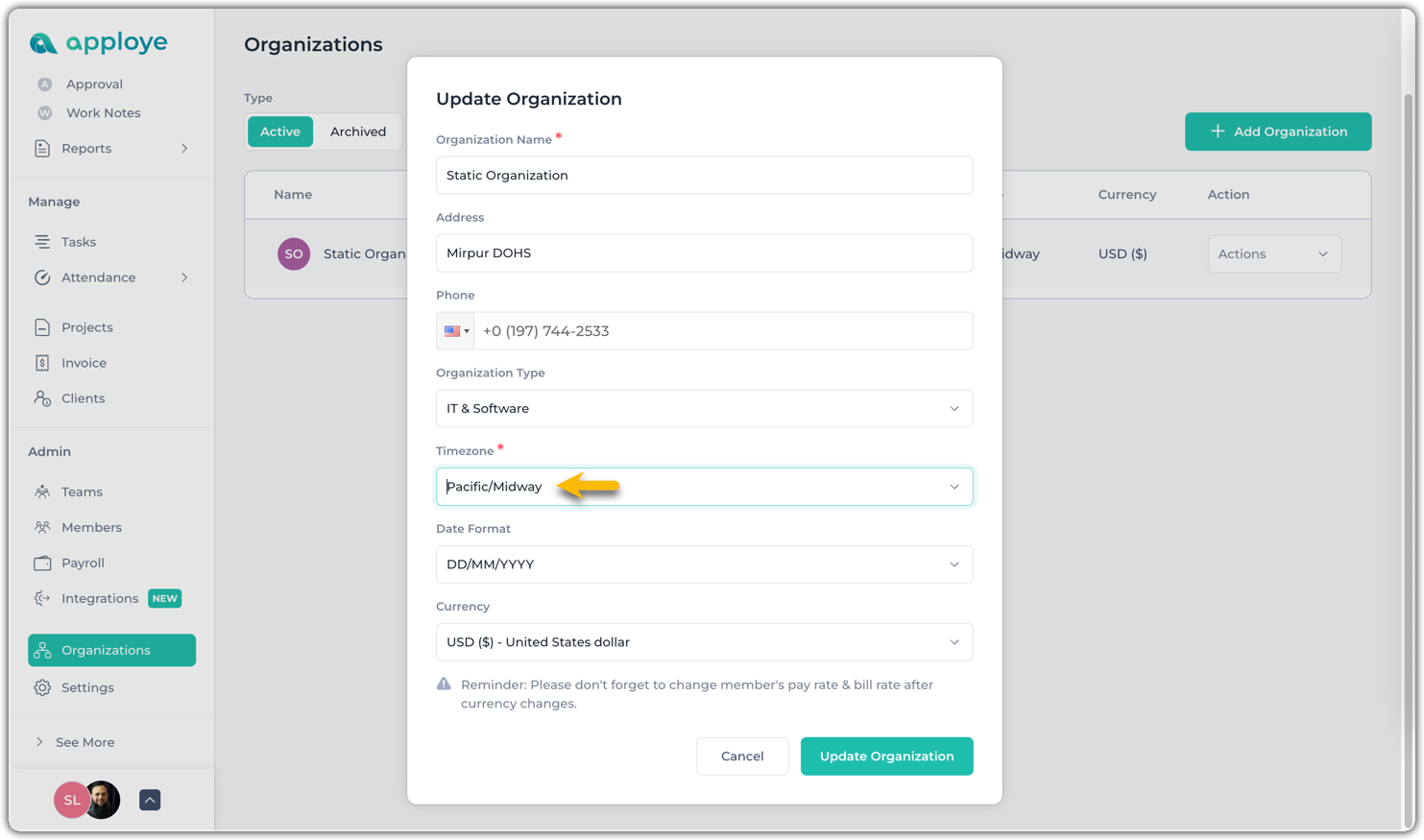
Related Articles:
