Firstly, go to the "Profile Settings" after clicking on the bottom arrow.

Second, scroll down to the "Change Password" section to change your password. You need to enter your current password to update your new password.
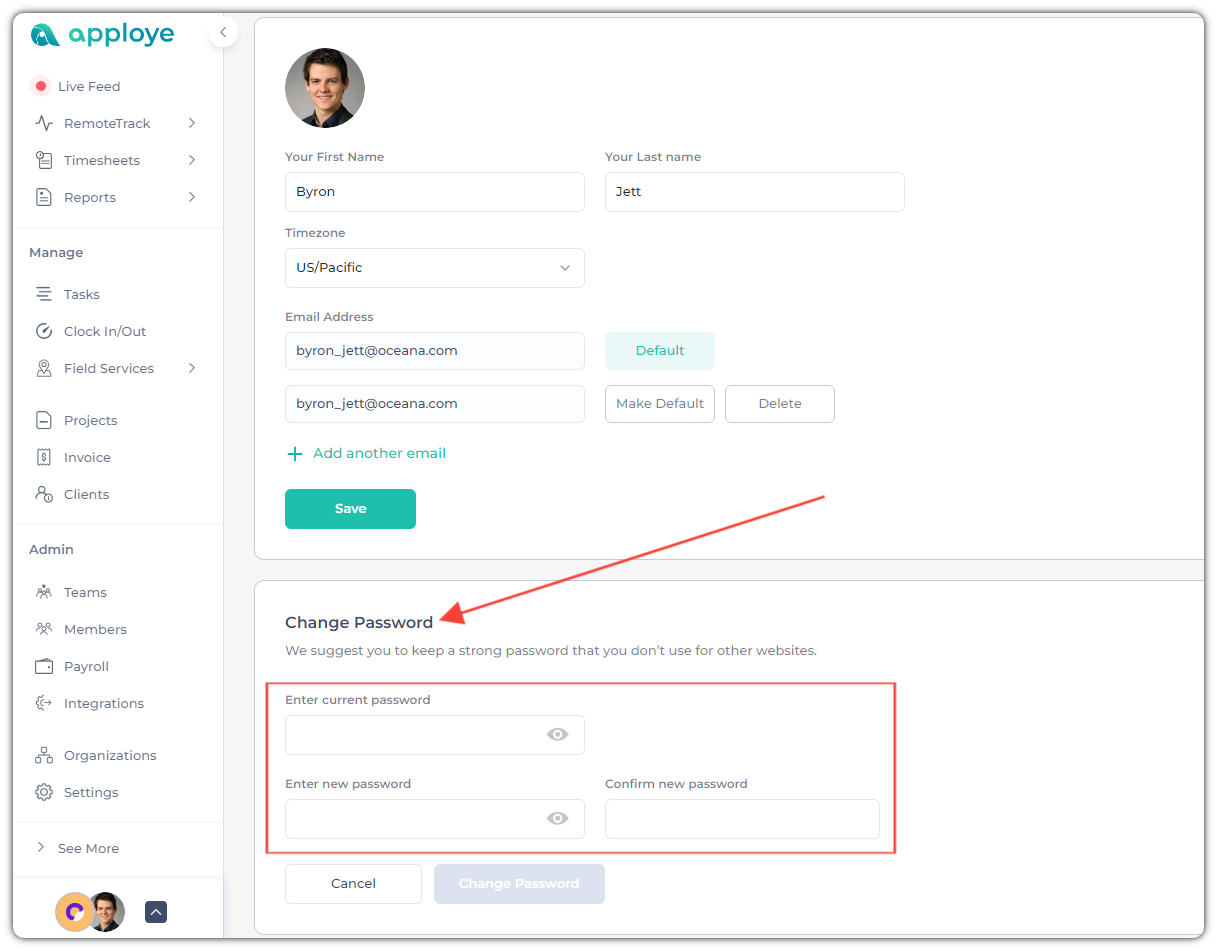
N.B. If you are not able to log in, click on the "Forget Password?" button on the Log in page to reset your password.
👉 See: How to reset the Apploye account password?
💡
If you are getting redirected to the dashboard, it means you are already logged in. Go to Incognito/Private mode and you won't be automatically redirected to the dashboard. You can also log out.
We hope this guide supports your needs! 🤝
