To update your personal information-such as your name, email, profile picture, or password- go to your Profile Settings.
You can go to Profile Settings from the bottom section.
First, click on the arrow icon. Then, click on "Profile Settings".

Now, click on the profile picture icon. You will be able to upload your profile picture.
Next, click Save.
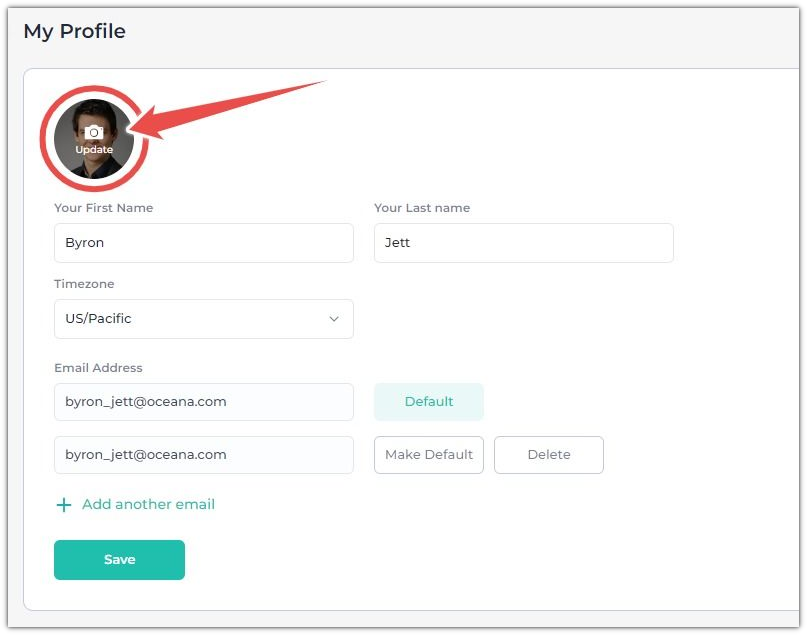
You can also change your name or your email address from here.
👉 To learn more about changing email, please check this article about making email the default.
