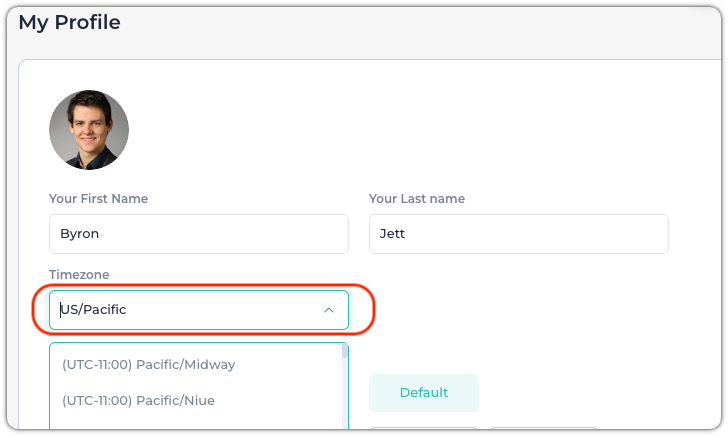If you want to use a time zone different from your organization’s default, you can easily update your personal time zone.
Follow these steps:
Firstly, click the bottom of the Left side panel. Then, go to "Profile Settings".

Click on the Time zone section to choose your timezone. Then, click on Save.