You can create your tasks directly from the Desktop app. Simply open the app, and you will find the option to create a task.
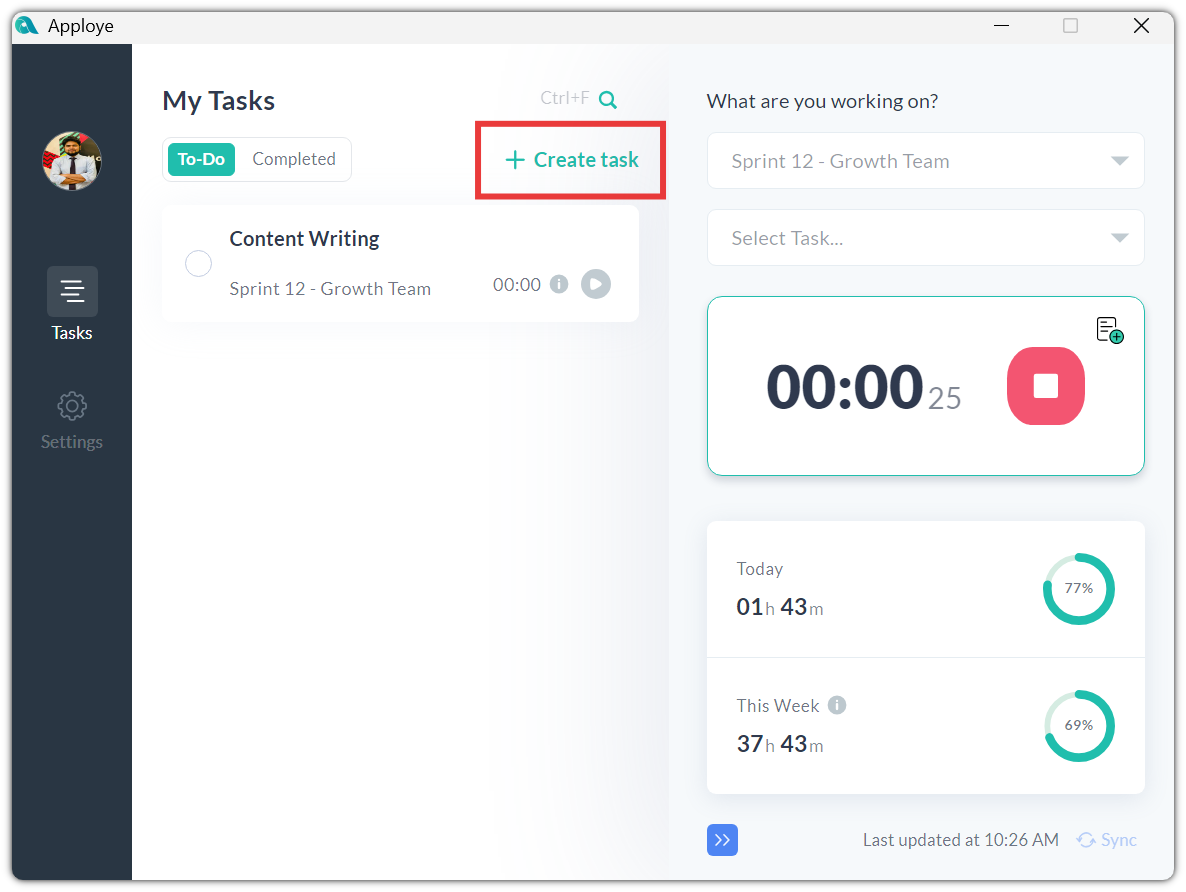
Note: Please ensure that you have been assigned to a project, as tasks can only be created within an assigned project. Tasks will be organized under the corresponding project.
