To delete an archived organization, go to the Organizations page from the left side panel.
Then, go to the "Archived" tab and click on Actions > Delete.
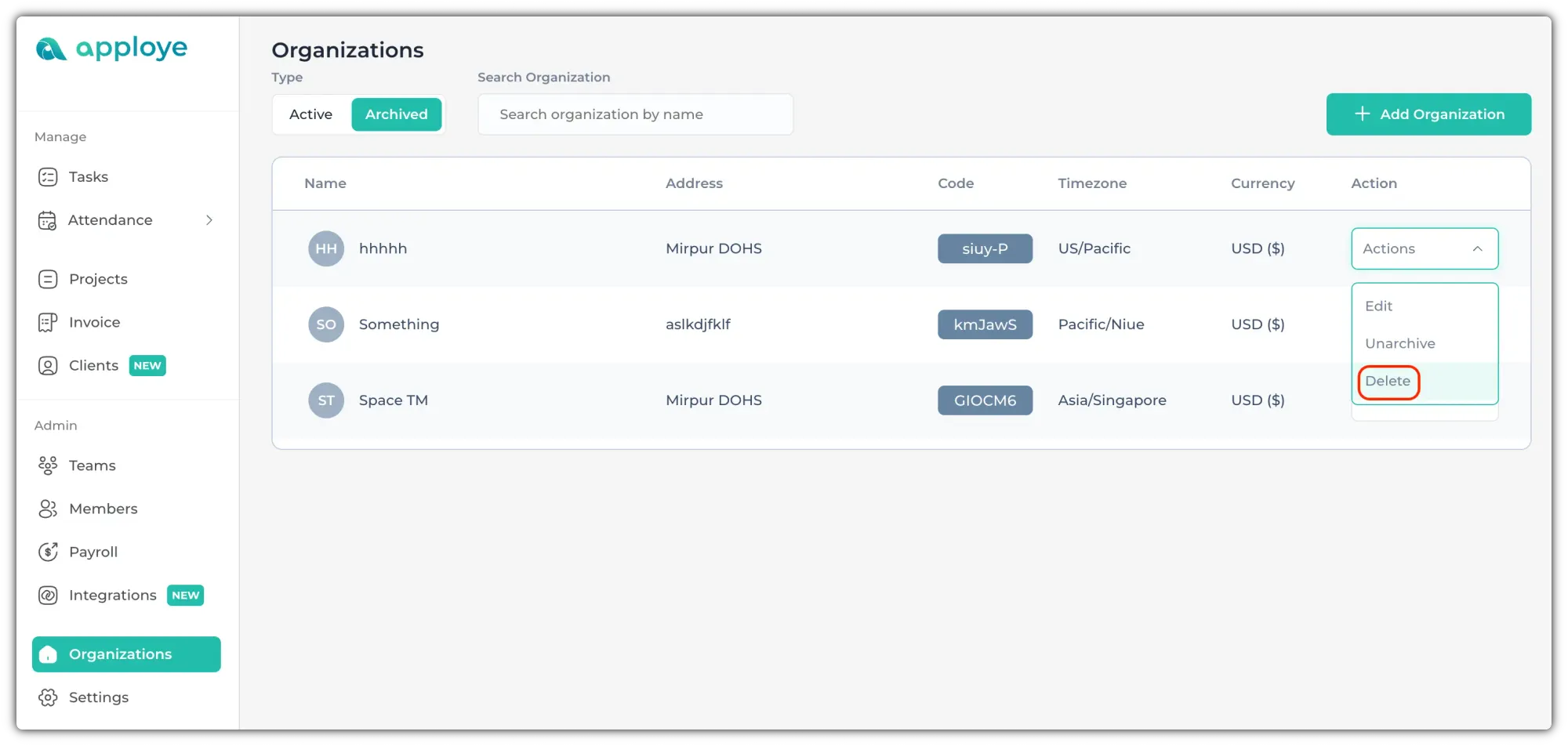
Now, a pop-up will open up. Give the password and agree to the consequences.
Then, click on the "Delete" button to delete your archived organization.

Related Articles:
