If you received an invitation from your employer/admin, you can directly join your organization as a member. Otherwise, you will need to use this method (alternative to invitation mail):
- After signing up and verifying your email address, you will be presented with this screen.
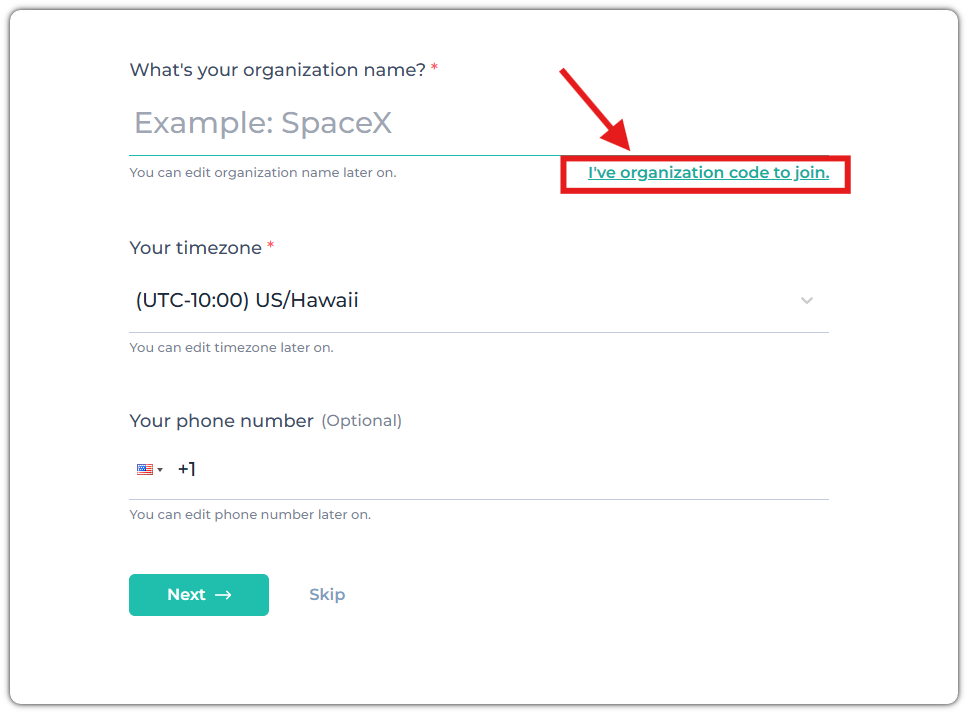
Click on "I've organization code to join".
2. After that, you will have to enter the Organization code. Please ask your admin to give you the organization code, if they haven't provided you with one already.
💡
Admin can follow this: guideline on finding the organization code.
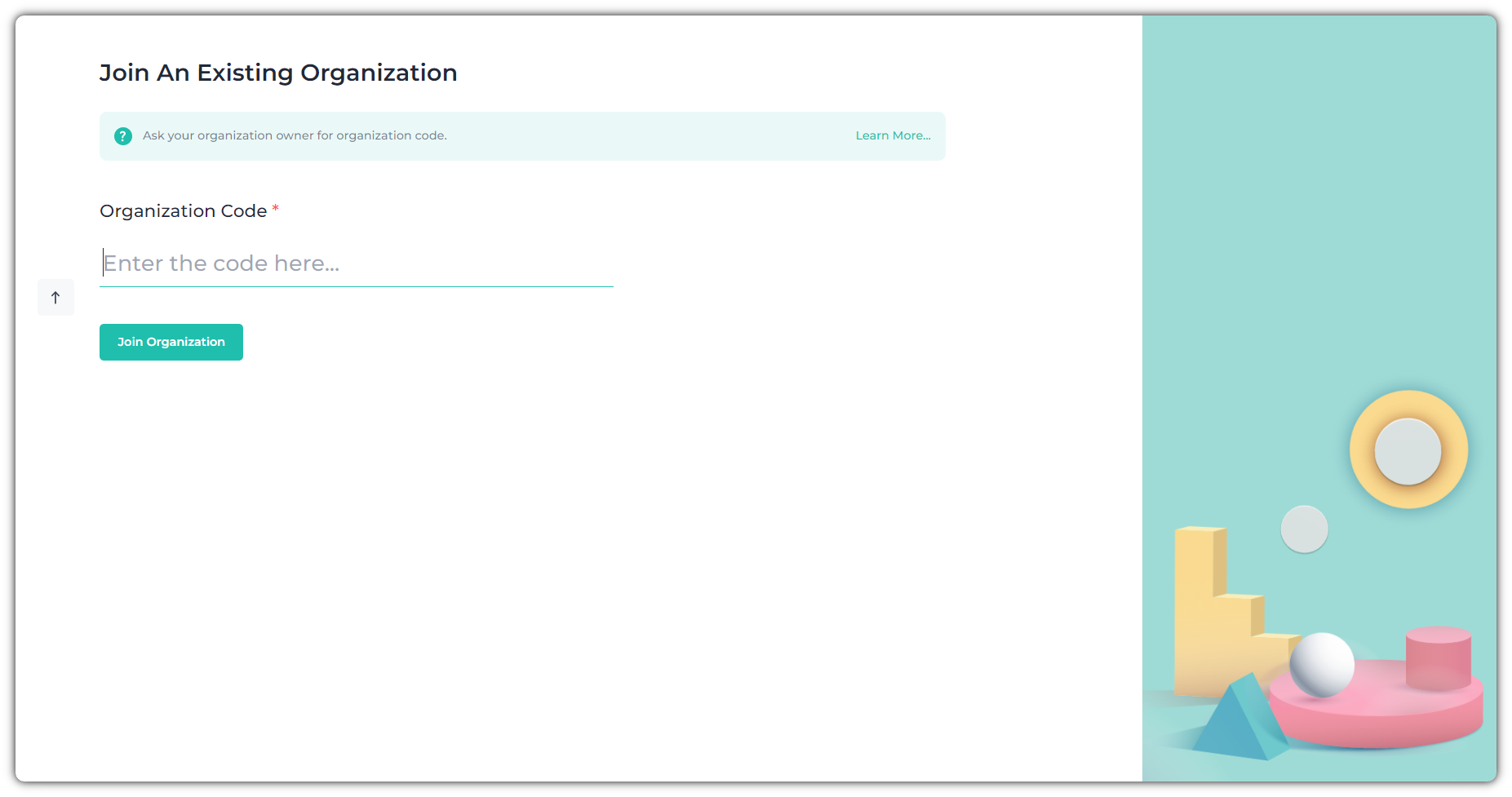
3. After you have entered the code, a joining request will go to your organization owner. He will accept you into the organization by checking his email.
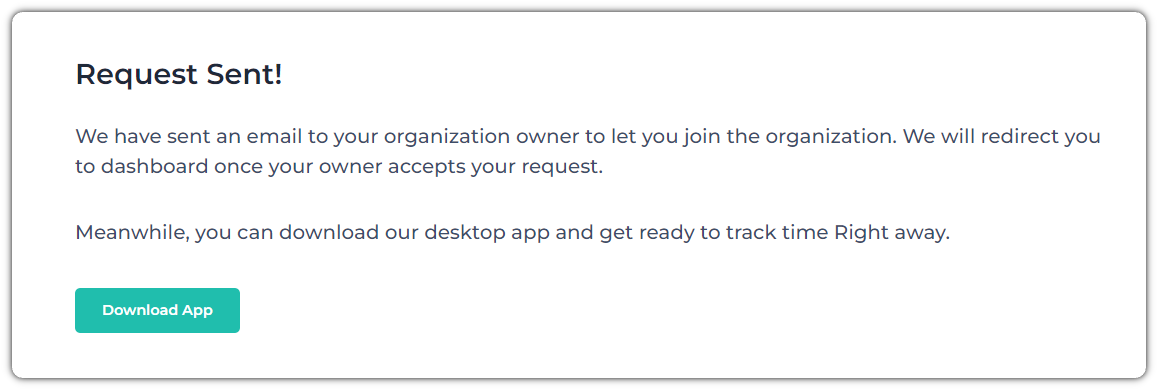
Thanks!
