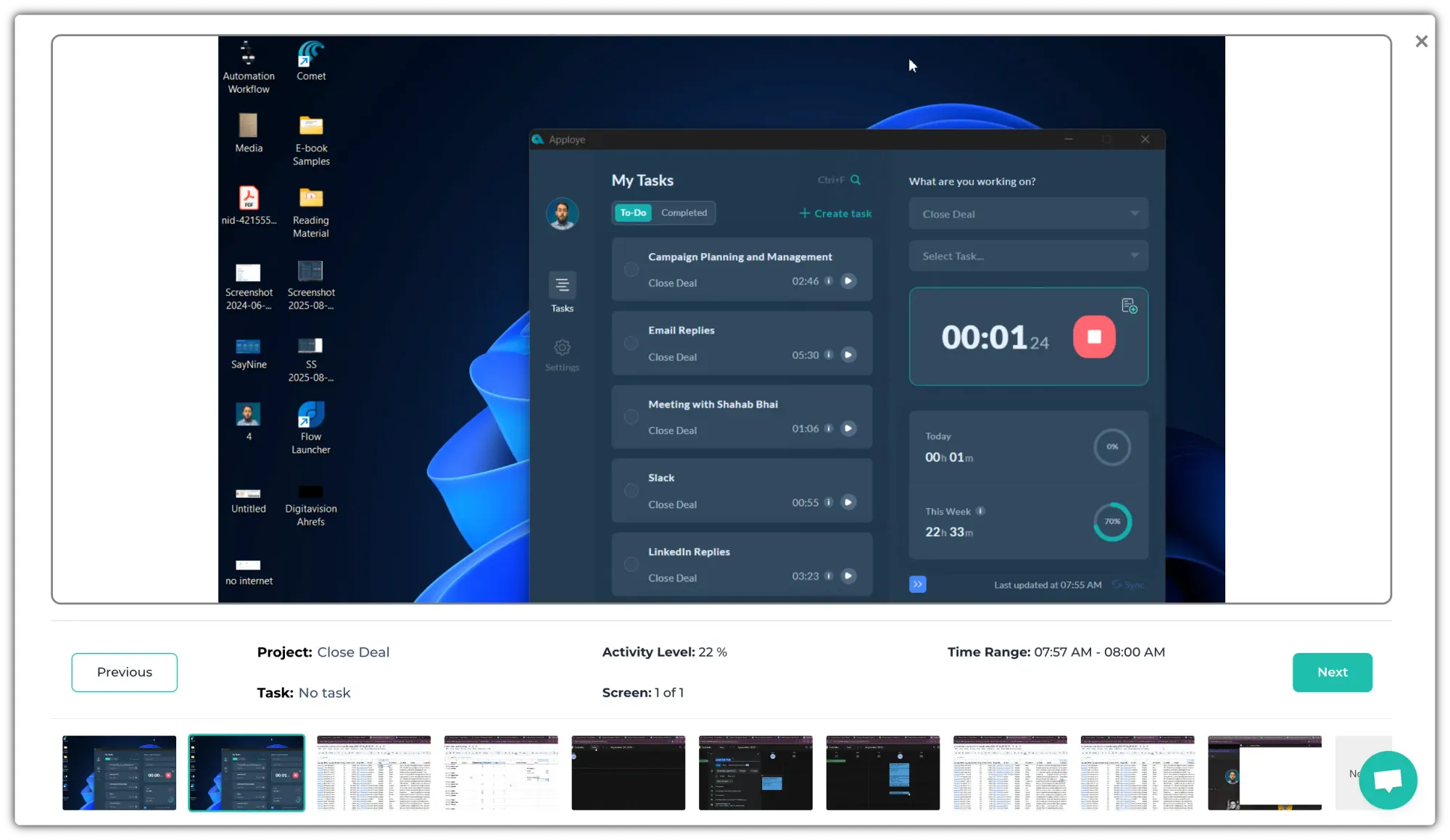Screen Recording allows you to capture and review an employee’s on-screen activities, providing a video recording of their screen. Gain valuable insights with this feature to assess task execution, pinpoint bottlenecks, and ensure work runs efficiently.
Screen recording is available as an add-on for both the Elite and Power plans.
Accessing the Screen Recording
Please go to the following in order to see the screen recordings:
Remote Track > Screen Records.
Please note- Apploye will break down each recording into 3-minute segments.
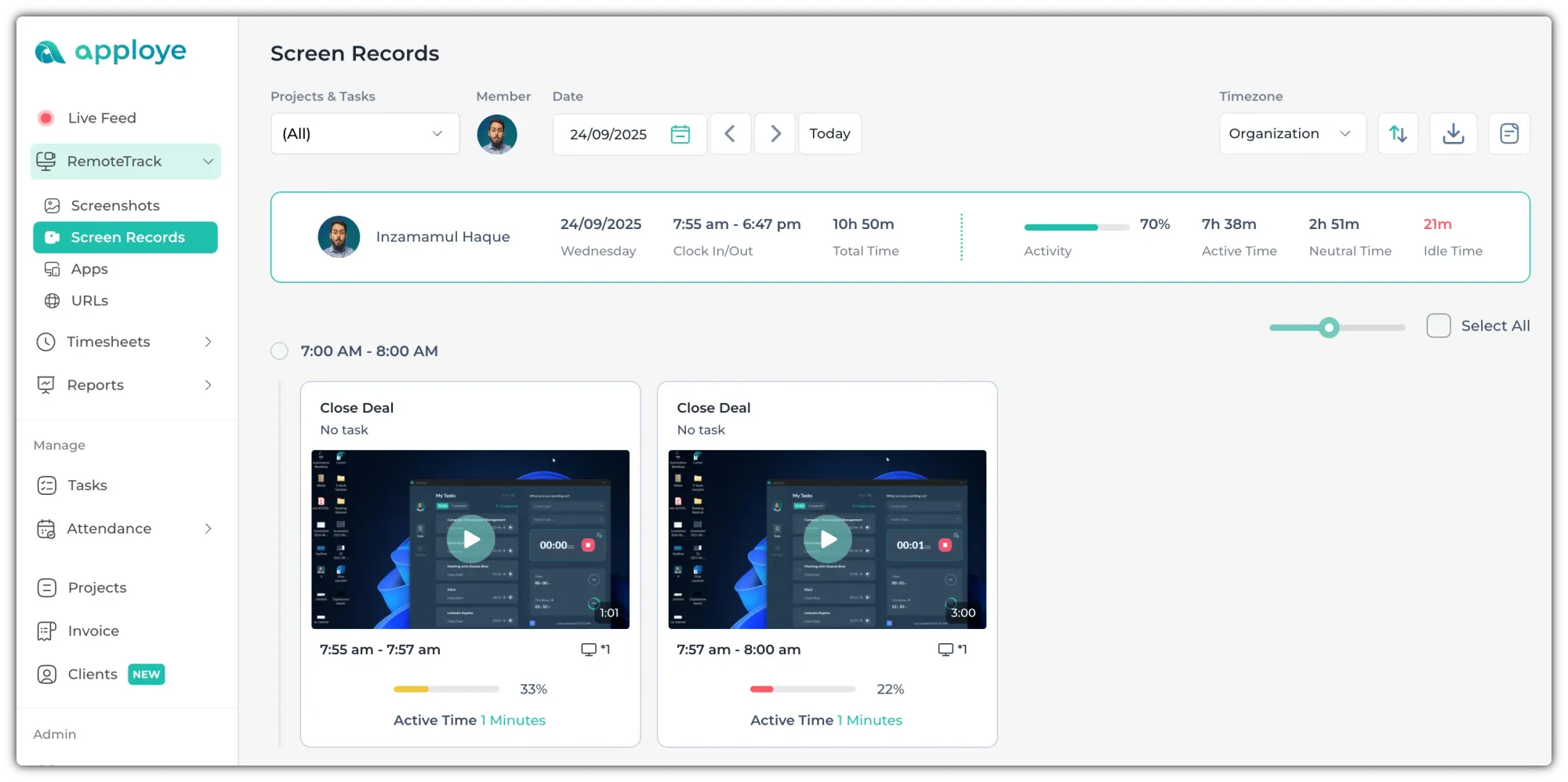
Click on a video thumbnail to open up the detailed view, where you can watch the videos. Click on "Next" to see the next videos, or "Previous" to see the earlier videos.