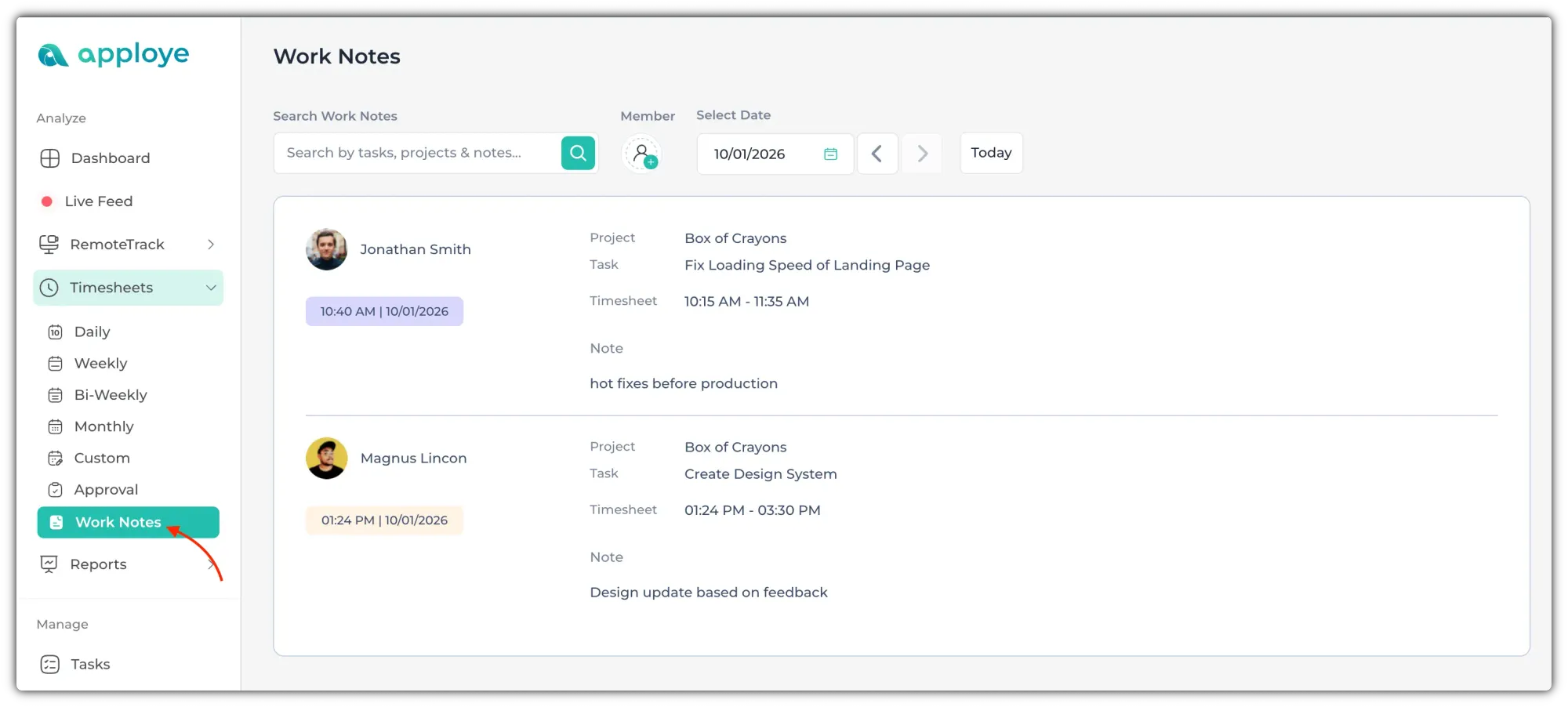Your employees can write a short note during their clock in time to let you know something related to the work. There are multiple ways to check these notes.
The easiest way is simply going to:
Timesheets>Work Notes.
From here, you can check the project, task, the duration of the timesheet, and also when the note was written.