Your employees can write a short note during their work to let you know about something related to the work. There are multiple ways to check these notes.
👉 The most simple way would be to go to Timesheets>Work Notes.
From here, you can check the Project & task and duration of the timesheet, when the note was written.
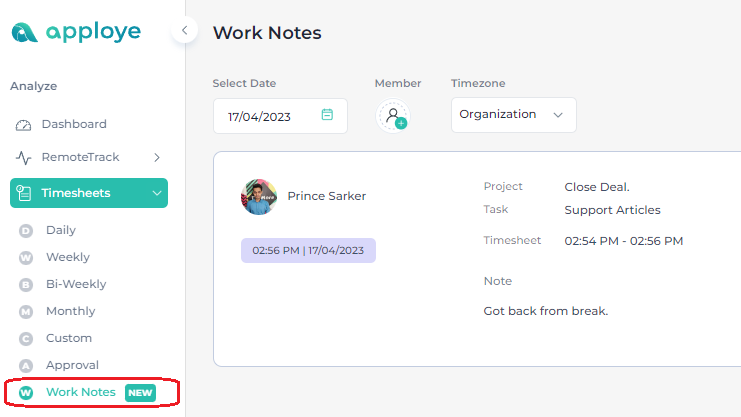
👉 You can also check the notes by going to Reports > Time And Activity.
Then click on "Notes" associated with a member. If there are no notes, it won't be shown here.
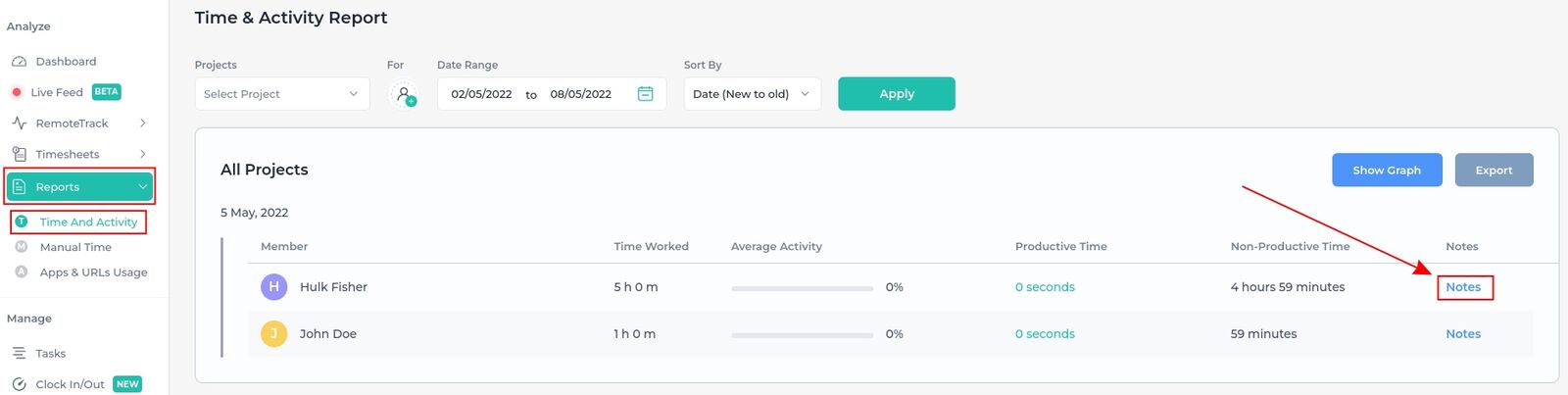
👉 You can also see notes associated with screenshots from RemoteTrack>Screenshots.
Stay Productive!