Apploye tracks user activity using three metrics: Active, Neutral, and Idle time.
- Active Time refers to periods of productive work when there is keyboard and/or mouse activity.
- Neutral Time denotes periods of inactivity, though it is not necessarily unproductive.
- Idle Time is an extension of Neutral Time. When Neutral Time exceeds a set threshold (default 5 minutes, the owner can change it), it is categorized as Idle Time.
If you are not clear on what they mean, please follow the rest of the article.
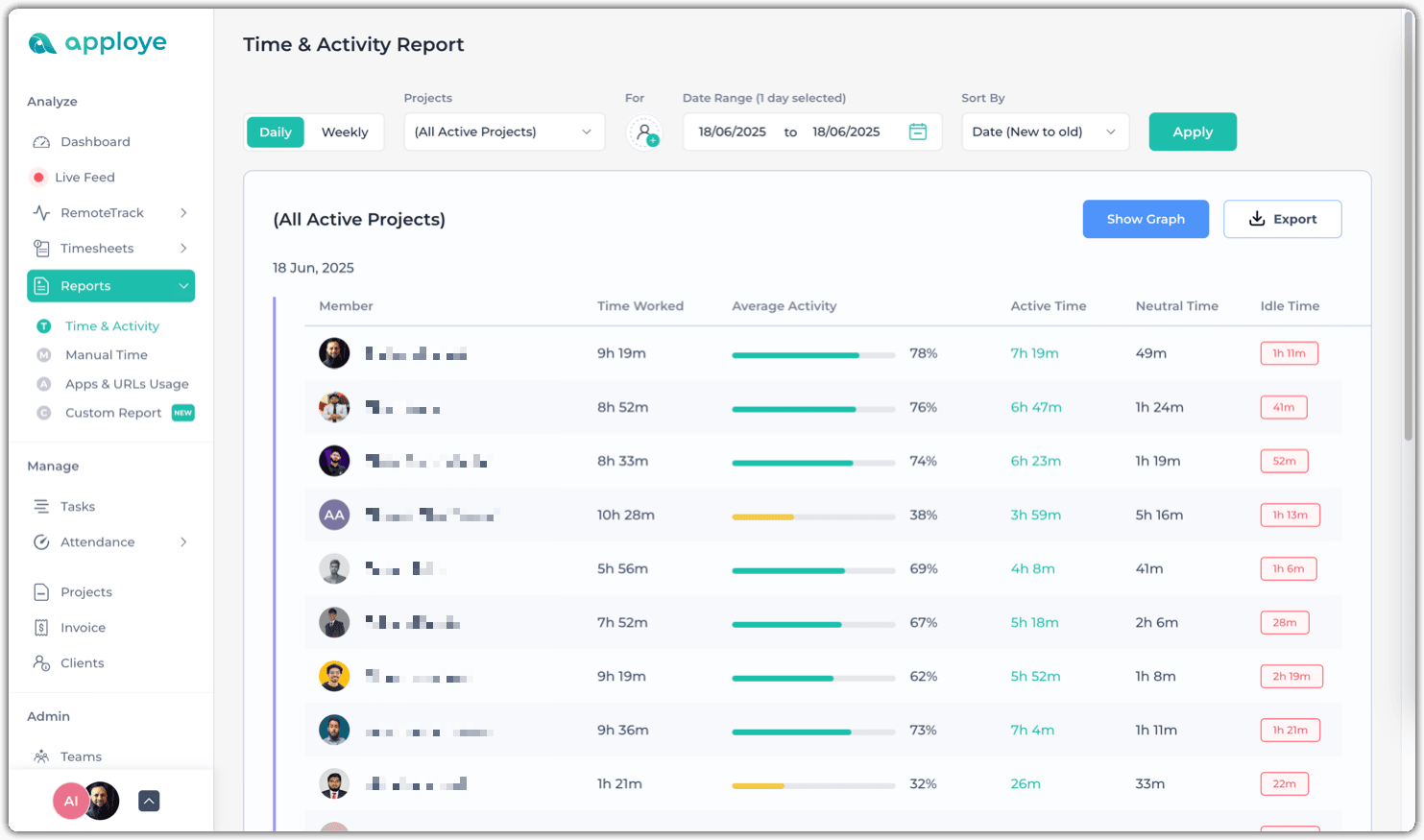
Active Time and Neutral Time
In Apploye, a time with activity is called 'Active' time, and a time without activity is called 'Neutral' time. Active time means there is some activity (mouse or keyboard activity) during this time.
For some organizations, active time can be considered as full productive time, and neutral time can be considered as less productive time. On the other hand, for some other organizations, both active & neutral times can be a fully productive time. It depends on the nature of the work. (e.g. Think about online meetings. Usually on online meetings people mostly talk & listen. So keyboard & mouse activity is very low. This meeting is not unproductive, rather can be highly productive.)
Idle Time
For Idle time, it needs to be enabled or disabled from Settings.
To learn more about what each idle time options do, please go through this article: Idle Time Overview. You can change the Idle time detection period from there as well (minimum 5 minutes).
When neutral time goes beyond the Idle time detection period (default is 5 minutes), that will be considered idle time. That means, if there are no activities for more than the Idle time period, this time will be marked as Idle time.
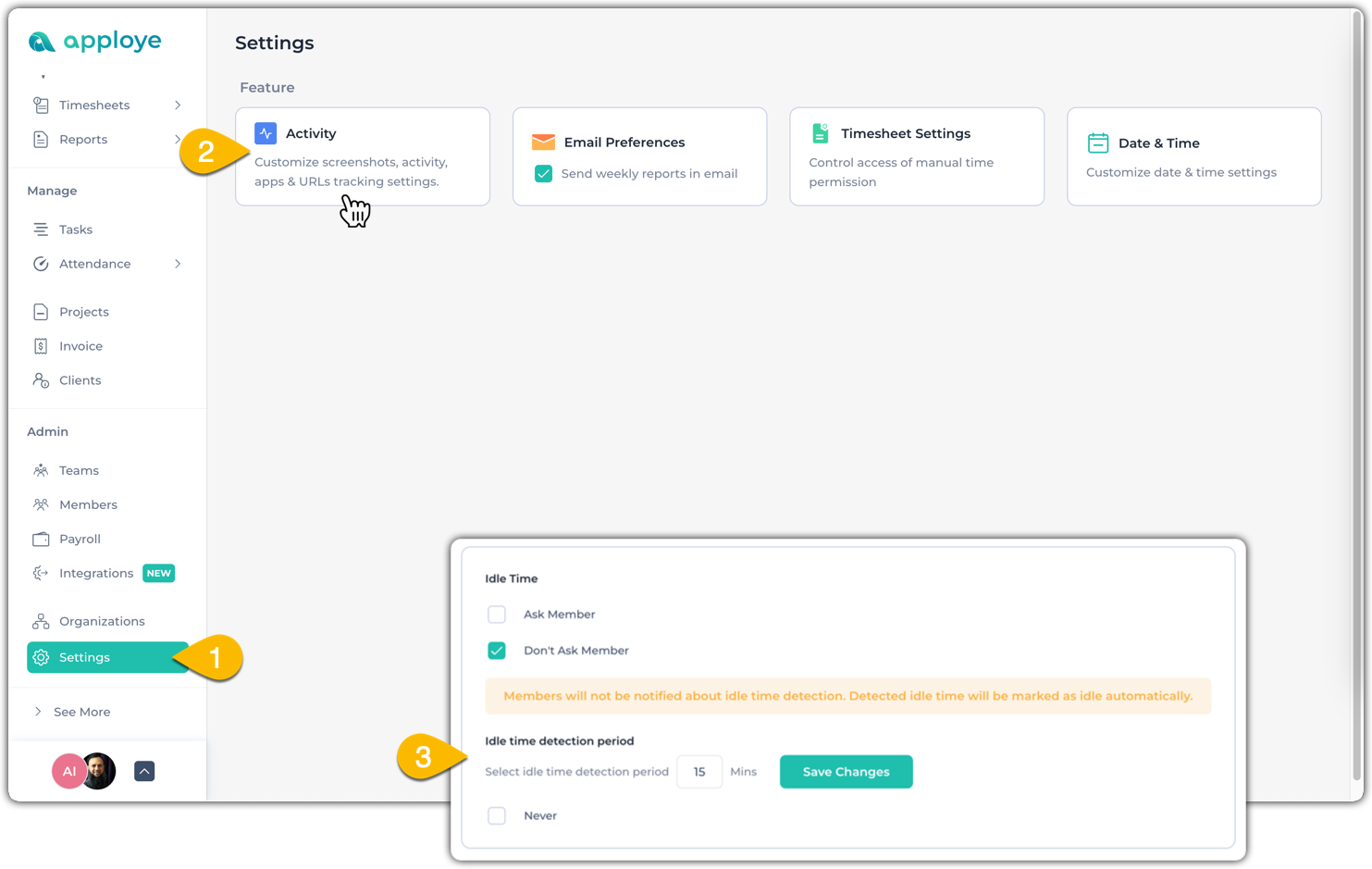
If you have any other queries or need any help, feel free to reach out to us via Live Chat or email us here: support@apploye.com.
