The Activity feature measures how actively a user is working during their tracked time.
Activity is calculated based on mouse movements, clicks, and keyboard usage. Time periods where such actions are detected are classified as Active Time.
How Activity Percentage Works
When an employee starts the timer, Apploye automatically tracks mouse and keyboard activity in the background.
The Activity Percentage (0%–100%) represents the ratio of active time (when mouse or keyboard actions are detected) to the total tracked time. This metric is displayed in both reports and screenshots.
A higher activity percentage indicates greater user interaction with the computer during that period.
Activity Levels by Colors
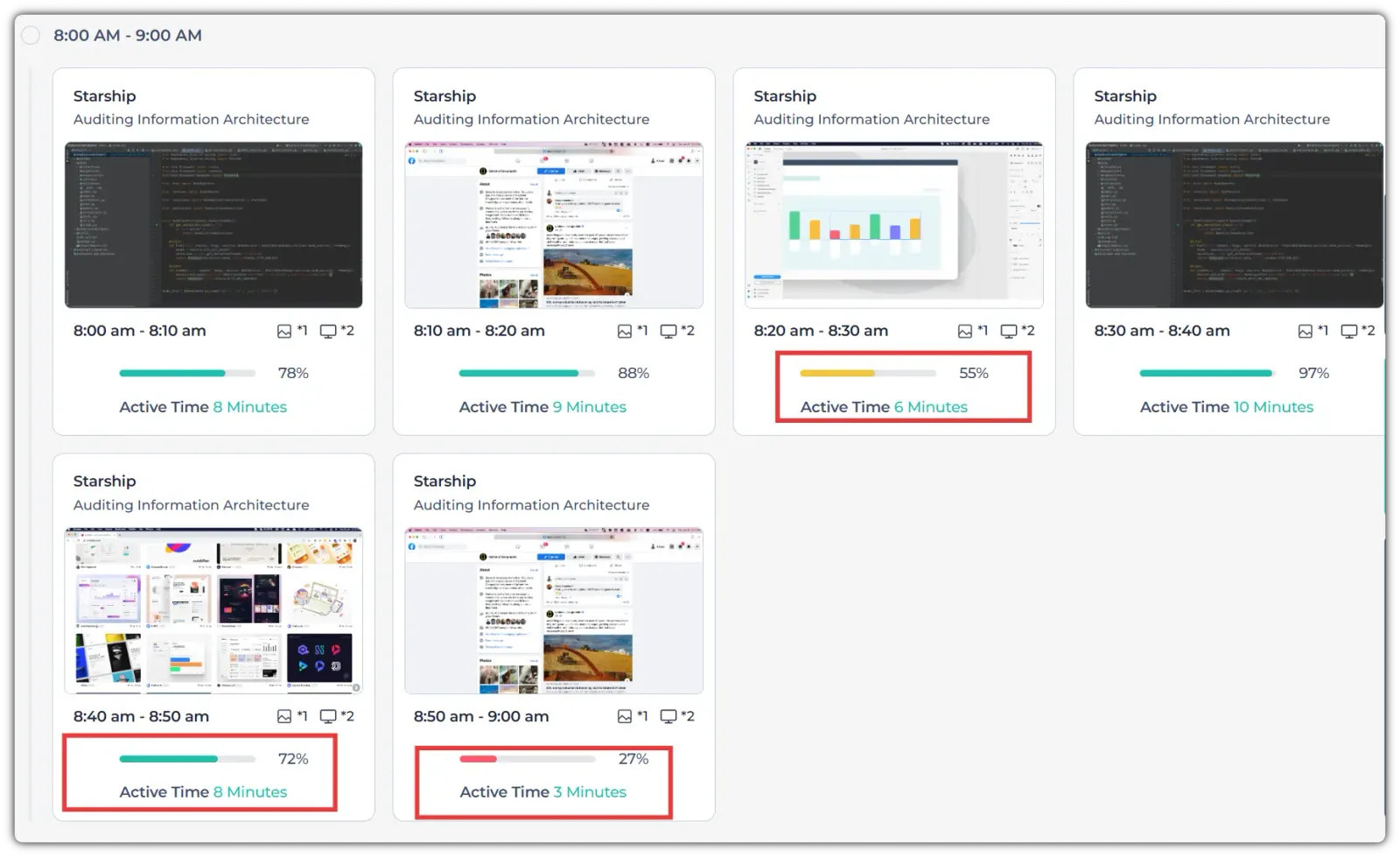
Those percentages with different colors resemble different activity/productivity ratios:
- Red (0% - 30%)
- Yellow (30% - 60%)
- Green (60% - 100%)
Employees with a red activity color indicate low activity levels, suggesting limited interaction during the tracked time. The green color represents a healthy or consistent level of activity, showing that the employee is actively engaged in their work.
The expected activity percentage may vary depending on the nature of the job or role. However, if an employee consistently shows green activity, it generally indicates that they are actively working and maintaining good engagement during their tracked hours.
Related Articles:
