Apploye add-ons are optional modules that you can turn on or off for your organization. They help you customize Apploye to match how your team actually works, without clutter or extra features you don’t need.
Where to manage add-ons
Add-ons are managed from your organization settings. The workspace owner can open the settings area and go to My plan.
Scroll down to find the Add-ons section. You will see a list of available modules with short descriptions. Click on the "Add" button to add any addon.
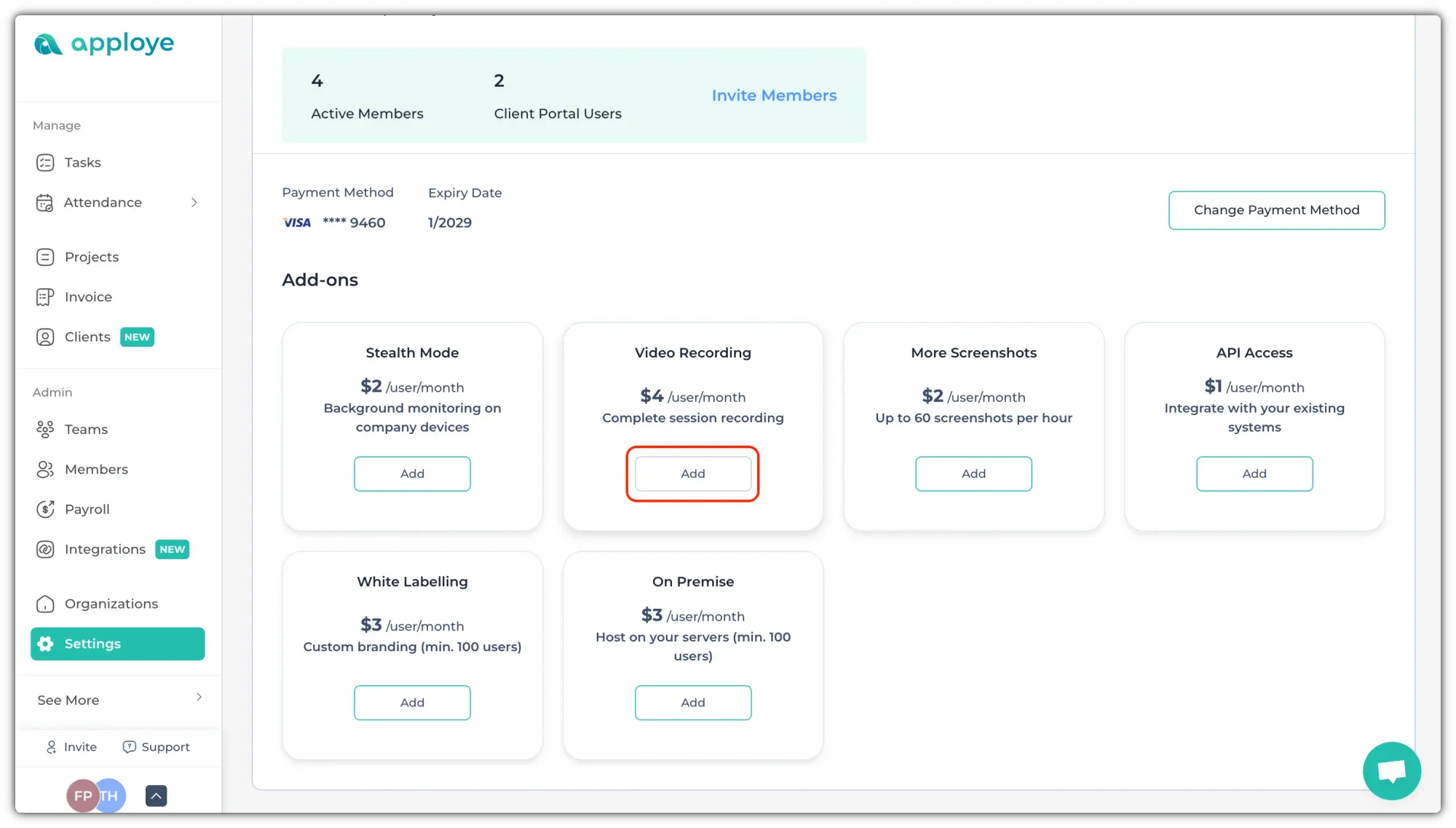
Types of Apploye add-ons
Stealth Mode
The Stealth App runs in the background and tracks time automatically based on computer usage. It will always run silently when the computer is on.
👉 Go through our Stealth Mode/Silent App Usage Policy.
Video Recording
When a team member runs the Apploye desktop app and tracks time, Apploye can record their screen. Once enabled for your organization, Apploye will start capturing 3-minute screen videos at regular intervals while the desktop app is tracking time.
👉 Check this article on the Screen Recording addon.
More Screenshots
With the More Screenshots Add-on, you will receive 10 screenshots every 10 minutes, which means 60 screenshots per hour or 1 screenshot every minute.
👉 Check this article on the More Screenshots add-on.
API Access
Apploye offers a public API for your organization. You can use this to get data about members, timesheets, and projects into your system.
White Labelling
Apploye will allow you to get a white labeled version of Apploye's software. Available only for organizations with 100+ users.
On Premise
Apploye also offers on-premises data hosting. This is only available for organizations with 100 users or more.
