Yes. An individual can track time for two separate organizations within Apploye. This can be helpful to manage multiple companies or work in different companies with the same account.
Selecting an Organization in the Desktop App
Go to the Desktop app Settings, then click on the Organization dropdown menu to switch between organizations. You can also select the organization when you first log in.
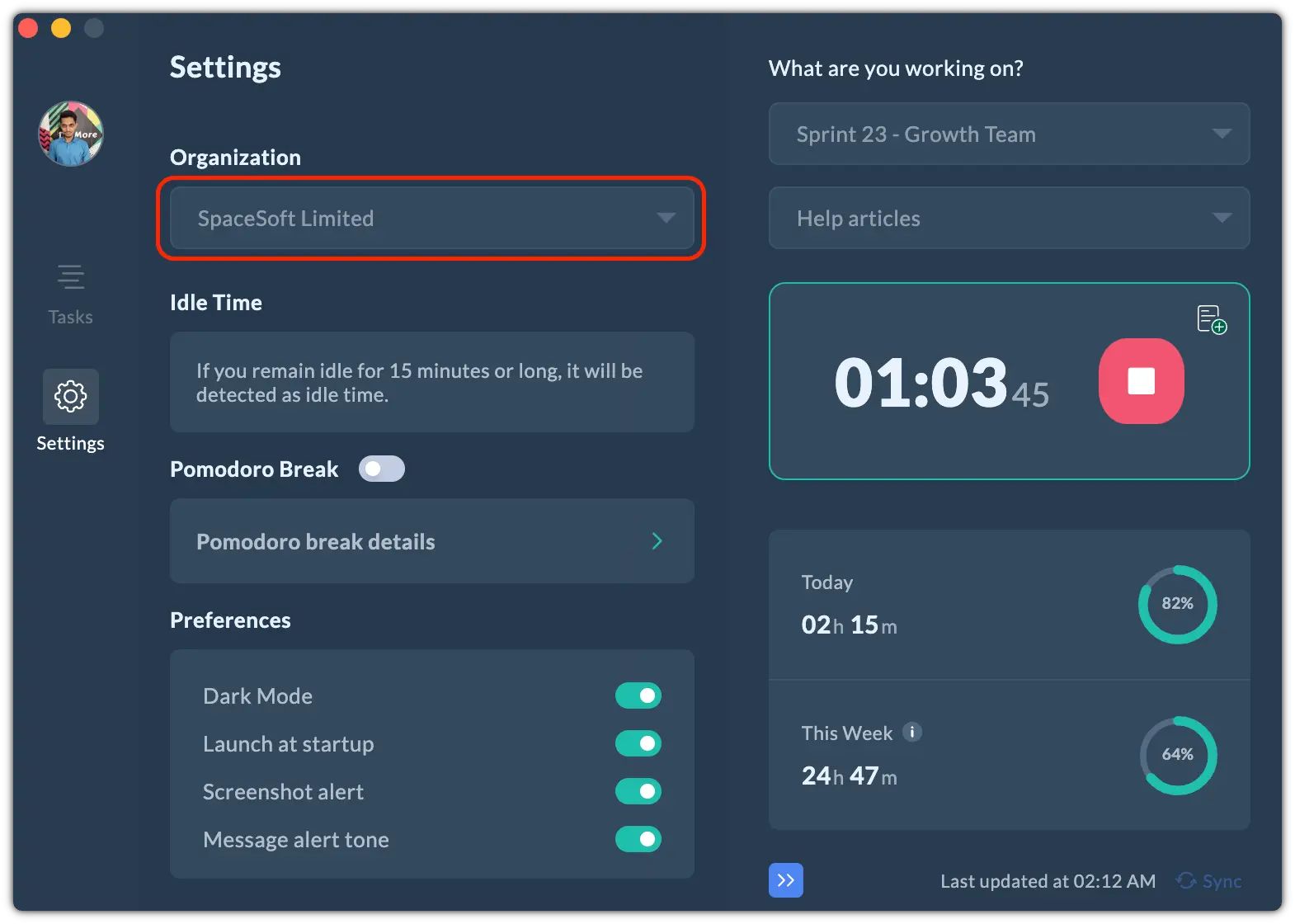
💡
To switch the organization, you need to stop the timer first. You can't switch, while tracking time.
Selecting an Organization in the Web App
To view tracked data, you need to use the web app. After clicking on the arrow button, you will see all of your organizations in a pop-up.
Then select any of the organizations you want to switch from here.
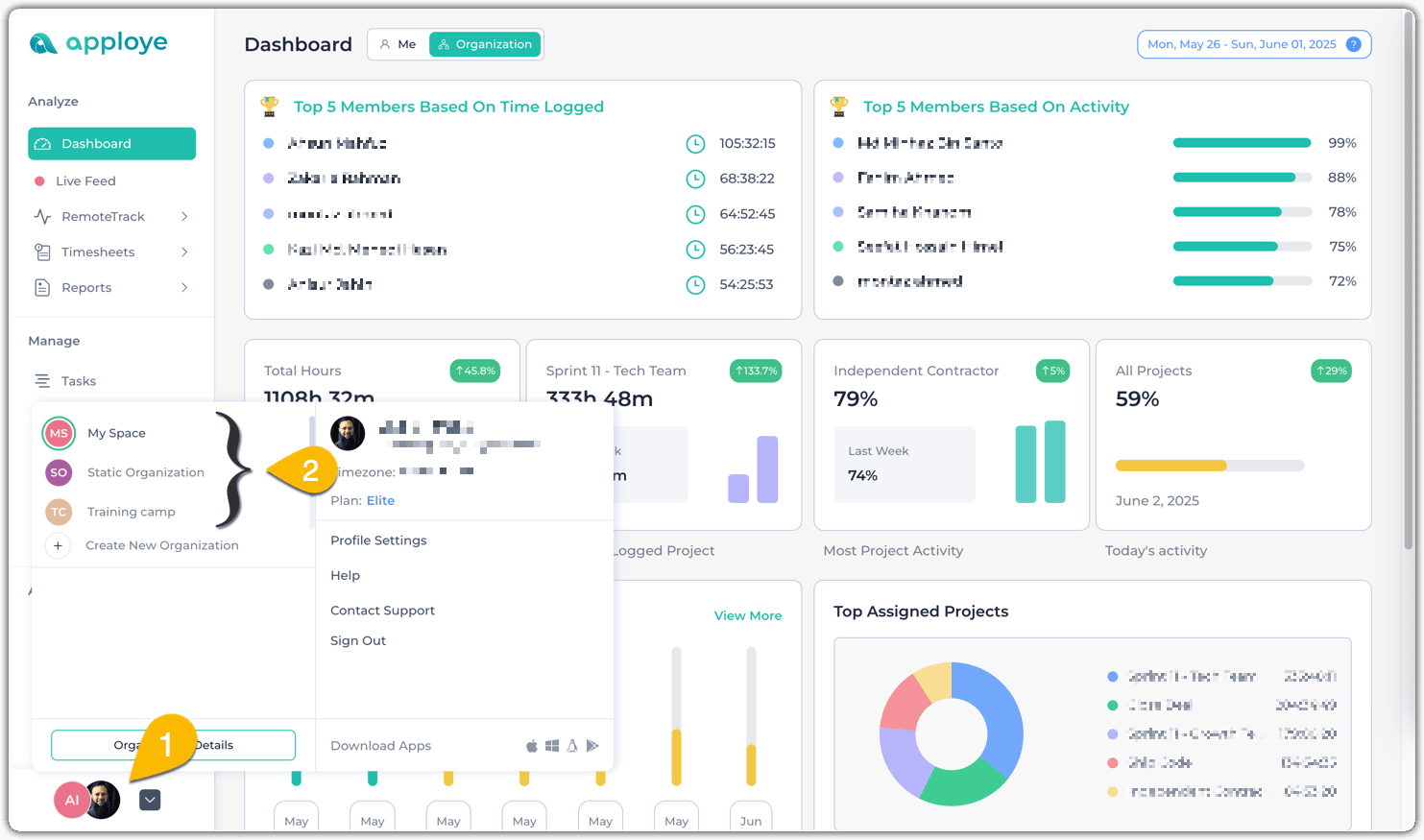
Related Articles:
