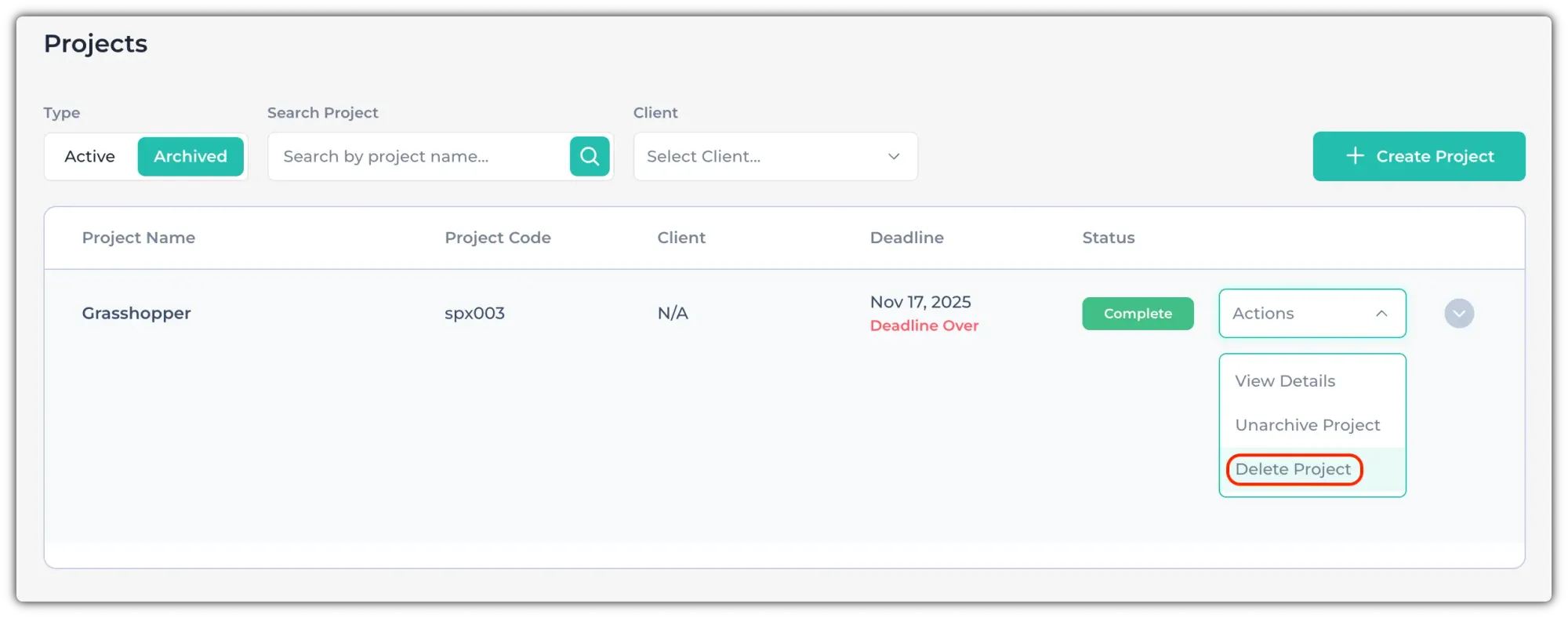Sometimes a project is no longer needed in day‑to‑day work, but you may still want to keep the data for later. In Apploye, you can either archive a project or delete it, depending on what you need.
Project status options
In Apploye, a project can be:
- Active – used for ongoing work and time tracking.
- Archived – kept dormant, and not used for new work.
- Deleted – removed from your workspace and no longer available.
In most cases, archiving is safer because you can restore the project later. Deleting is permanent and should be used only when you are sure the project is no longer needed.
Archiving a project
Use archiving when a project is finished or paused, but you still want to keep all its information and time logs.
- Go to the Projects page from the left menu.
- Find the project you want to archive.
- Click the "Actions" drop-down menu.
- You will get a pop-up alert. Click on Archive to archive that project.
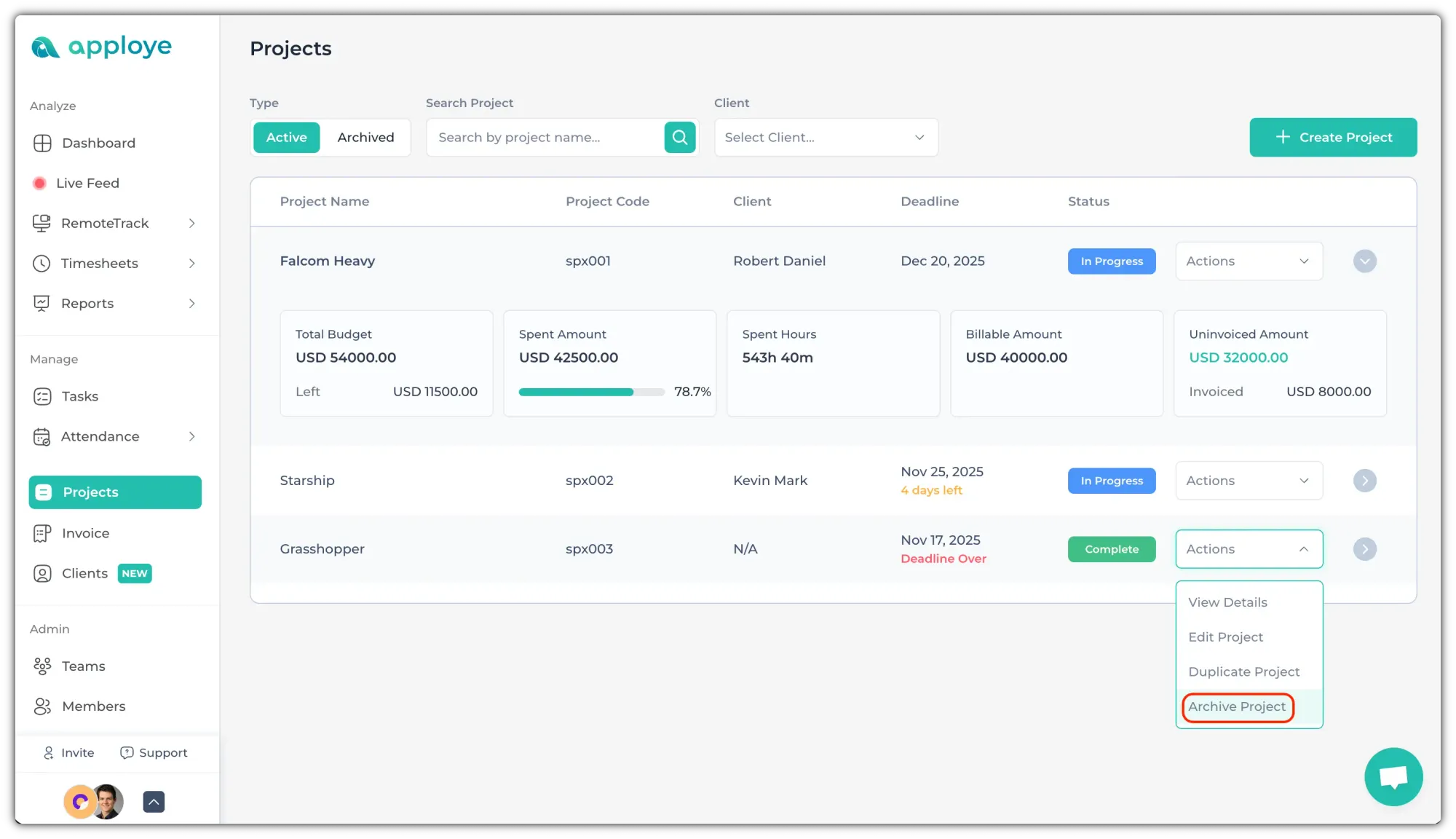
After archiving, the project will be moved to the "Archived" section.
Deleting a project
Deleting a project is a permanent action. Use this only if the project was created by mistake or you are sure you no longer need its data.
To delete a project:
- Go to the Projects page.
- Find the project you want to delete (from the Archived section).
- If the project is not archived, you will need to archive it first.
- Click the "Actions" drop-down menu.
- You will get a pop-up alert. Click on Delete to delete that project.