The Desktop App and the Dashboard serve different purposes in Apploye:
Desktop App: Used by individual team members to track time and activity while working.
Dashboard: Used by admins and managers to monitor and manage teams, view analytics, adjust settings, and export reports.
In short, the Desktop App focuses on time tracking, while the Dashboard is designed for supervision and management.
The Dashboard
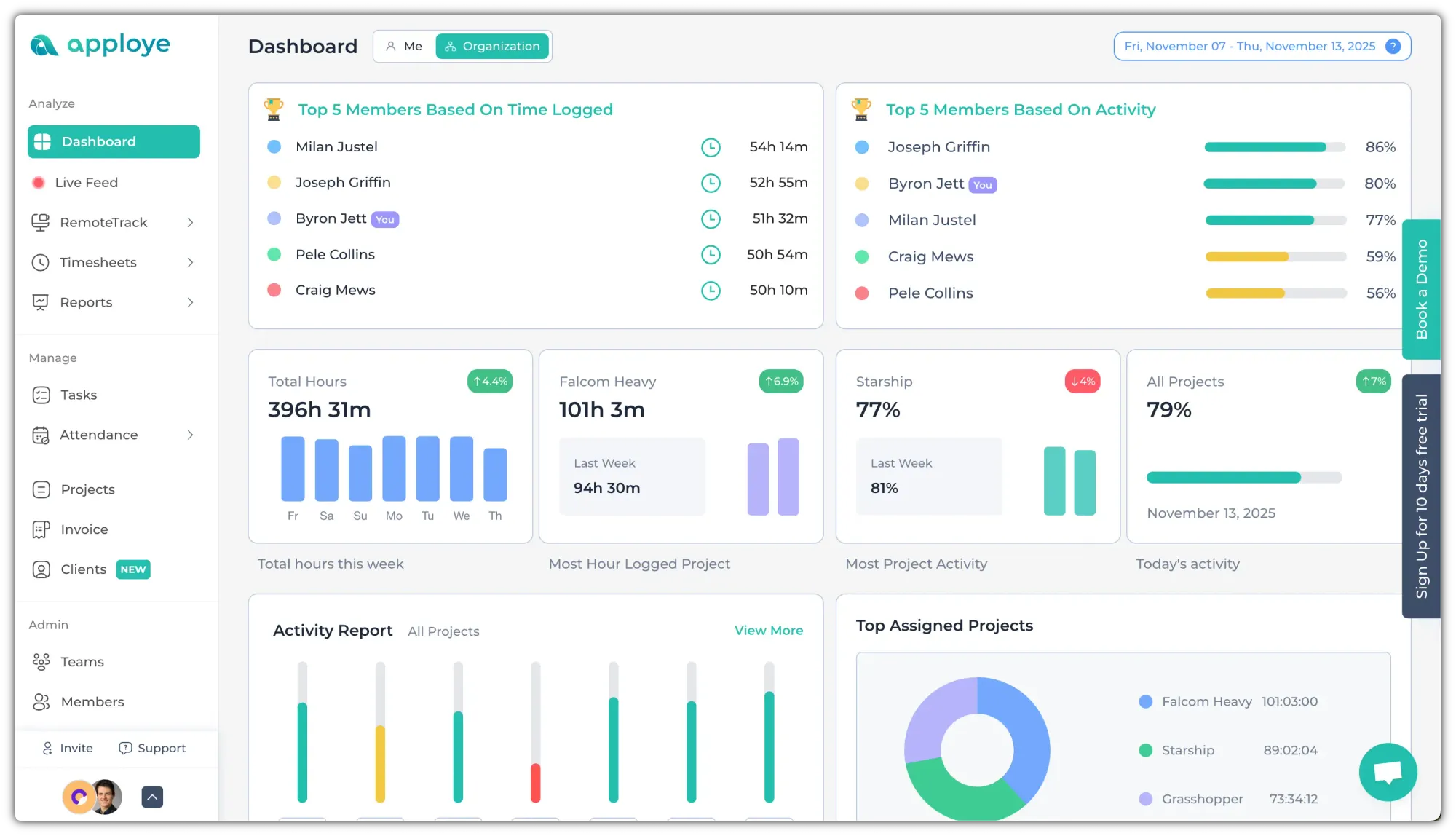
Apploye Dashboard is a web-based interface designed for managers, admins, and owners. It provides a high-level overview and analysis of tracked data, including:
- View activities, screenshots, and timesheets of members
- Activity levels, productivity metrics, idle time, and keyboard/mouse usage
- Project and tasks, timesheet reports
- Export data in CSV or PDF format
- Change organizational settings and permissions
- Set hourly rates and calculate payroll
- Available from any browser.
The Desktop Application

The Apploye Desktop Application is the tool used by team members (employees) to record their time and activity. It includes:
- Start/stop timer for tracking work sessions
- Selecting projects and tasks
- Tracking of activity and screen monitoring (depending on organization settings)
- Needs to be downloaded and installed as an application
Access Levels
Owner: Everything (including billing & card options).
Admins: View all company data & modify settings.
Team Managers: View data of assigned team members.
Users: View personal dashboard only (own data).
Related Articles:
