Employees can create their own tasks in Apploye, under the projects they are already assigned.
Creating your own task from the Desktop App
You can create your tasks directly from the Desktop app. Simply open the app, and you will find the option to create a task.
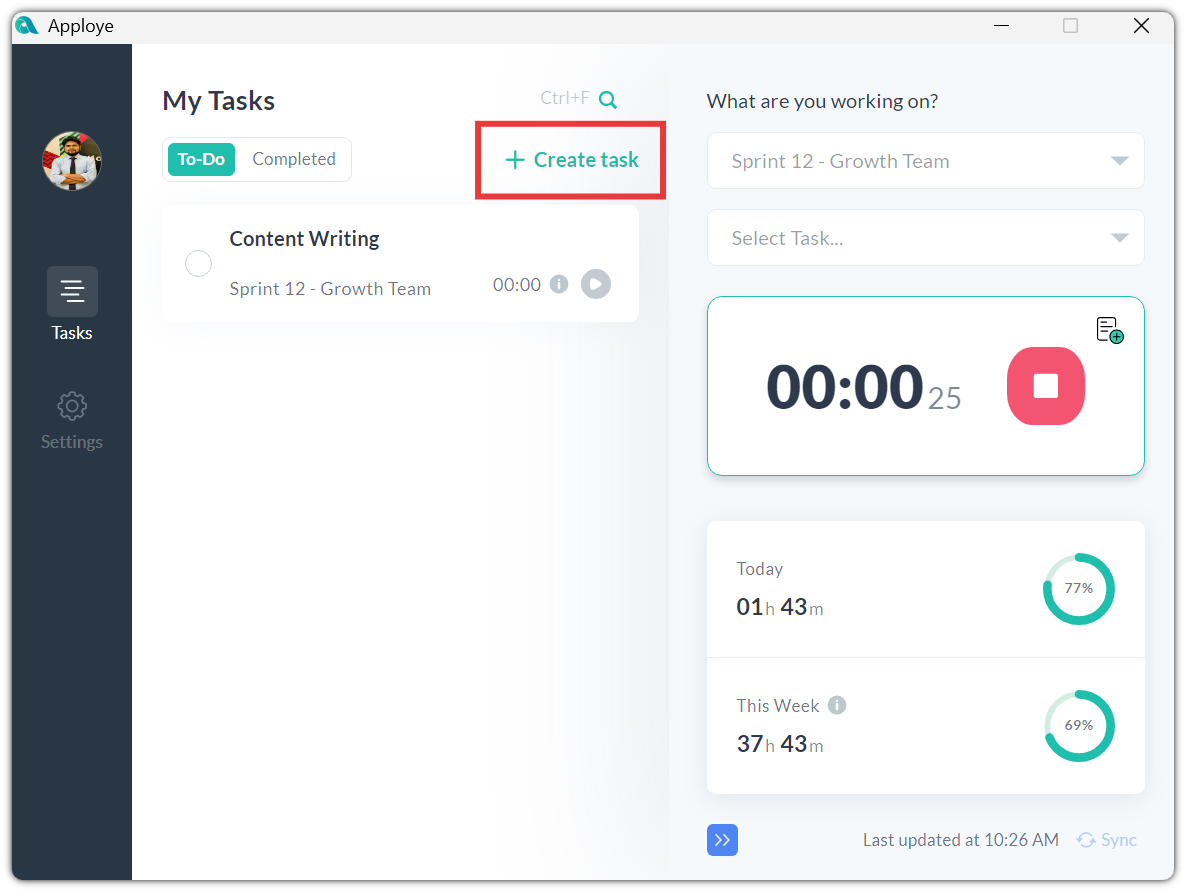
Creating your own task from the web app
Please follow this video to create tasks from the web app. You will need to assign the members after you create the tasks.
Related Articles:
