Click your avatar at the bottom of the left-side panel, then click the up-arrow button and select Profile Settings.
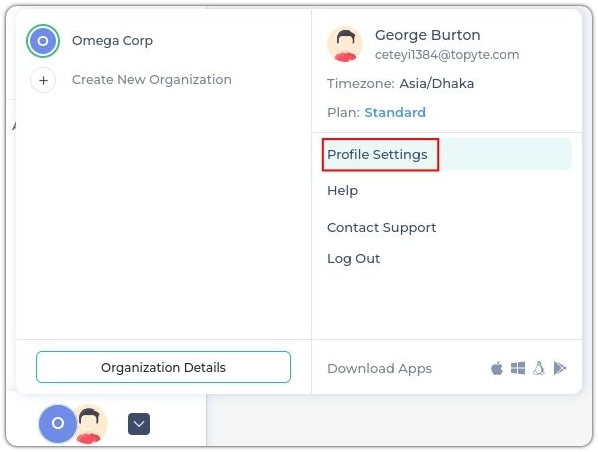
Then, you should see a button " + Add another email ". Click on it and add your email address.
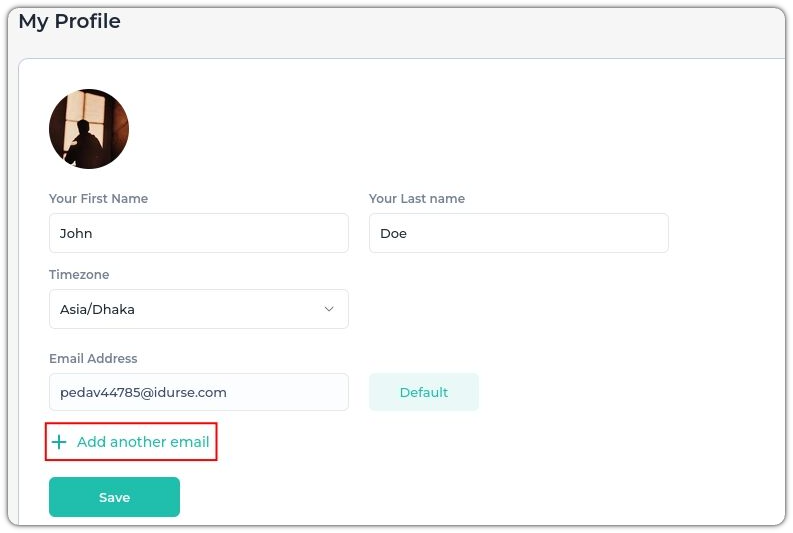
After adding the new email, You will need to verify the email address.
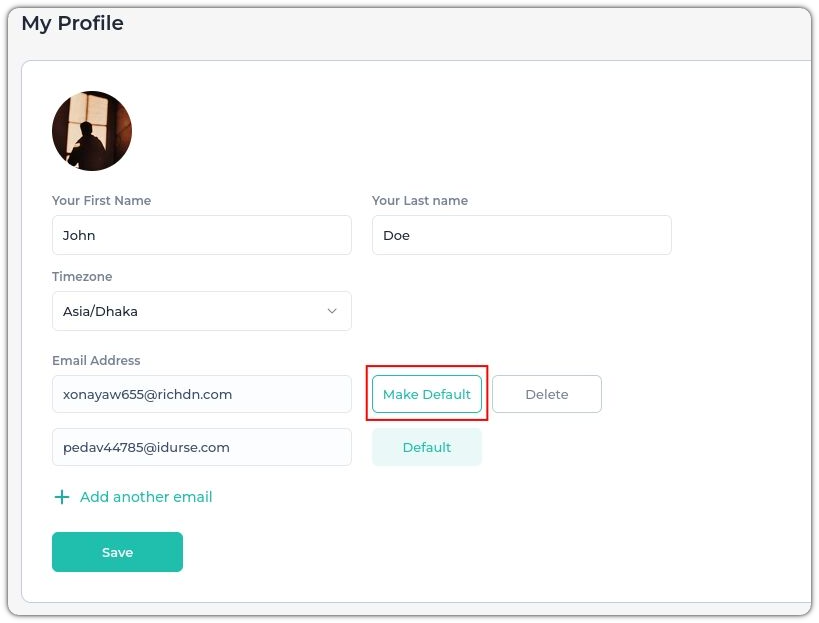
After verification is done, you should see the button " Make Default ". Click on that to change the default email address. You may choose to delete the past email address.
