Let's see how to send diagnostic data:
First, open your Apploye desktop app. Click on the profile section in the dashboard.
Second, you will get the option to send diagnostic data, click it and you'll get a popup.
Third, write the detailed issue you are facing in the box with the Apploye desktop app, and click on Send Data.
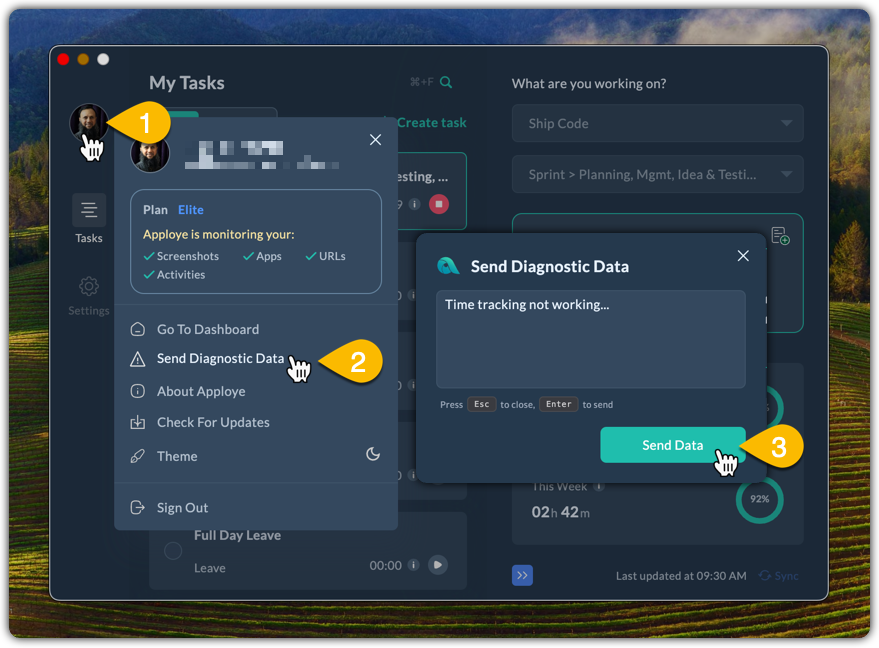
Stay Productive with Apploye!