To change your name, go to the Profile Settings. Profile Settings, which is located at the bottom of the left side panel.
First, click on the arrow icon at the bottom. Then, click on "Profile Settings".
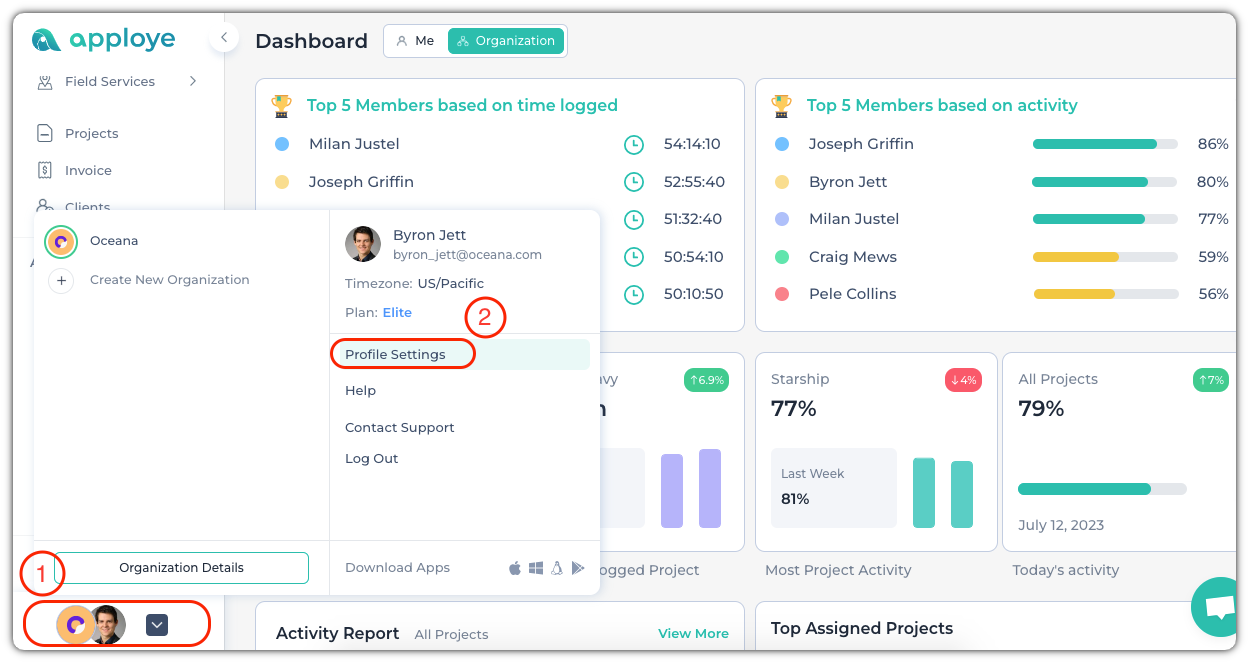
Now, you can change your First/Last name from here.
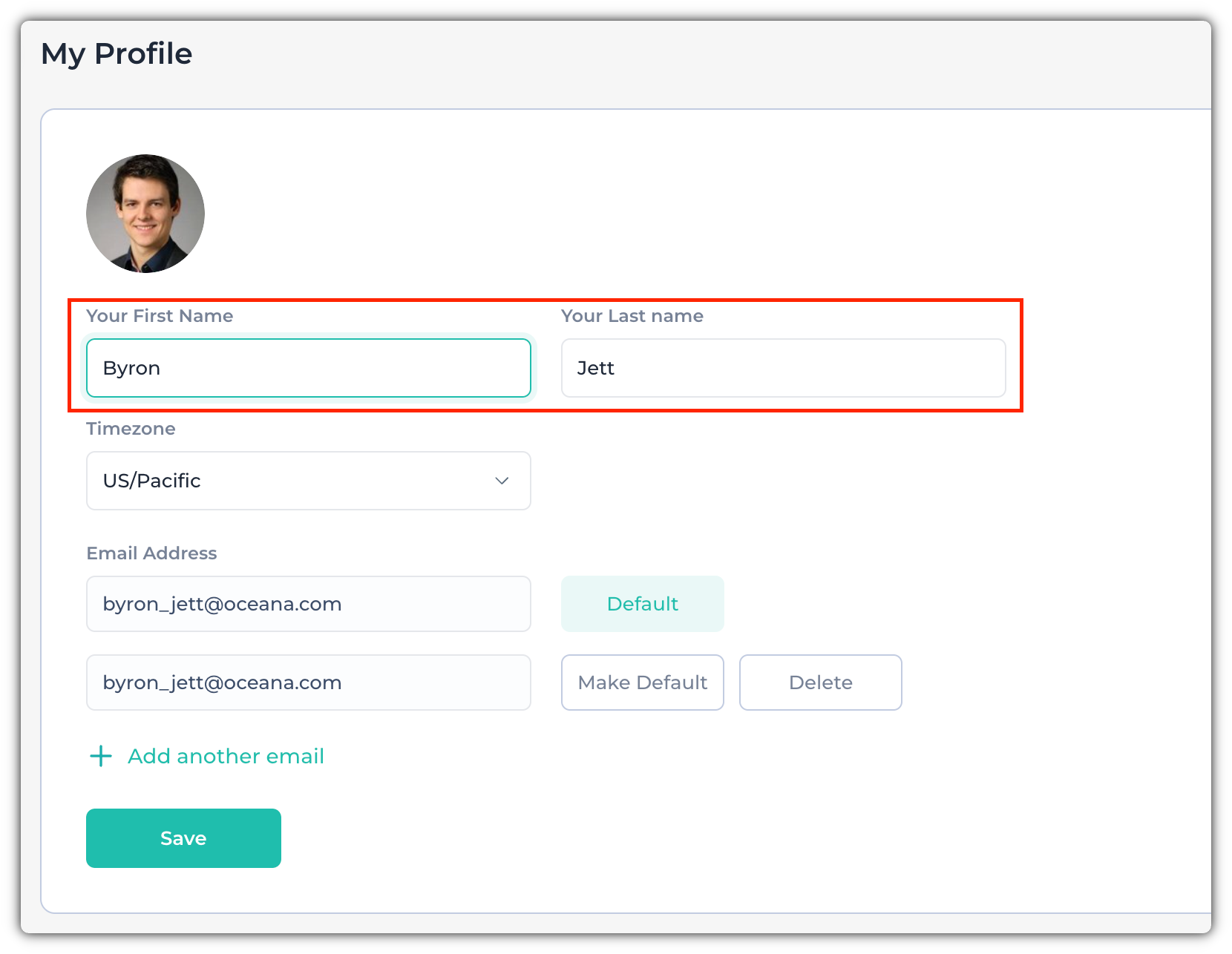
After changing the name, click on the "Save" button to save the changes.
