To add the screen recording addon, go to Settings > My plan. Scroll down to the bottom, and you will see the addon "Video Recording". Click on "Add".
If you are currently on trial, you will need to upgrade first. You can click on the "Upgrade to Add" button.
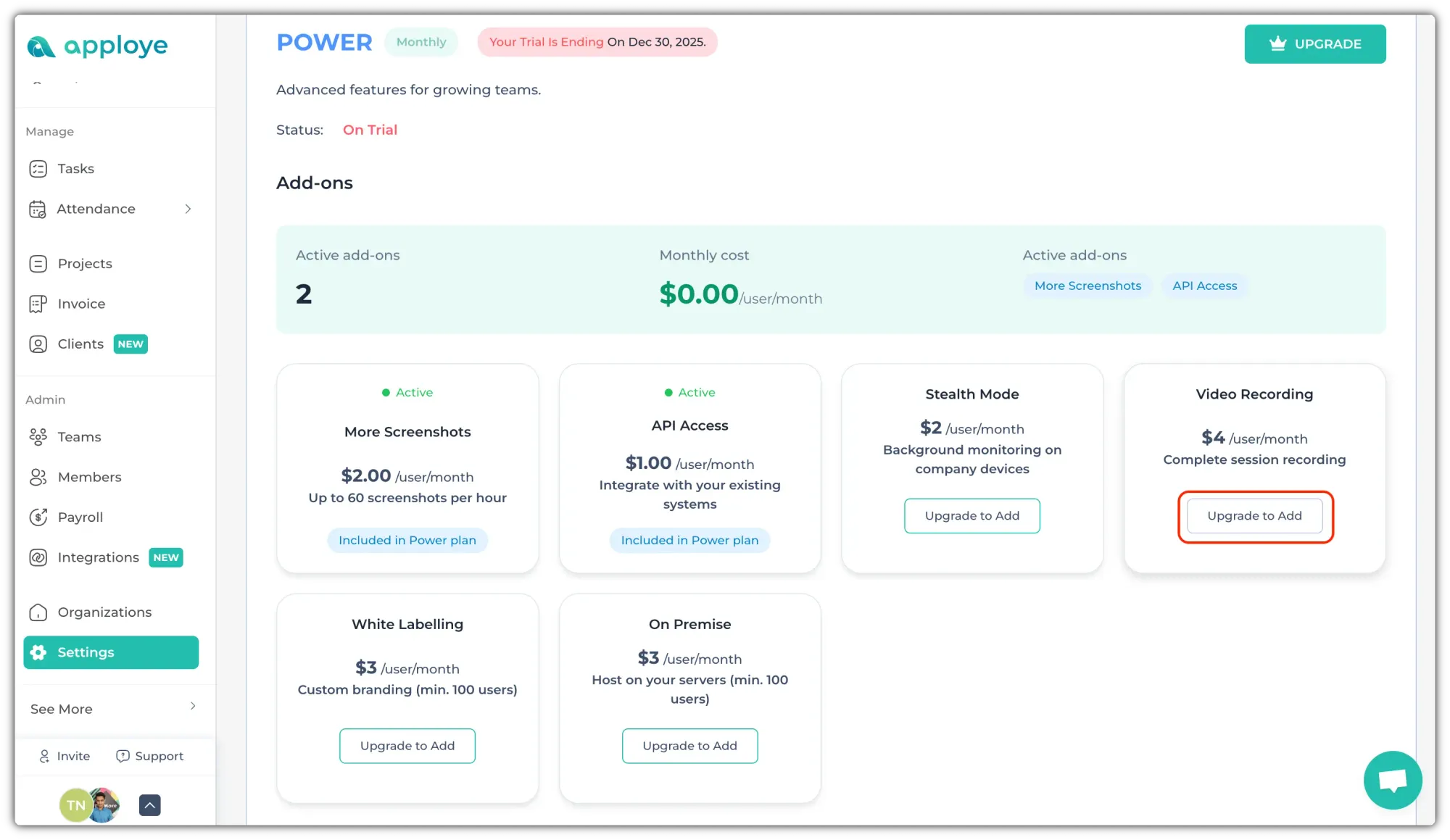
💡
Note: If you have already upgraded your plan, you should see the Add button under the Video Recording section.
After you click on "Add", a confirmation pop-up will be shown. Click on the "Add Video Recording" button to purchase this addon.
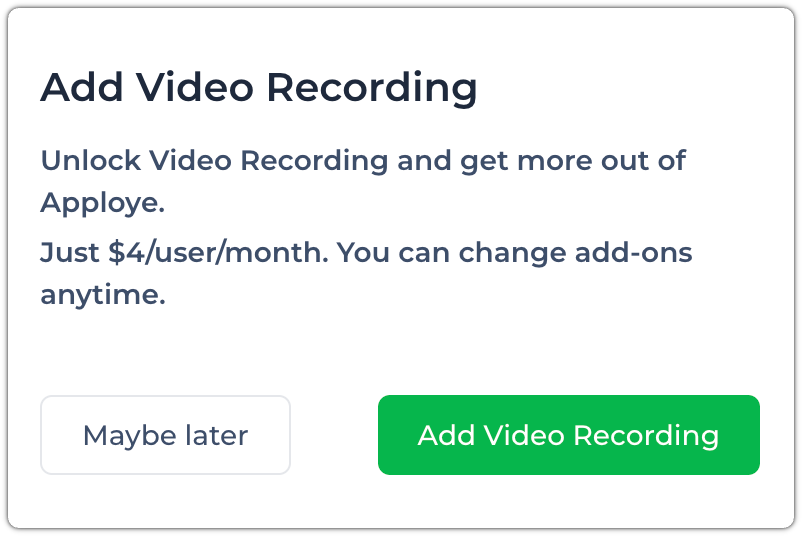
Related Articles:
