To delete the account, please go to Profile Settings and you'll land to profile edit page. Then scroll down to the 'Delete Account?' section. Click 'Delete Account' to activate delete request.
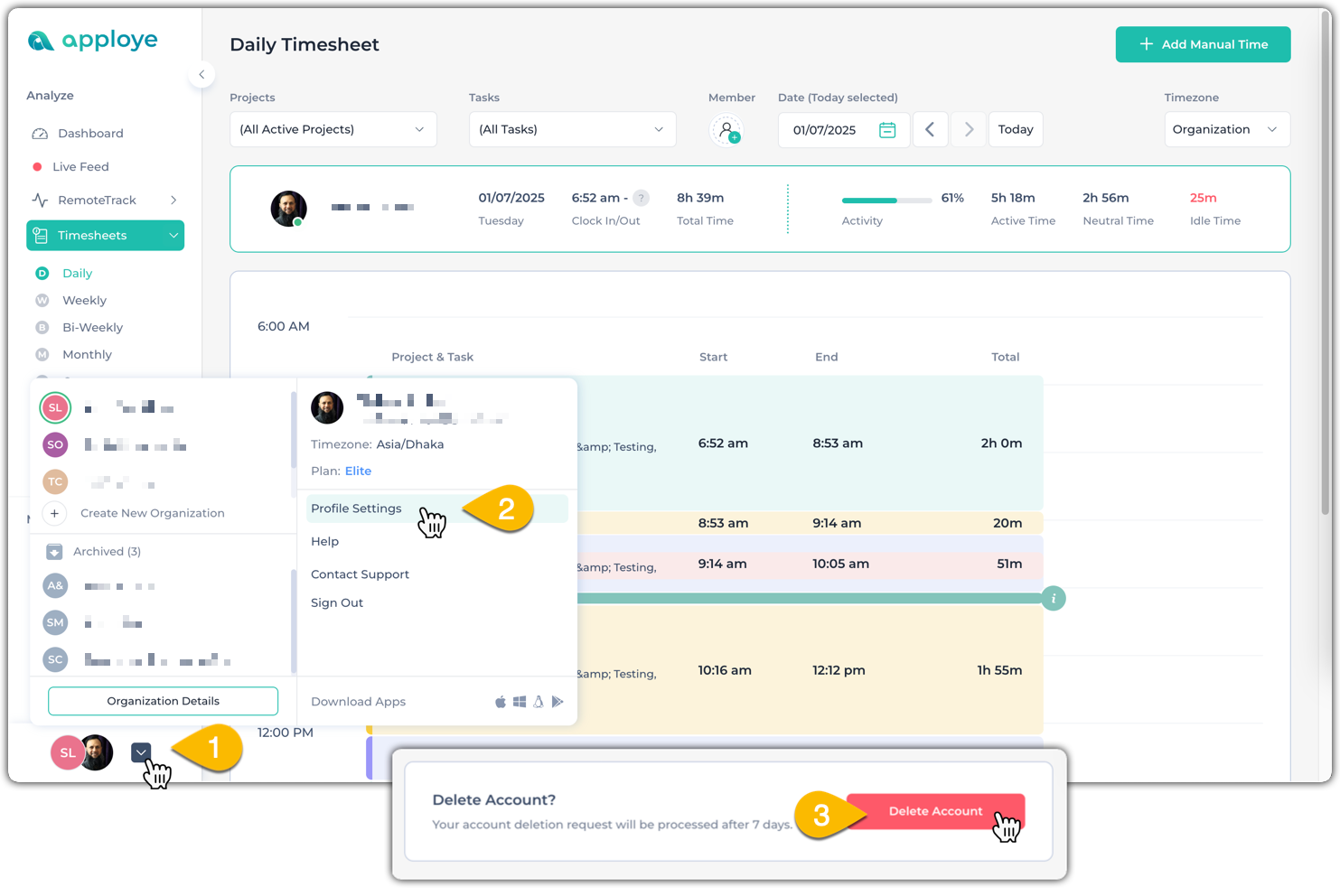
You will be asked to type your password for confirmation. Provide correct password and continue.
💡
Please remember that: Your account deletion request will be processed after 7 days.
If you change your mind, please get in touch with support to stop the deletion process.
If you change your mind, please get in touch with support to stop the deletion process.