Go to the "Organizations" page. Open the "Actions" dropdown and click on the "Edit" button.
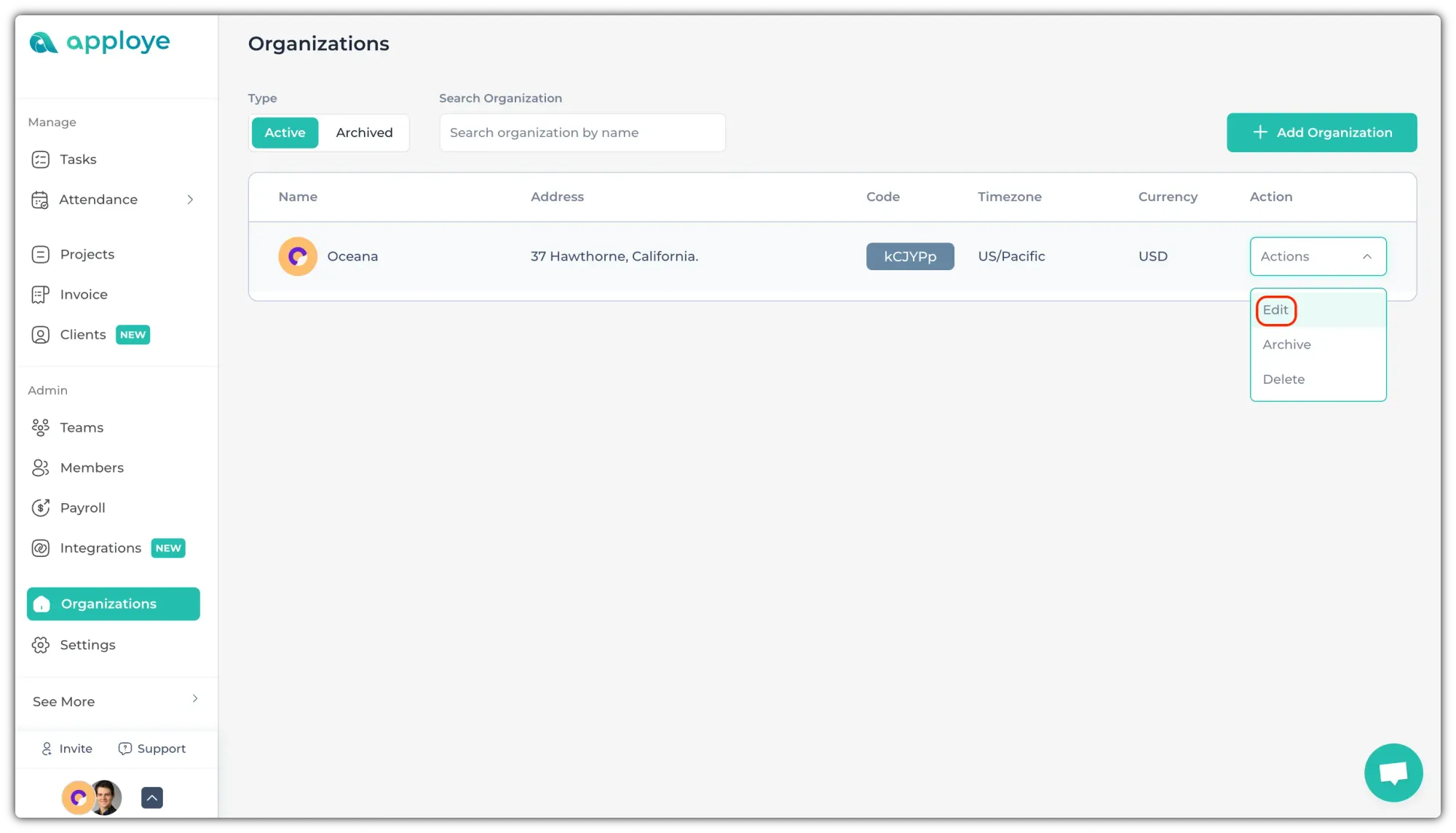
A pop-up will open. You will be able to edit your organization's information from here, e.g., Organization name, address, timezone, currency, etc.
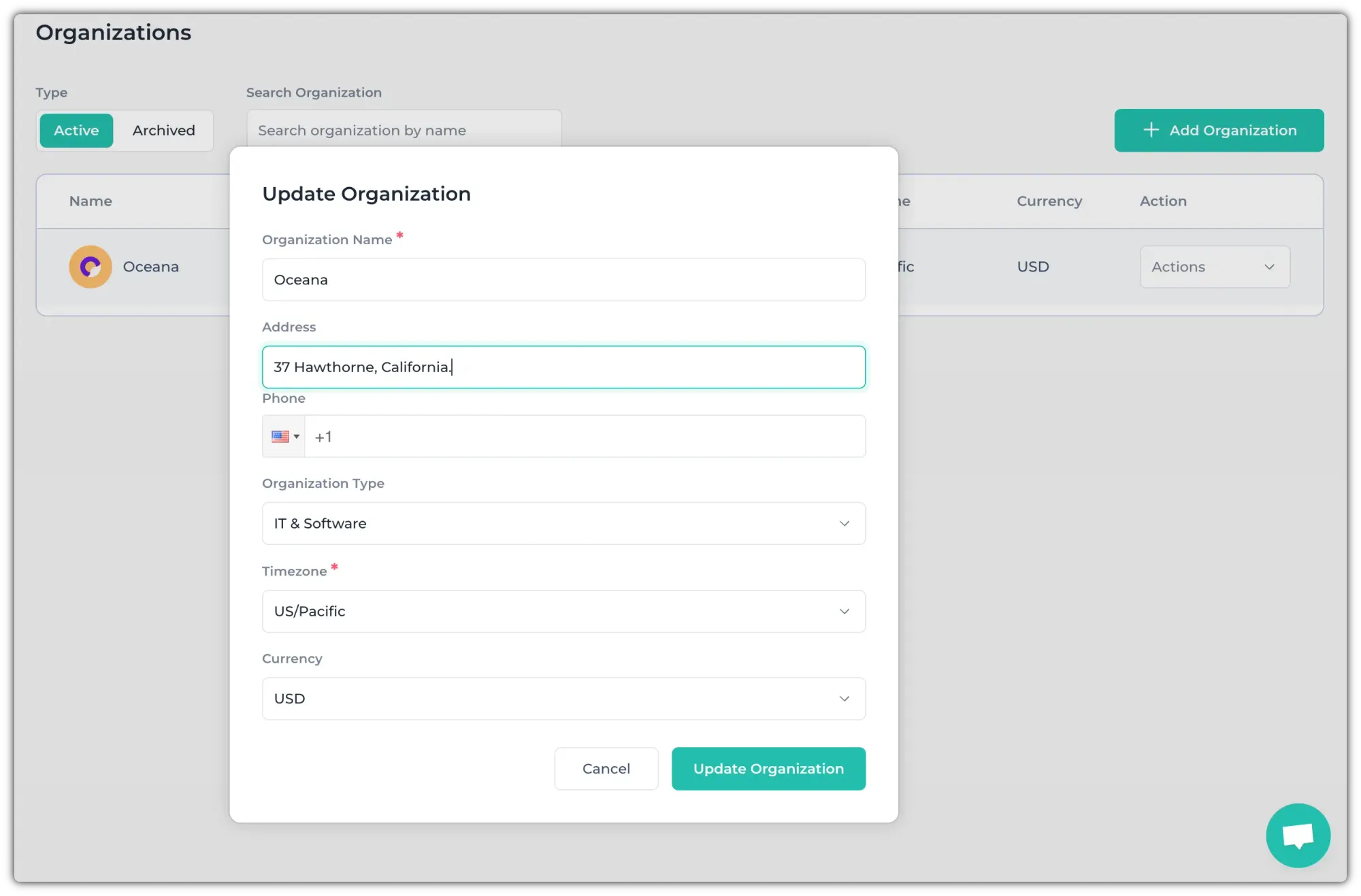
Related Articles:
