You can export time and activity from Apploye to share with clients, store for your records, or use in other tools such as spreadsheets and accounting software.
Export time and activity from the Time & Activity page
- From the left menu, open Time & Activity (under reports).
- Use the date picker at the top to choose the period you want to export.
- Apply filters as needed- member, project.
- Review the table to confirm it shows the exact time and activity data you need.
- Click the Export button at the top right corner of the page.
- Choose your preferred time and file format (for example, CSV or PDF).
- Save the downloaded file to your computer.
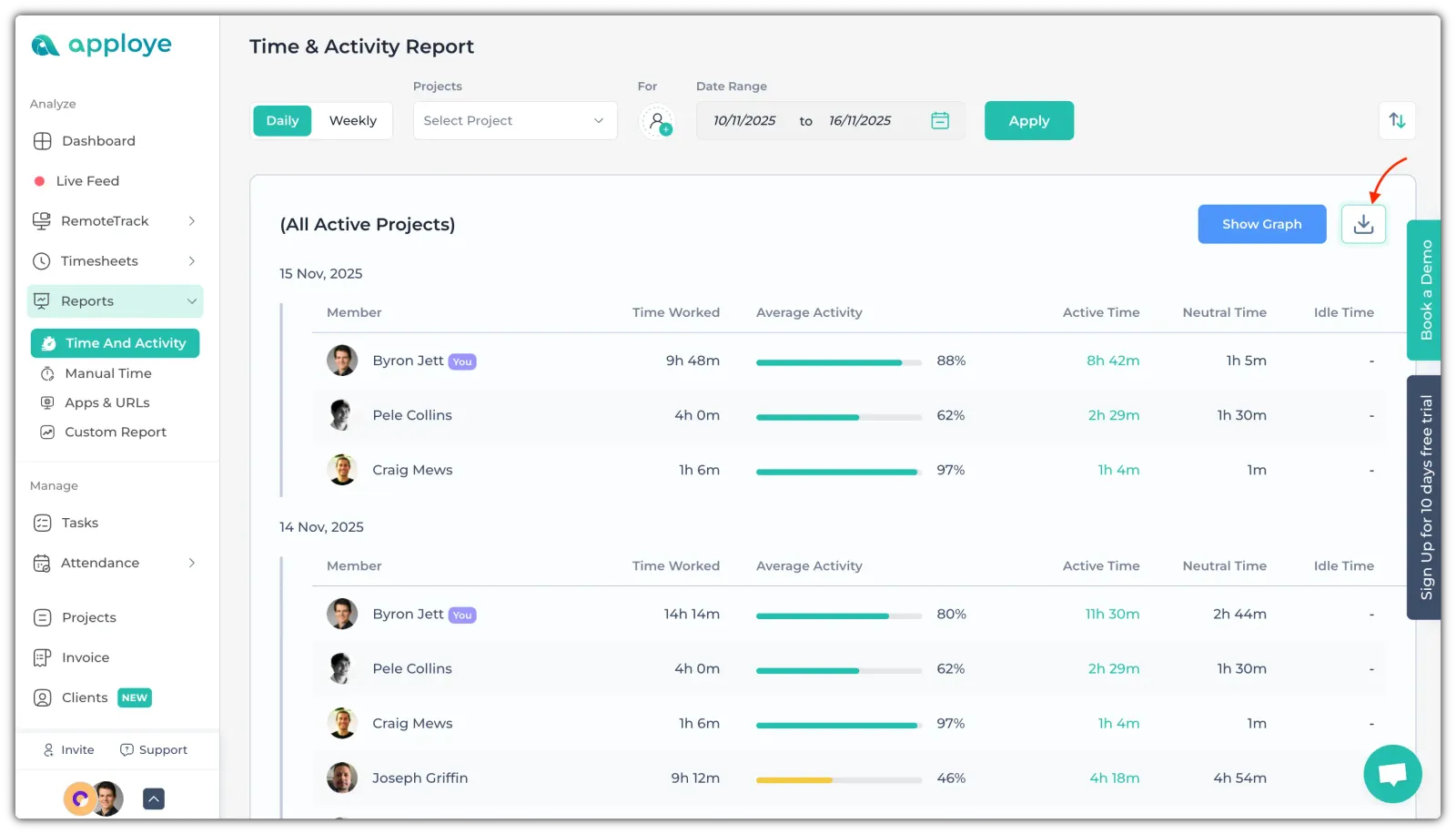
Related Articles:
