Members can mark tasks as completed in the desktop app once they have finished working on them.
If you want to view your own completed tasks, simply navigate to the “My Tasks” section and open the “Completed” tab to see the list of tasks you’ve finished.
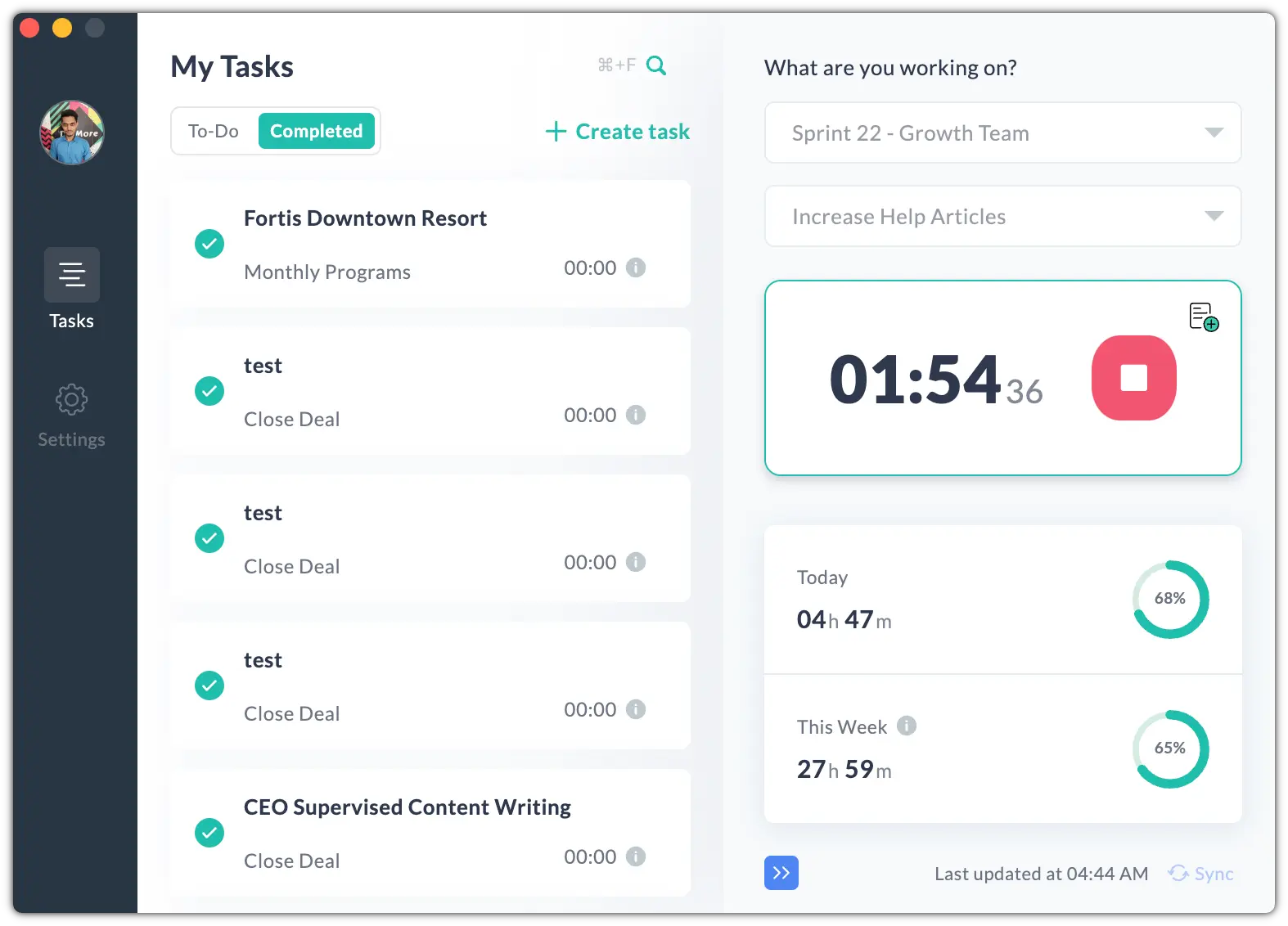
You can view all the tasks that your team members have marked as completed in Apploye.
To view them, from the left sidebar of your Apploye dashboard, click on Tasks. Now select "Completed" from the Status dropdown.
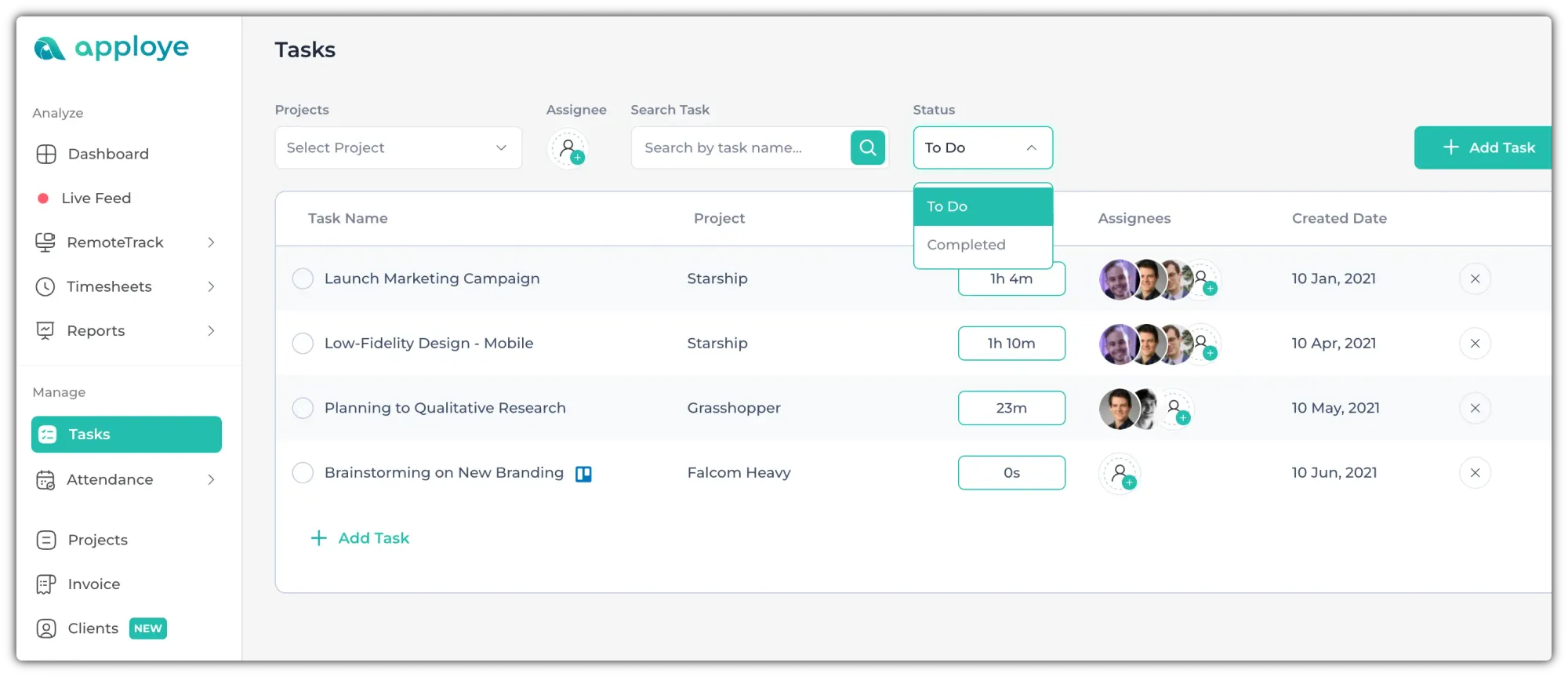
Here, you can see all the completed tasks of the members in your organization.
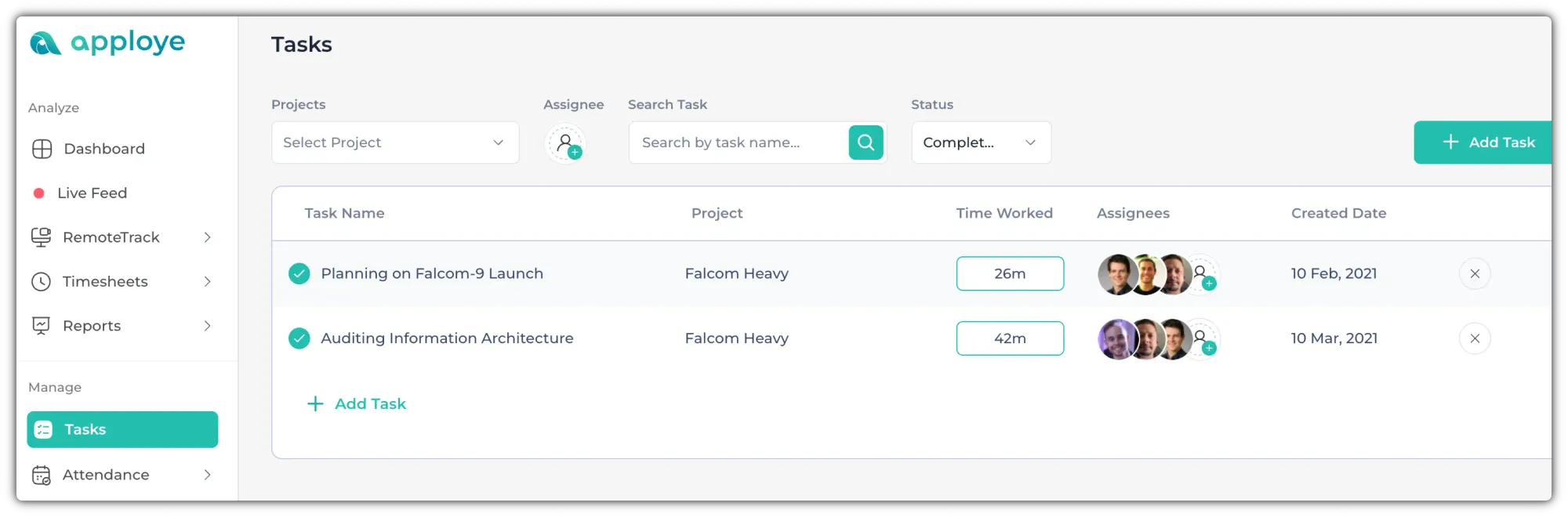
Related Articles:
