Download the Appimage file from https://apploye.com/download.
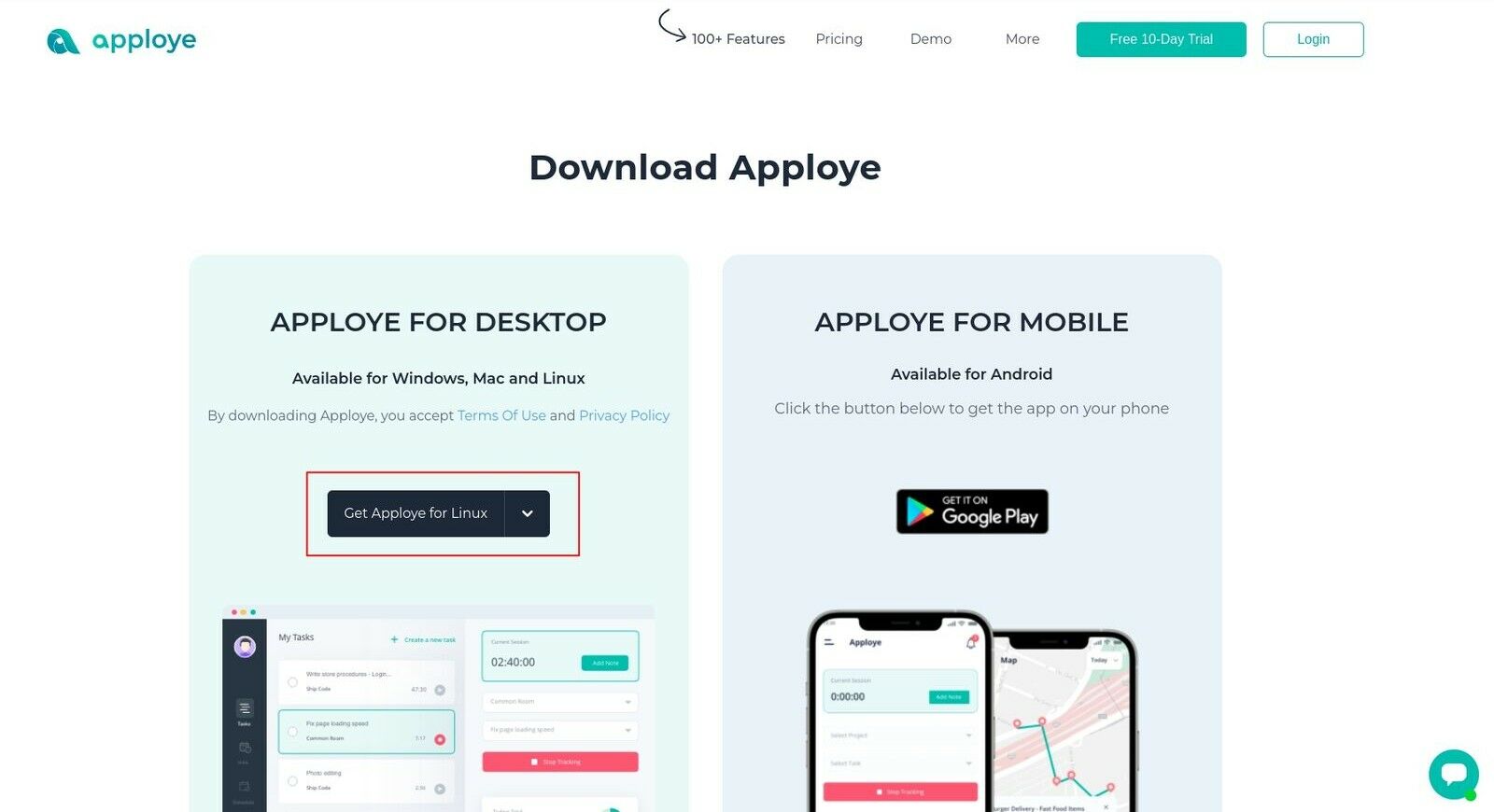
Click on the downloaded file and a popup will launch.
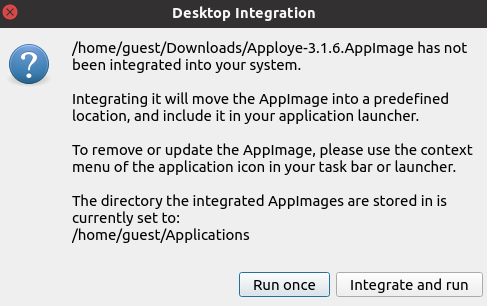
Click on "Integrate and run"
Notes:
- If execution permission is not enabled, right-click on the downloaded .appimage file and click on Properties>Permissions. Now check the box to Allow execute file as program.
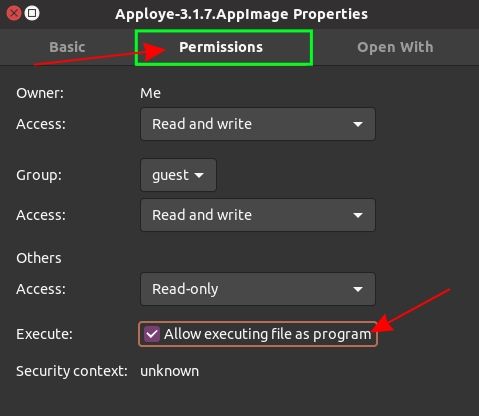
If you want to use the command line,
chmod +x <AppImage File>2. If you don't have AppImage, download .appimage package.
💡
If you are using Ubuntu version 22.04, You may not have the libfuse2 (to run AppImage). Please fix it to install the appimage files.