First, go to the "Members page".
Now, select "Edit Member" from the "Actions" drop-down menu.
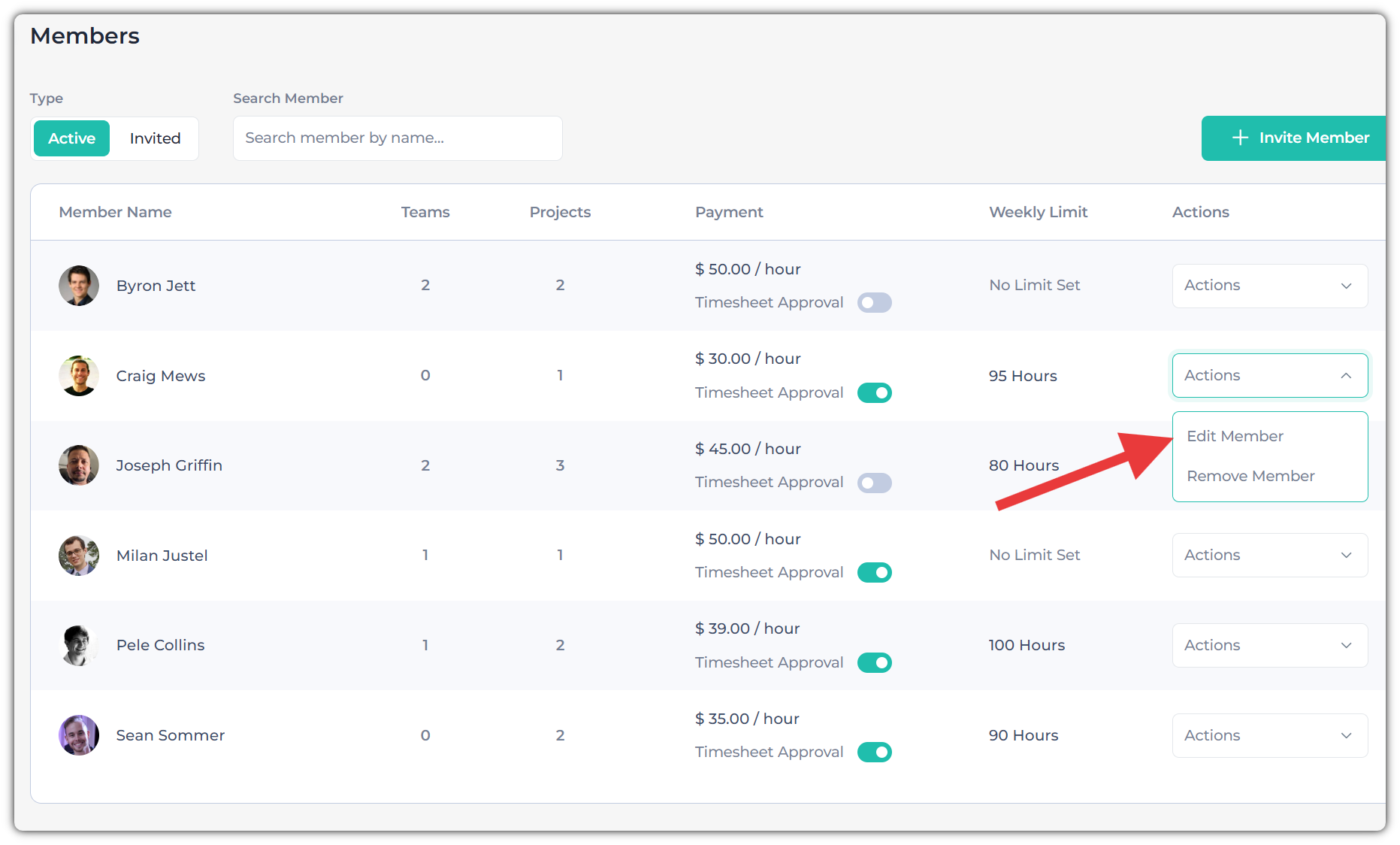
Then, click on "Admin" from the Role section. The selected member will now get the access/role of an admin.
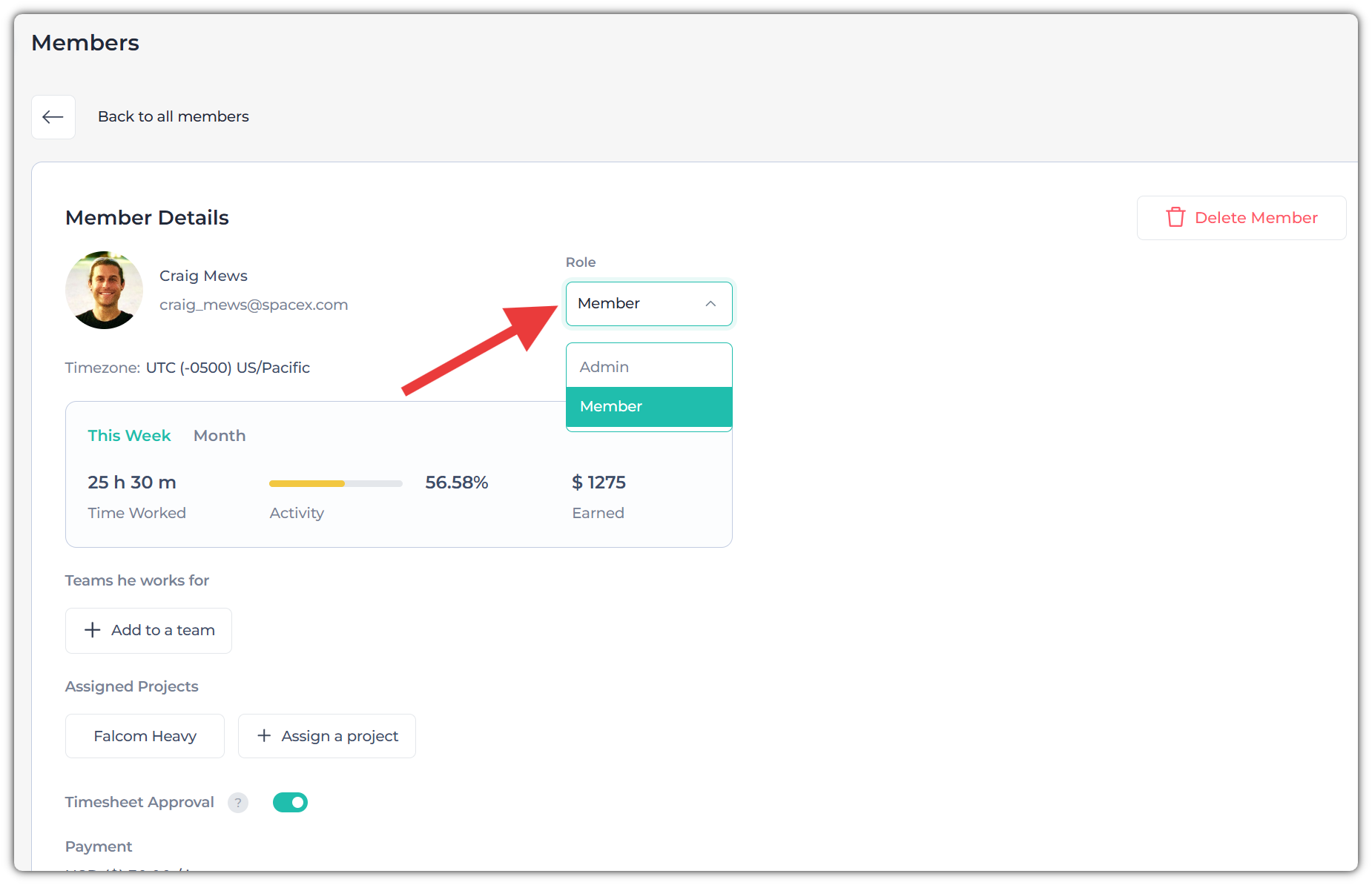
If you have any other queries, please reach out to us: support@apploye.com
Thank you!
