You can turn on Timesheet approval from Timesheet Settings. Go to Settings>Timesheet and click on Timesheet Approval.
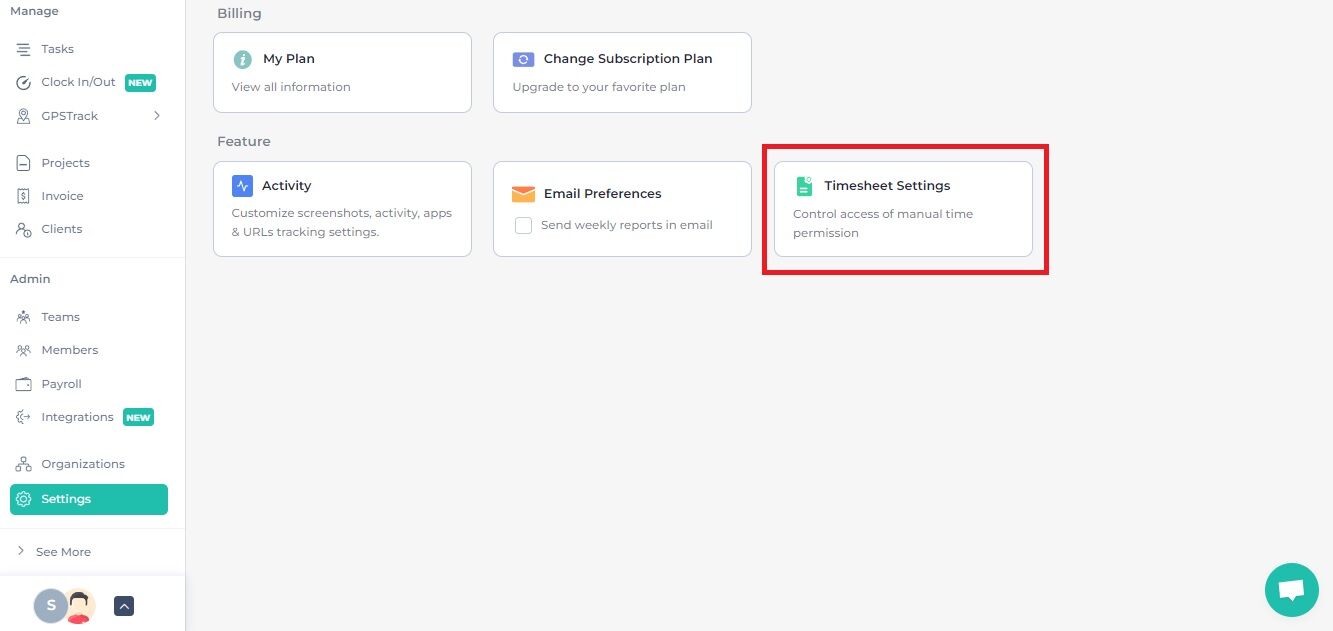
👉 You can enable or disable timesheet approval for any or all members from this section. There is an option to apply this setting for all members at once by clicking the 'Turn On' or 'Turn Off' button.
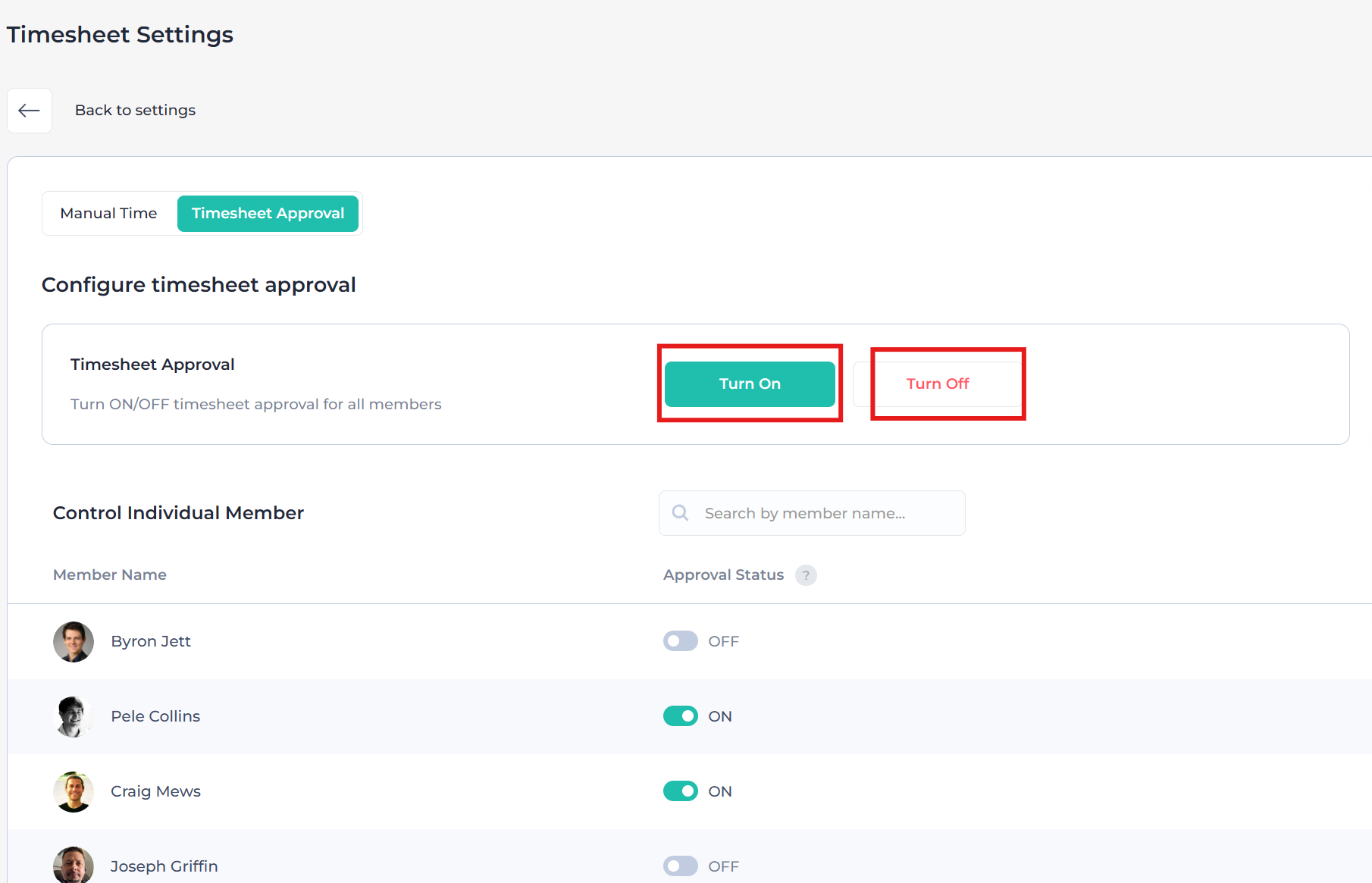
👉 You can also turn on/off timesheet approval from the Members section.
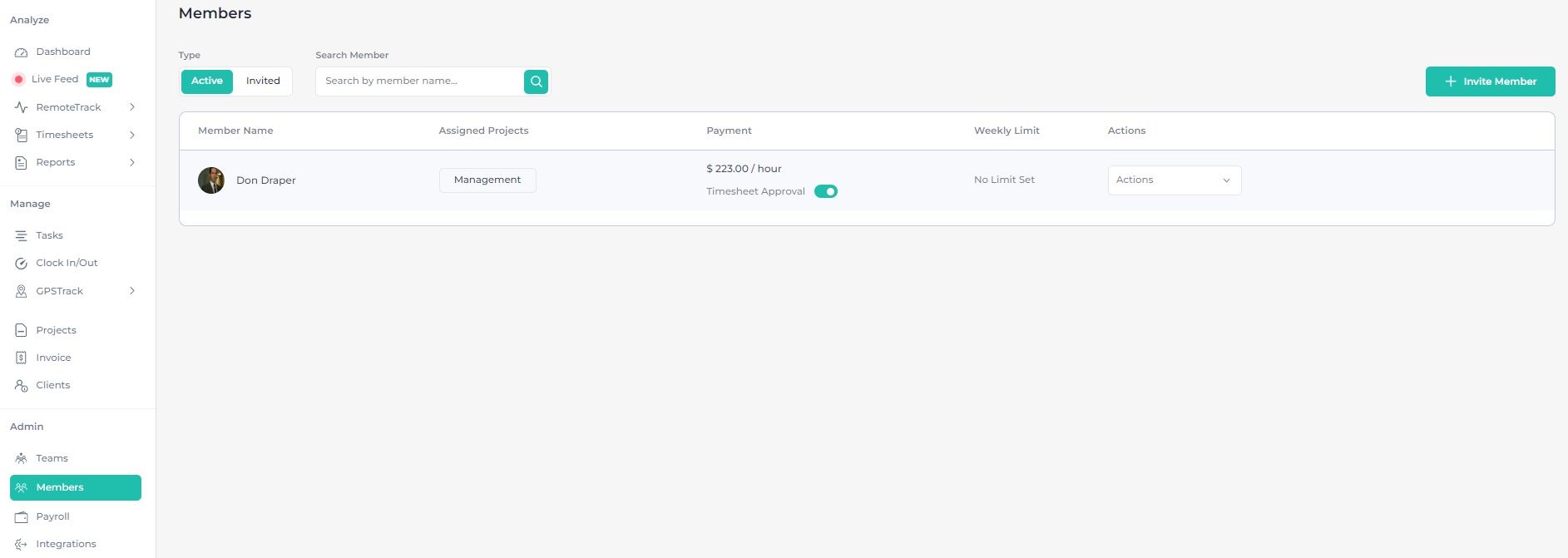
👉 After you have turned on the Timesheet Approval, you'll be able to approve the existing timesheets.
Stay Productive!