Yes, you may select one or more teams while you are inviting members into your organization.
Please go to: Members > Invite Members.
Next, insert the email addresses of your members. Then, select one or more teams from the “Teams” dropdown.
Now, click on the “Send Invitation” button.
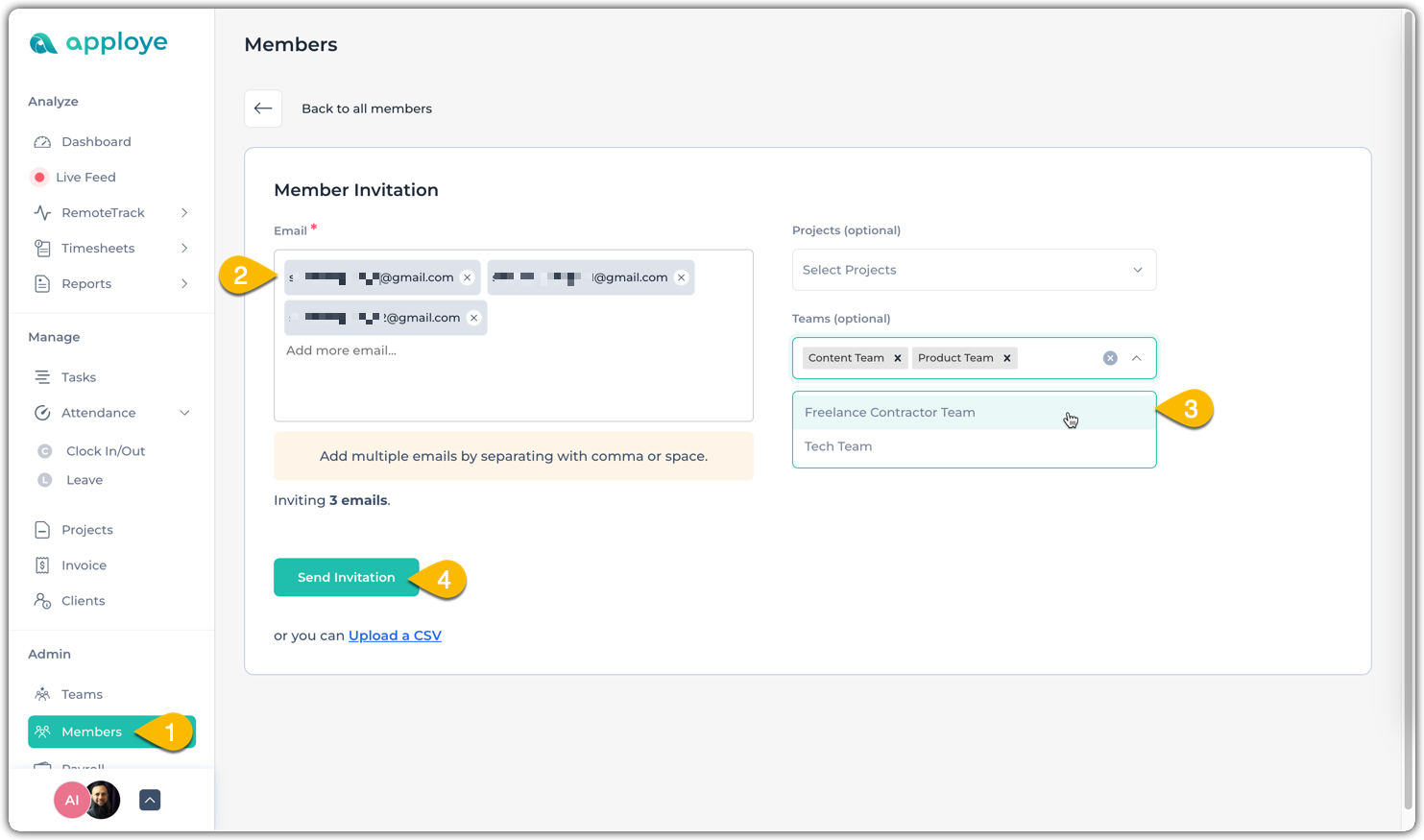
Your members will get invitation emails and as soon as they accept & complete the invitation steps all of them will be team members of the selected teams. Then, you can select a “Team Manager” for a specific team if you want to.
💡
Learn how to manage teams, as a team manager.
