You can control whether your employees can add manual time or not. To do that, Go to Settings> Timesheet settings.
👉 You can disable Manual time entry by using the toggle button. Once disabled, employees will no longer be able to add time manually.
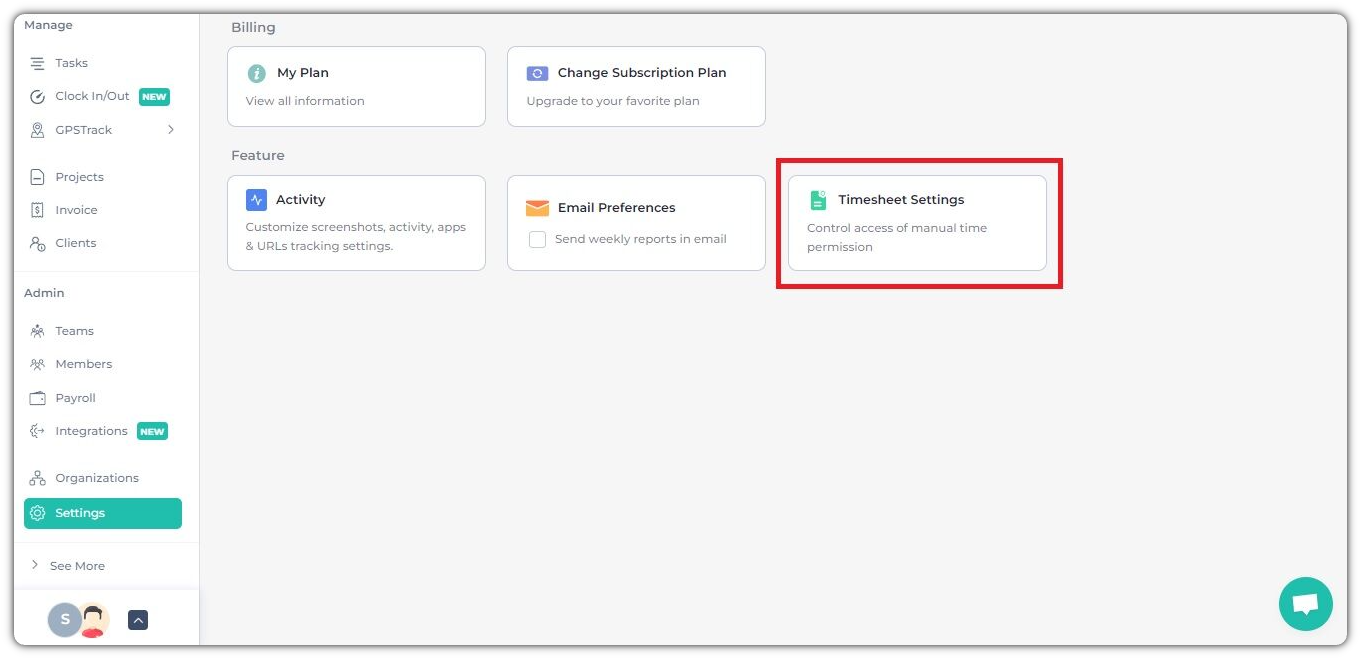
Once this setting is disabled, employees will no longer have the option to add in manual time, preventing them from logging hours manually.
👉 In the Timesheet Approval section, you can enable or disable timesheet approval for individual members or all members at once
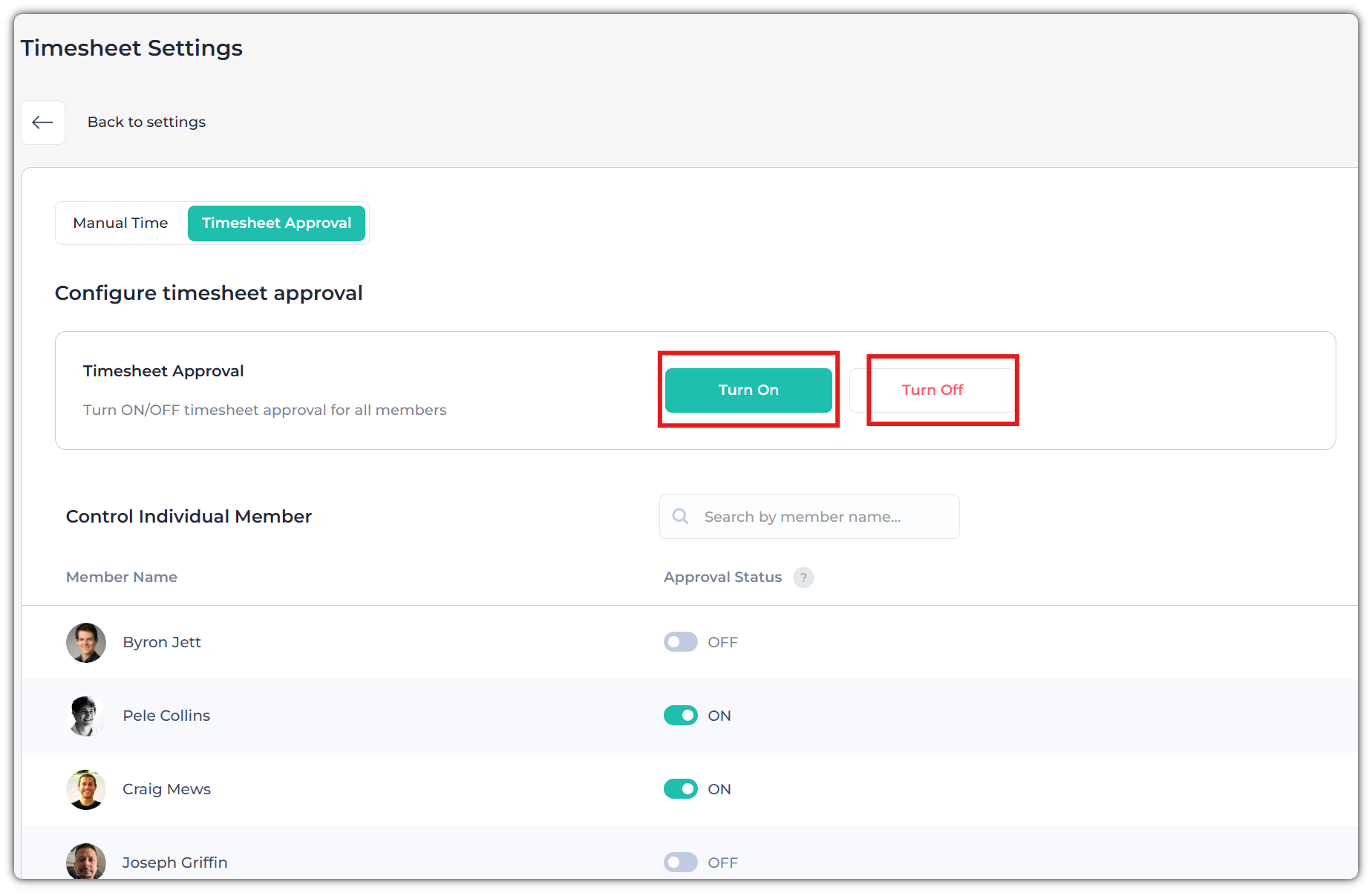
If you have any queries, send us an email here: support@apploye.com
